If you’re working with IBM Planning Analytics (TM1), you’ve surely come across TurboIntegrator (TI), it is the powerful ETL scripting tool that lies at the heart of data loading, transformation, and automation for TM1. But as with any development environment, structuring your work is half the battle. That’s where Arc Blueprints come into play.
Whether you’re an experienced TM1 developer or just getting started, adopting a blueprint-driven approach can dramatically improve the maintainability, clarity, and reliability of your code.
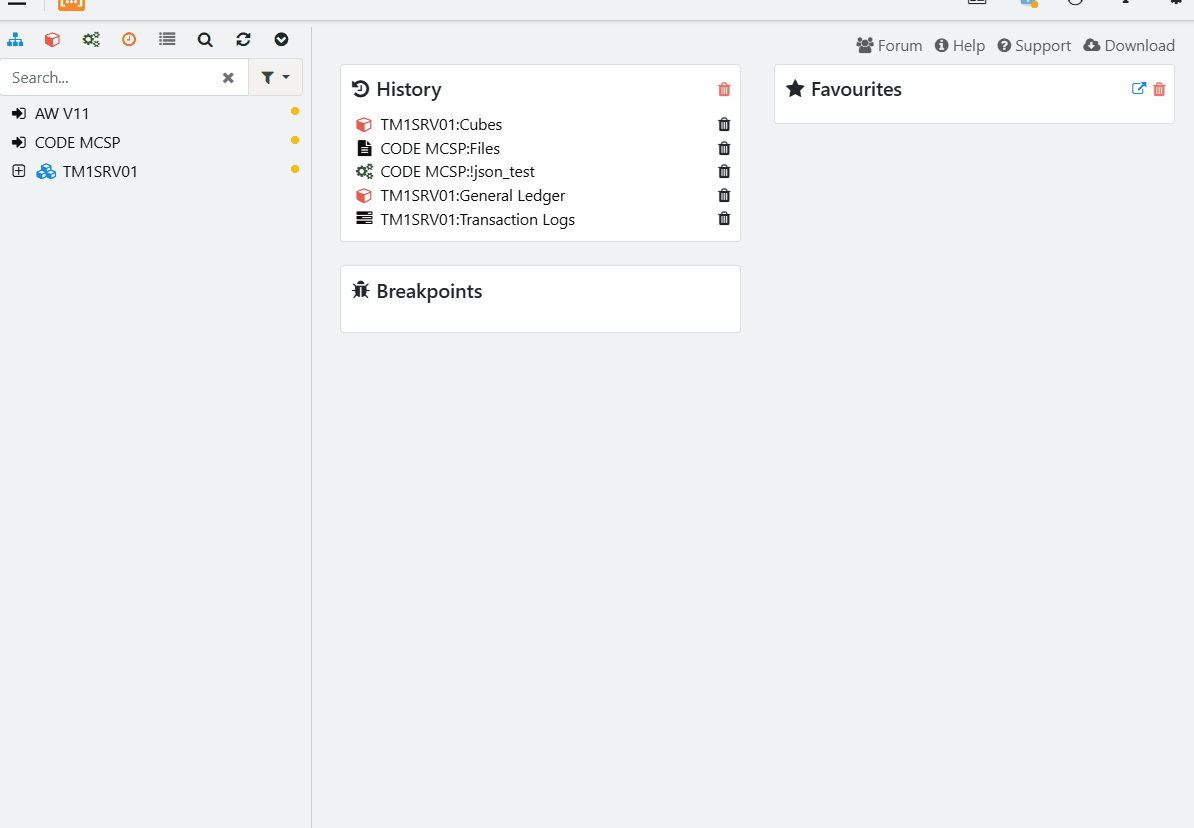
What Is a TI Blueprint?
A TI Blueprint is a standardized approach or template that guides how a TI process should be structured. Think of it as a best practice layout, a set of conventions that ensure your processes are clear and consistent, modular and reusable, easy to troubleshoot as well as aligned with enterprise standards. Much like blueprints in architecture, TI blueprints are not just about style, they’re about solid coding.
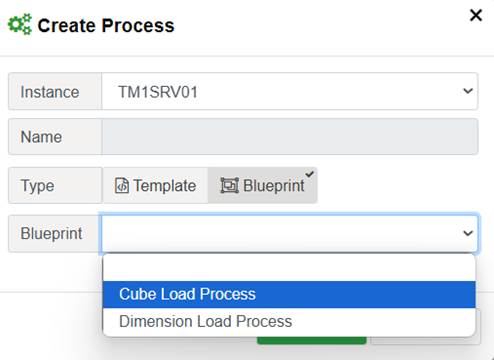
Why Use TI Blueprints?
Let’s face it: TI code can become unwieldy if not properly organized. By using blueprints, you ensure:
- Faster development and onboarding — New team members can pick up scripts more easily.
- Lower risk of bugs — Better consistency across your team reduces logical errors and make peer-reviews quicker.
- Better debugging — Common logging and error-handling structures make problems easier to find.
- Smoother upgrades and audits — Your code become self-explanatory and easier to review.
Core Elements of Arc Blueprints
1. Header Section
At the top of your script, Arc TI blueprints reserve a section for a best practice header with dynamic Date and Author inputs.
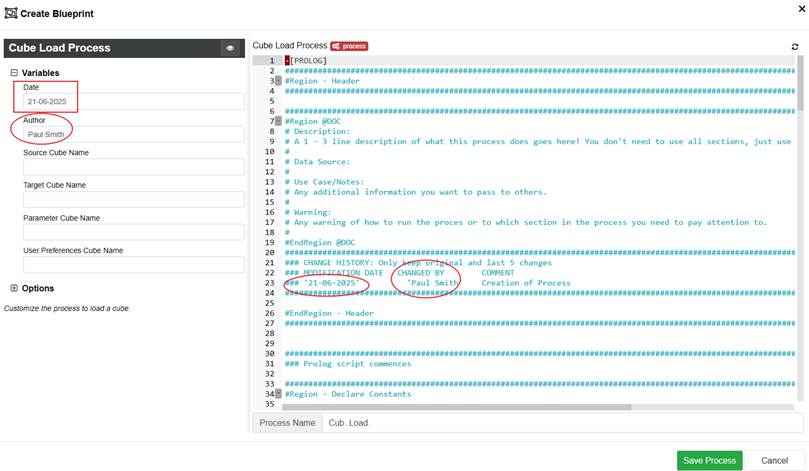
2. Variable Declaration
Here you can declare your source variables early, even if they are derived from parameter cubes such as; Source Cube Name, Target Cube Name, Parameter Cube Name and/or User Preferences Cube Name.
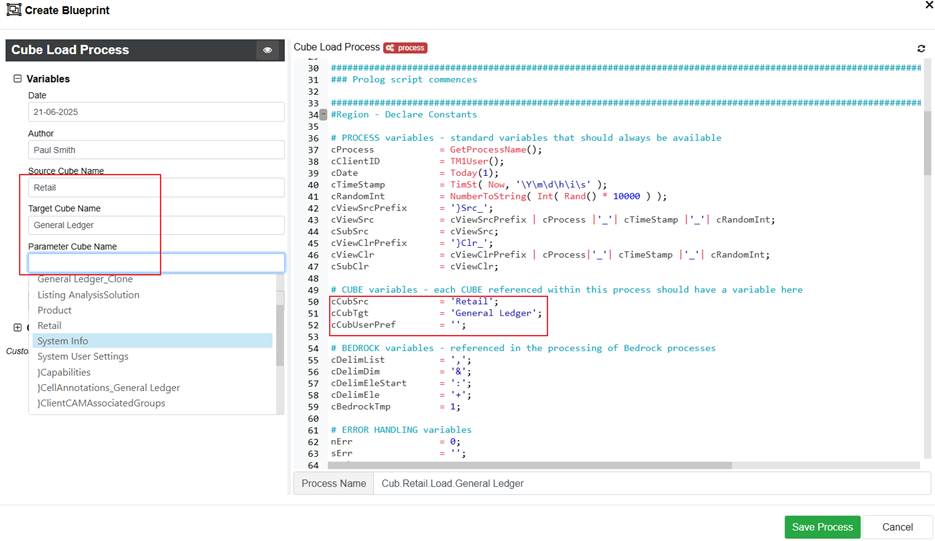
This might seem small, but it helps tremendously in code audits and version tracking.
3. Options
This section allows you to tweak your TI.
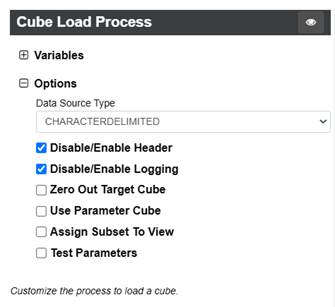
You can disable the entire header, enable or disable Cube logging, clear the target view and/or assign a subset to View, these are done by using the latest bedrock library which you can install directly from Arc if you don’t have it available in your model.
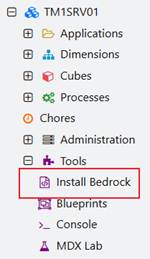
You can even test your process parameters by enabling an entire section in your TI.
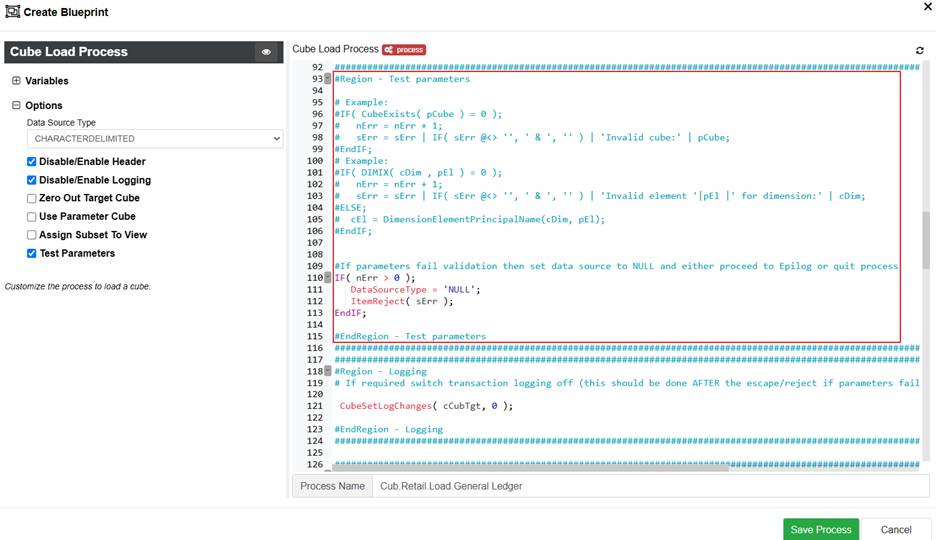
By sticking to a blueprint, you’ll always know where to find and place logic. You can enable consistent logging methods and most importantly, avoid hardcoding by adhering to best practices that reference parameters and centralized configuration cubes wherever possible.
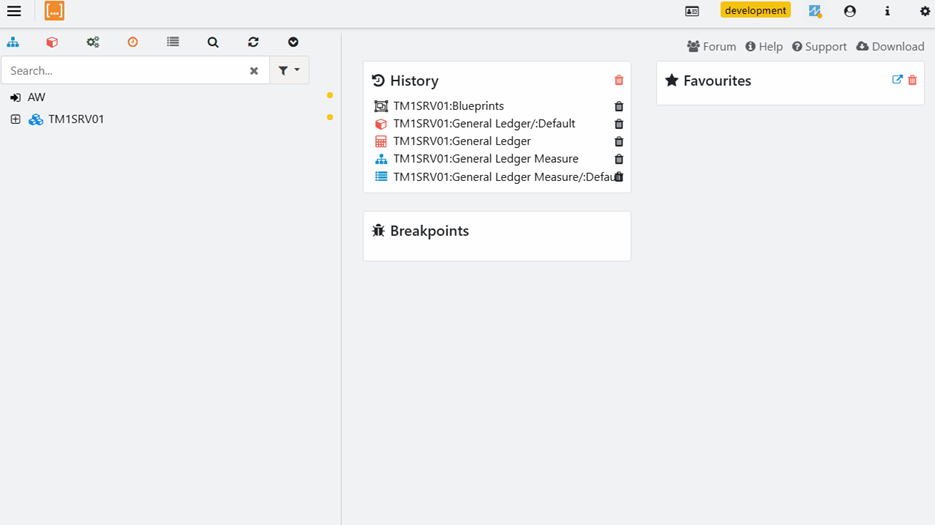
Final Thoughts
TI is one of TM1’s most powerful tools, but with great power comes great responsibility. Using blueprints for your TI processes helps maintain code quality, simplify collaboration, and future-proof your solutions.
If you and your team aren’t using Arc TI blueprints yet, now’s a great time to start. A little structure goes a long way in the world of enterprise planning.
Need any help? Let’s connect! 🚀
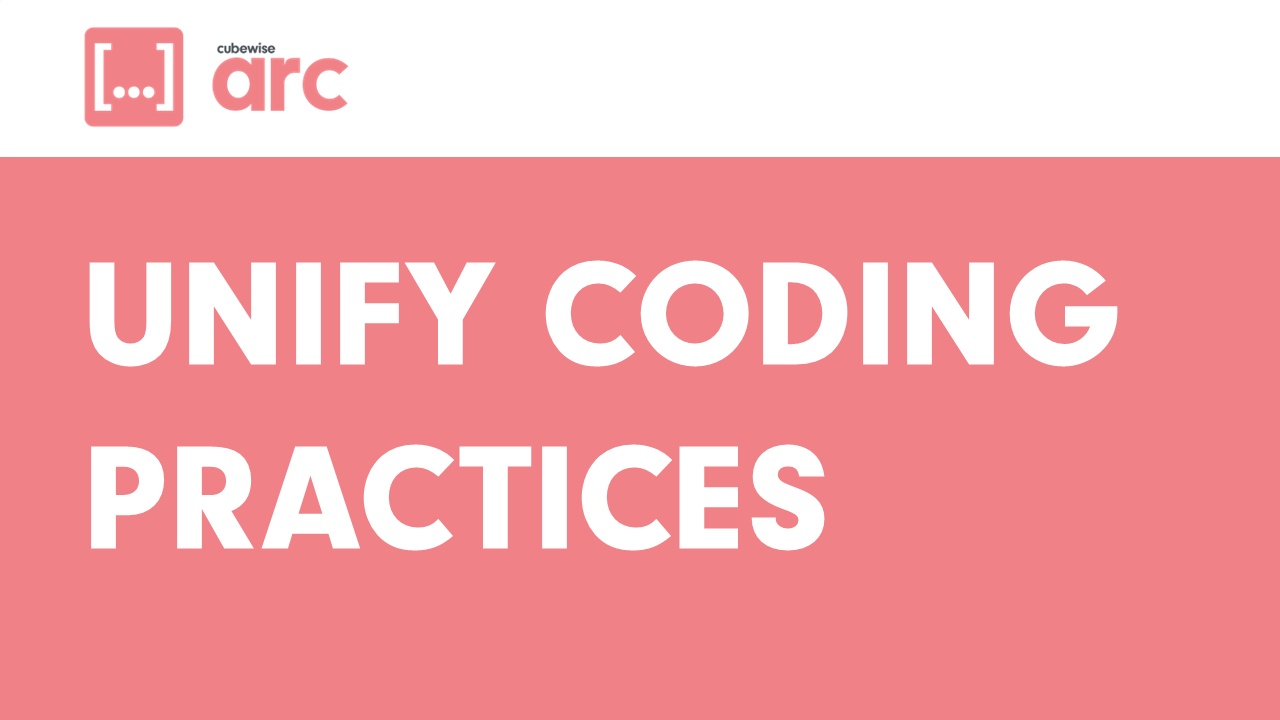
Leave a Reply