Category: Code
-

SCC
SCC is Europe’s largest independent technology solutions company, providing European businesses and public sector organisations “Pulse gives us as developers the option to migrate packages live without the need to bring down services.” Business Challenge The TM1 model here at SCC is core to the business and downtime needs to be kept to an absolute…
-

PowerConnect Service Installation Guide
Prerequisites Windows Administrator credentials are required to complete this setup. Installation Click on “Next”. Read the license agreement, then click on “Agree”. Choose the Authentiaction Mode for Microsoft Power BI Desktop: Select the desired components. Enter the Base URL of the PowerConnect Server: Select the installation location. Default is “C:\Program Files\PowerConnect”. After the files…
-
Pulse Customers
Stories from customers like you Learn how our customers improved their application using our products The leading global aerospace and defence supply chain service provider. “Pulse has helped us to significantly reduce user locks and allowed us to be notified via email if any user is locked in TM1 for more than 5 min.” SCC…
-

Pattonair
Pulse has helped us to significantly reduce user locks
-
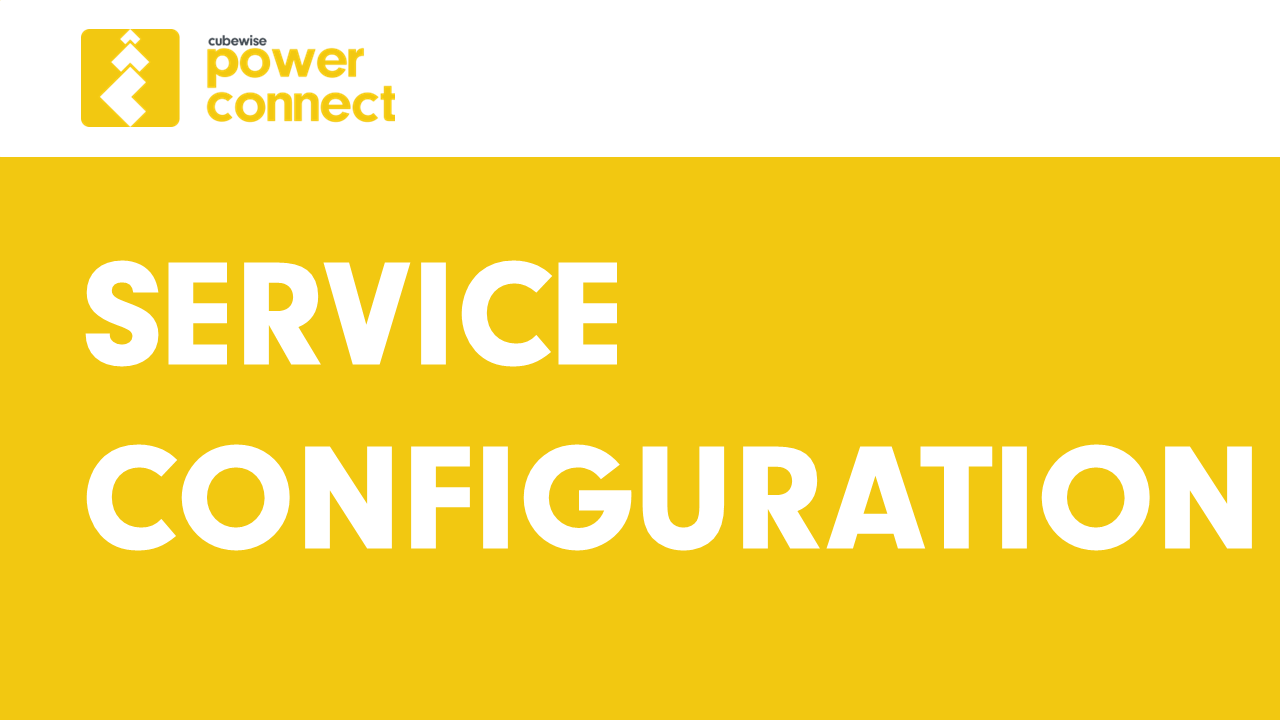
PowerConnect Service Configuration
After the installation is completed, navigate to the installation folder, and open the copy the conf\settings.sample.yml file to conf\settings.yml. This will allow you to adjust the sample settings without having to start from scratch. Note: The PowerConnect service needs to be restarted after making changes to the configuration file. There are three sections in the…
-
Canvas Help
-
Canvas Blog
-
Slice Help
-

PowerConnect – Setting Passwords
PowerConnect uses the Windows Credential store to maintain the passwords for the administrator users connecting to IBM Planning Analytics. In Microsoft Power BI Desktop impersonation is used to enforce the users’ IBM Planning Analytics security after initially establishing the connection with an administrator user. This administrator user can be configured for each individual connection. Admin…
-
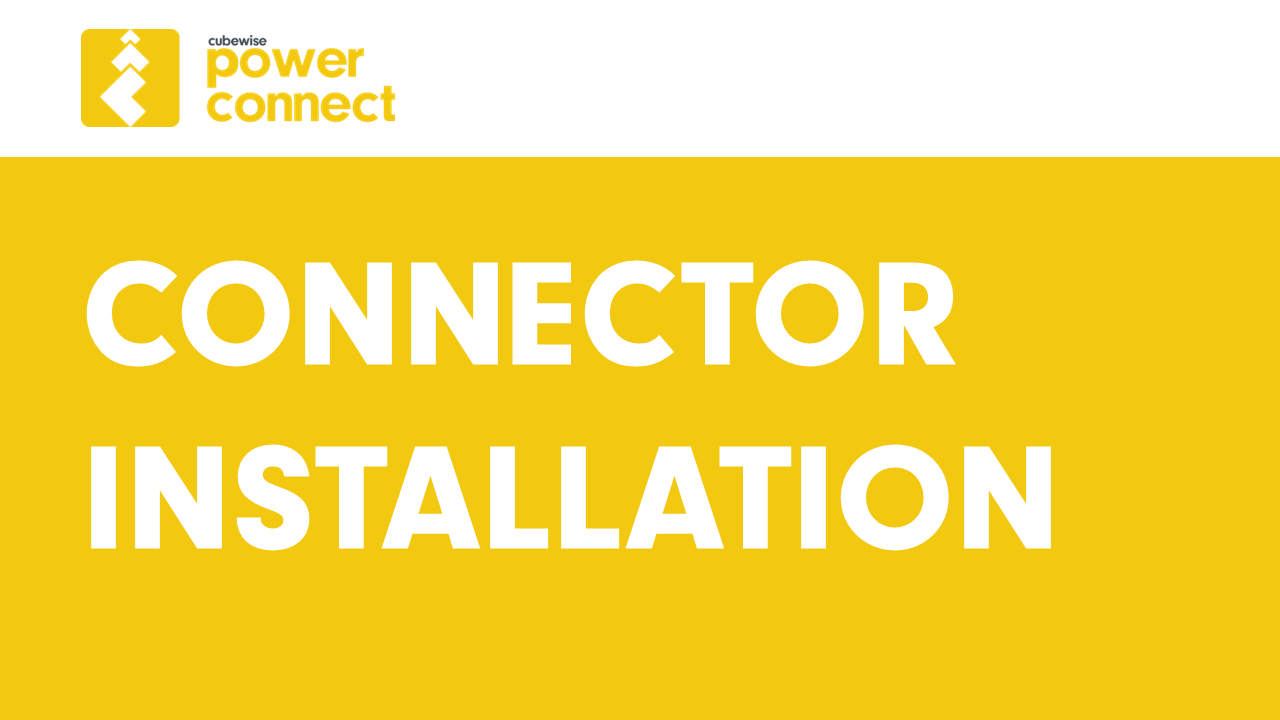
PowerConnect – Connector Installation and Configuration Guide
This installation guide describes how to install and configure the PowerConnect connector to load data from IBM Planning Analytics to Microsoft Power BI. Prerequisites Installation Upgrade Configuration Testing To ensure a successful installation, open the “Get Data” dialog in Microsoft Power BI Desktop and search for “cubewise”. The following data source will appear: The PowerConnect…