Category: Code
-
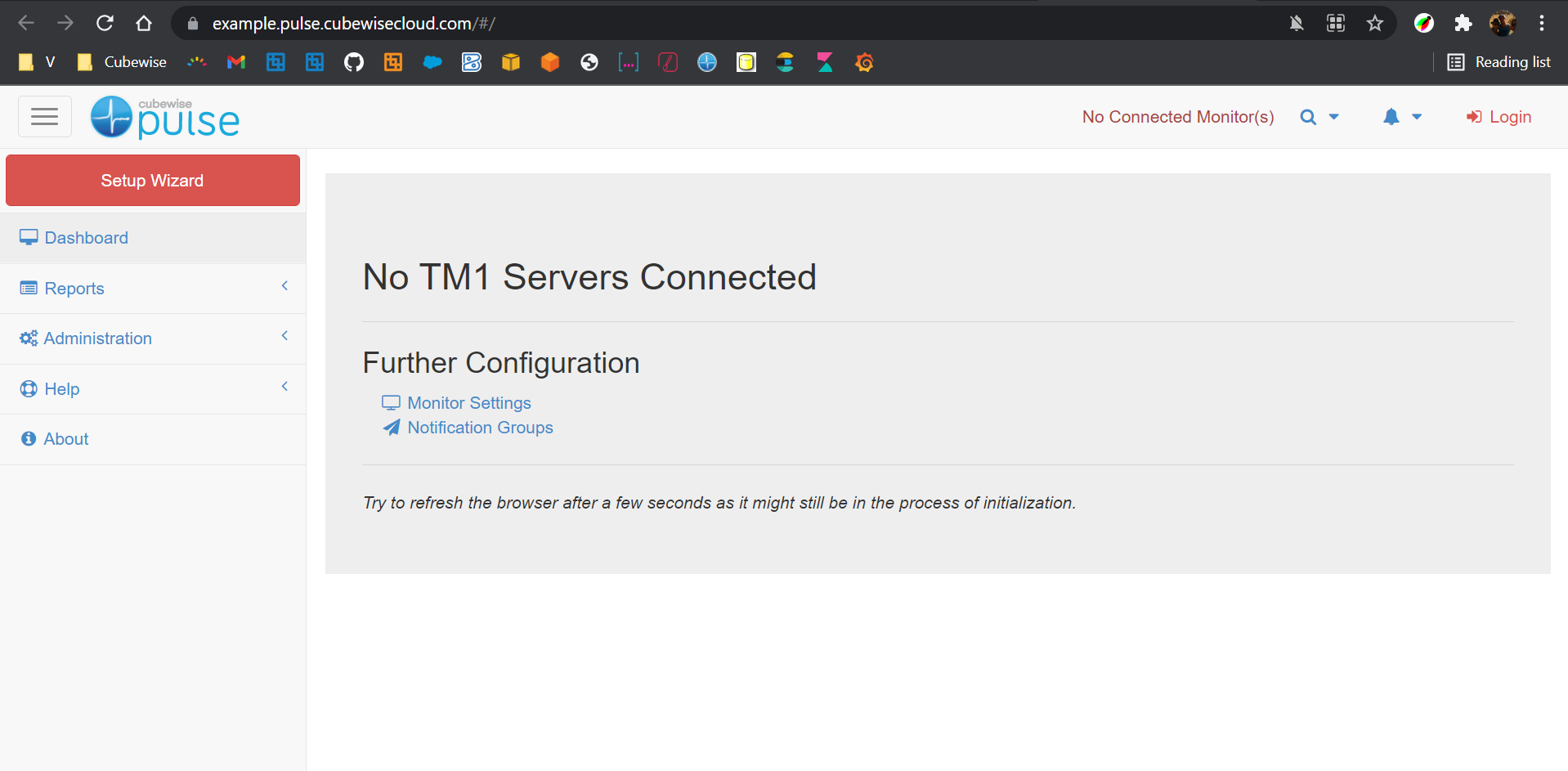
Setup Wizard (Pulse on the Cubewise Cloud)
To get Pulse up and running you need to follow the steps of the Setup Wizard.
-
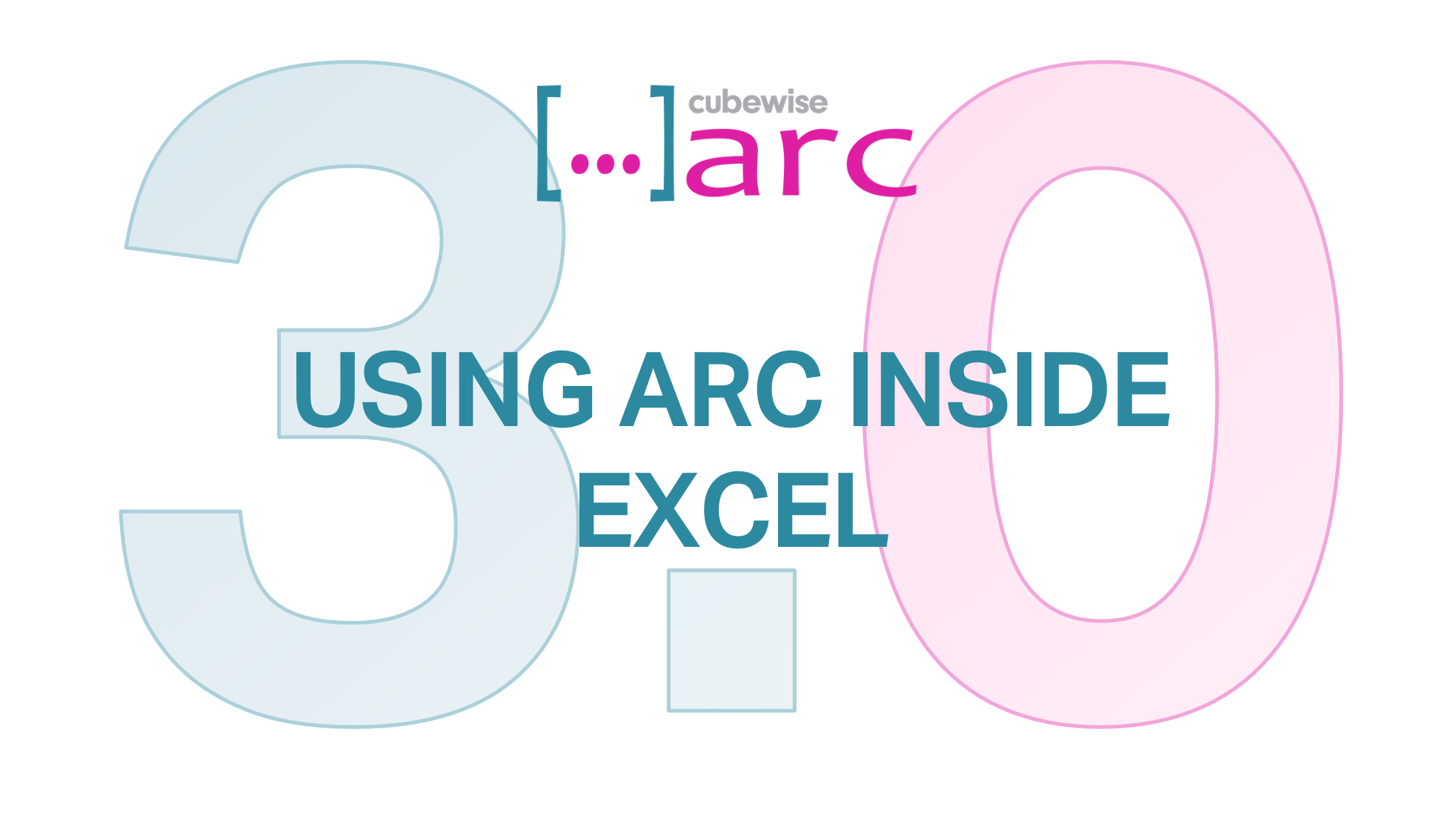
Arc v3.0 is now available
Starting with Arc v3, you can now use Arc inside Excel. This new Excel add-in is called Slice.
-
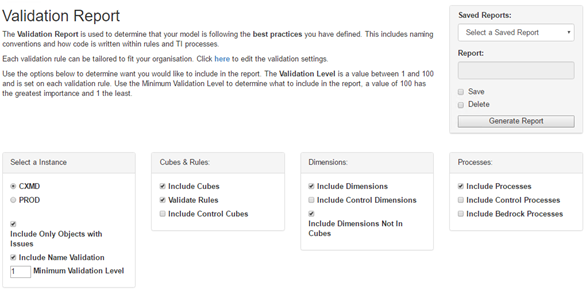
Executing the Pulse Validation Report
Validate your model against predefined rules that help spot possible issues. The predefined rules validate naming conventions of objects as well as common pitfalls in cube rules and Turbo Integrator processes. You can take these as is or alternatively add and remove the validation rules as you see fit.
-
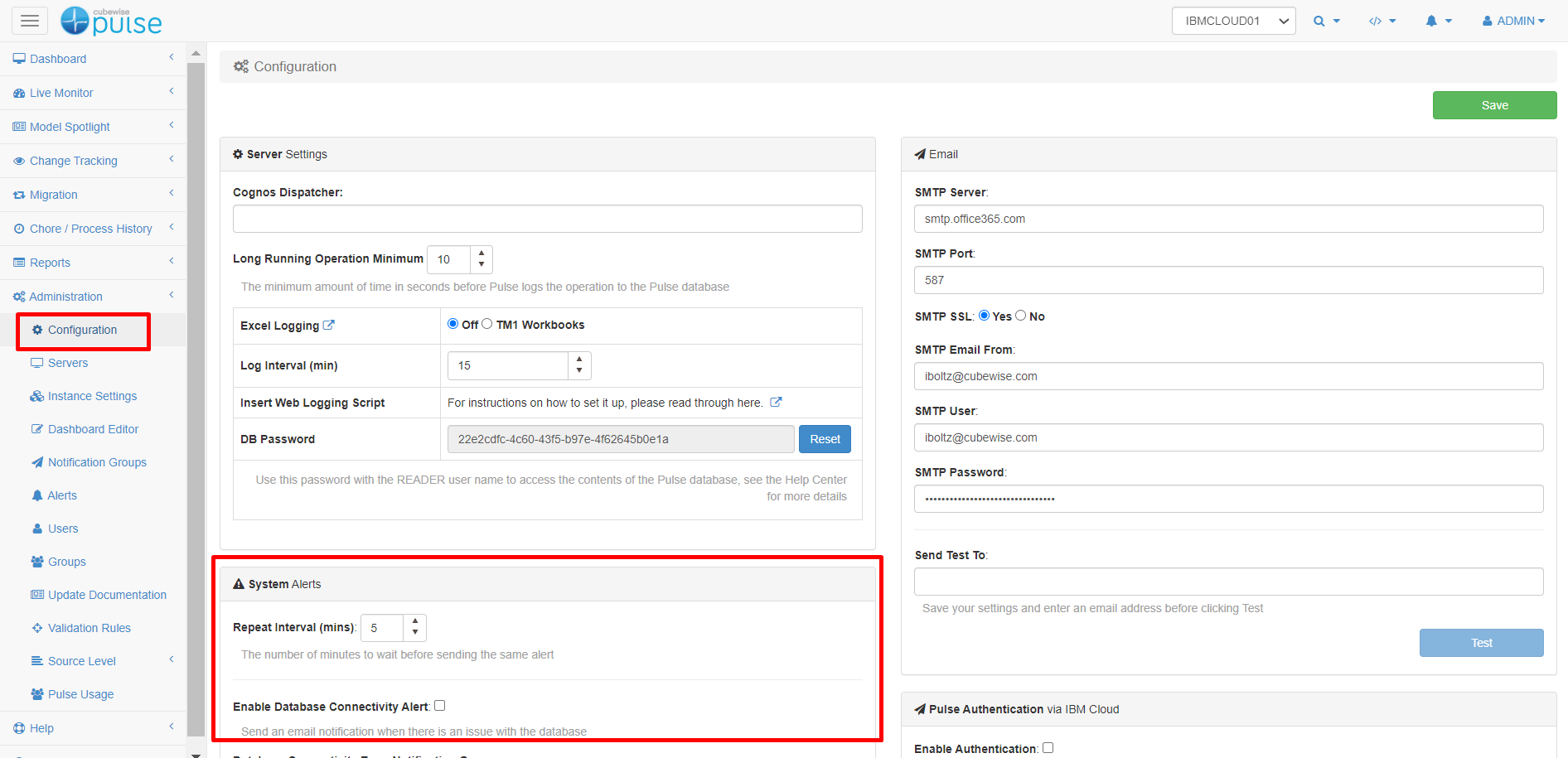
Enabling Pulse system alerts.
Pulse v6 introduced system alerts to get a notification when one component of Pulse is not working.
-
Arc features comparison table (On-Premise vs IBM PA SaaS)
Arc can connect to many IBM Planning Analytics (TM1) instances: TM1 can be self-hosted (on-premise or on your private cloud such as AWS, Google Cloud… or on IBM PA Cloud (Planning Analytics Software as a Service).
-
Creating a support ticket
How to create a support ticket
-
Pulse features comparison table (on-premise vs IBM PA SaaS)
Pulse can monitor many IBM Planning Analytics (TM1) instances. They can be self-hosted (on-premise or on your private cloud such as AWS, Google Cloud… or on IBM PA Cloud (Planning Analytics Software as a Service).
-
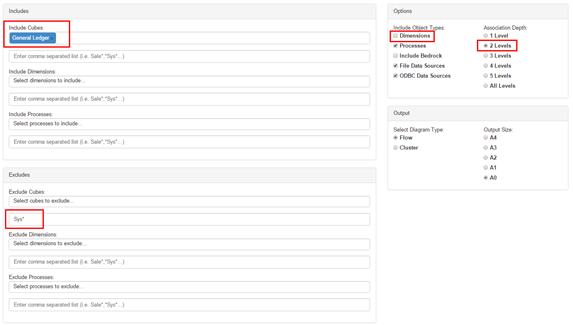
Executing the Pulse Flow Diagram
The flow diagram displays your model in a graphical way helping you to understand how data flows between objects. Pulse is able to automatically determine relationships in rules, feeders and Turbo Integrator processes. The flow diagrams from your models will help you to understand how the objects interact.
-
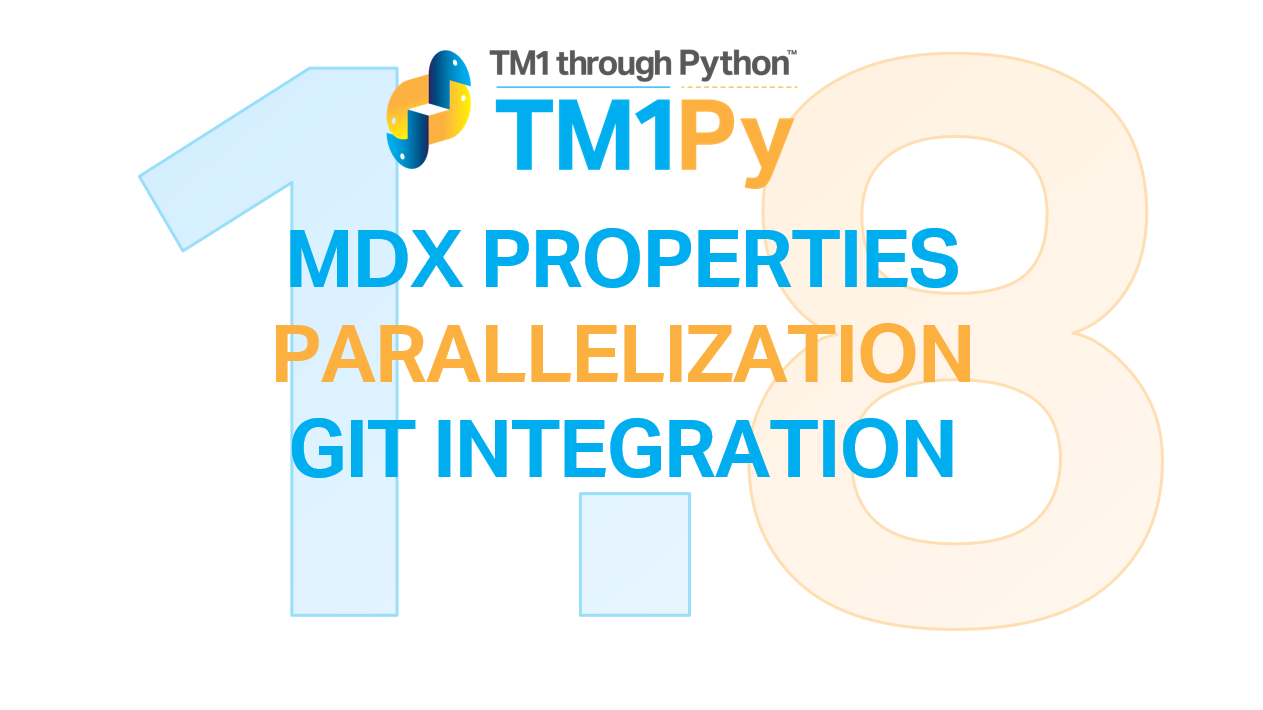
TM1py v1.8 is now available
A new version of TM1py is now available including many new features. Most of these features are coming from the TM1py community. Please join the TM1py community on GitHub to discuss the future of TM1py and to keep up-to-date with the latest developments.
-
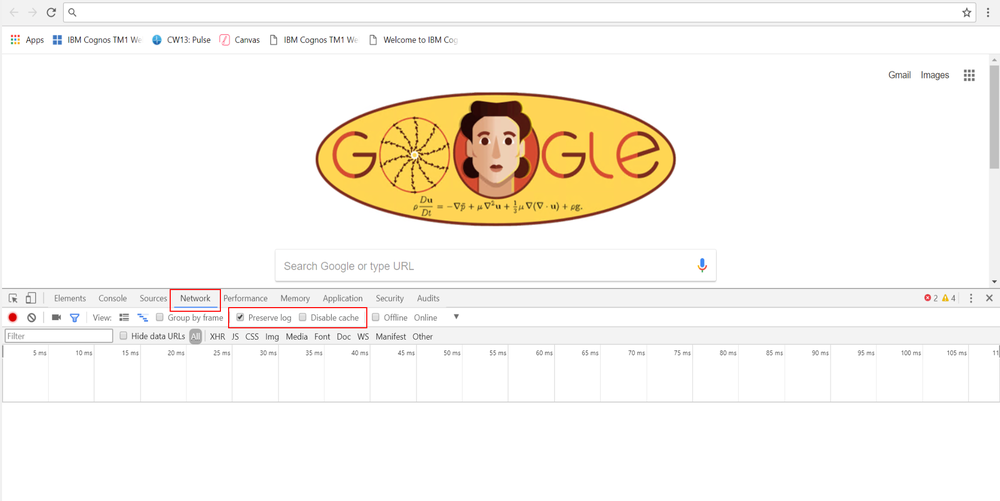
Finding the CAM passport
To connect to the TM1 instance, Pulse will require the CAM Passport from TM1 Web. There are different ways to get the CAM Passport, in this article we are going to grab the CAM Passport from one of the TM1 Web responses: