Category: Code
-
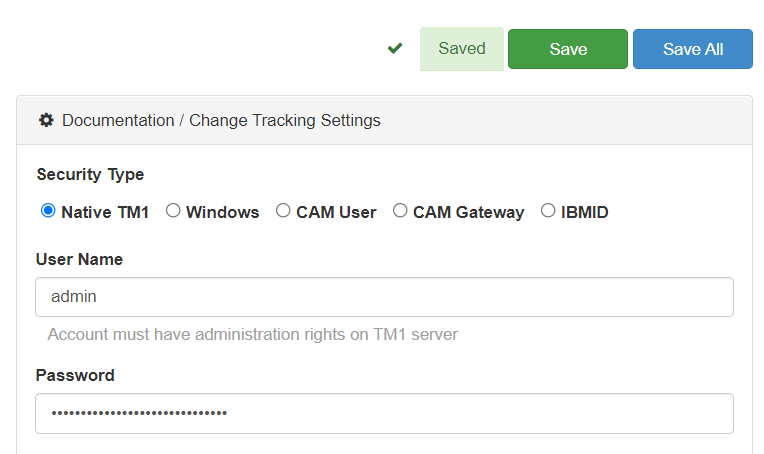
Connecting Pulse to a TM1 instance with native TM1 security (mode 1)
This article explains how to connect Pulse to an IBM Planning Analytics (TM1) instance using security mode 1 (Native TM1 security).
-

Getting Started with Arc
Some features will work with TM1 10.2.2 but a number of important APIs are only present in TM1 11+, for this reason we can’t help you if you are on TM1 10.2.2 or earlier.
-
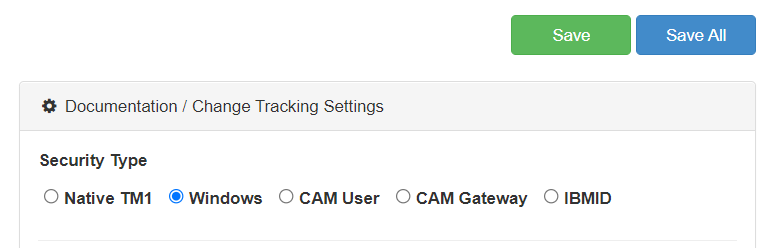
Connecting Pulse to a TM1 instance with Windows security (mode 2 and 3)
This article explains how to connect Pulse to an IBM Planning Analytics (TM1) instance using security mode 2 and 3 (Windows Authentication).
-
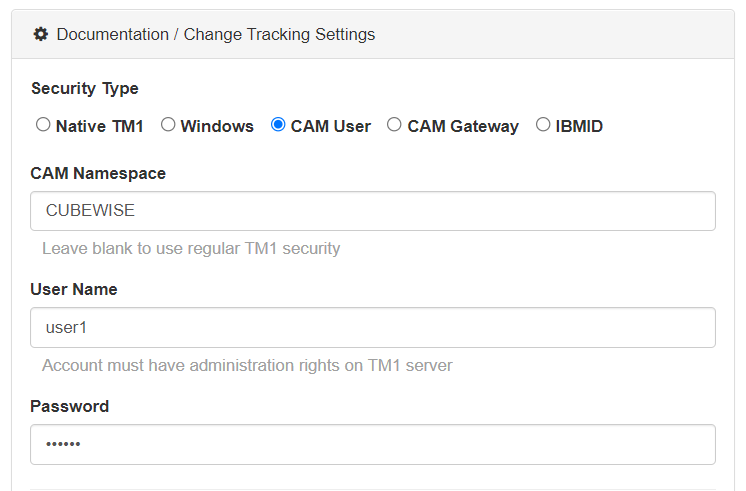
Connecting Pulse to a TM1 instance with CAM security (mode 4 and 5)
This article explains how to connect Pulse to an IBM Planning Analytics (TM1) instance using security mode 4 and 5 (CAM security).
-
Connecting Pulse to TM1 instances hosted on the IBM Cloud SaaS
This article explains how to connect Pulse to IBM Planning Analytics (TM1) instances hosted on the IBM Cloud SaaS.
-
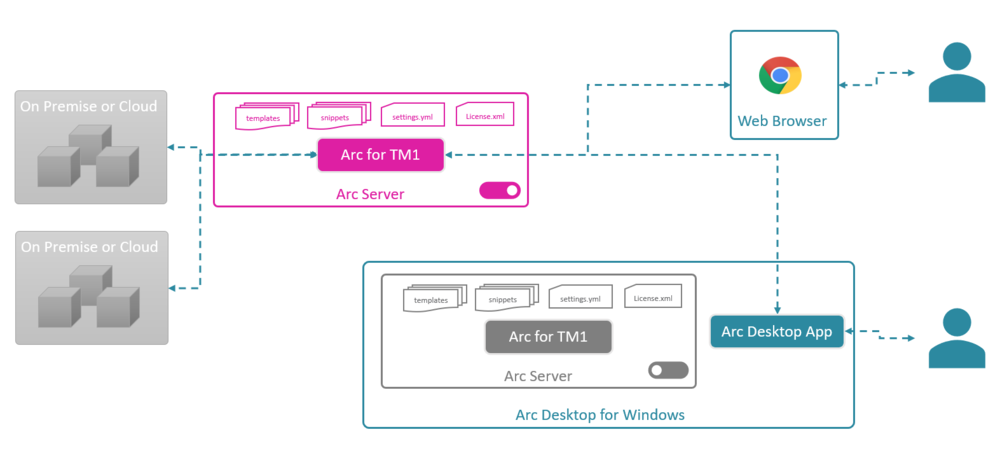
Using Arc when TM1 instances are hosted on the IBM Cloud SaaS
This article explains the different ways of using Arc when IBM Planning Analytics (TM1) instances are hosted on the IBM Cloud SaaS.
-
Using IBM ID with Arc
When your IBM Planning Analytics (TM1) instances are hosted in the IBM Cloud SaaS (PA SaaS), you can use your IBM ID credentials with Arc.
-

Monitor. Understand. Migrate. TM1.
Do you know what is happening on your IBM Planning Analytics (TM1) applications? Do you understand why it happened? How do you migrate changes to production while reducing server downtime? Pulse can help you with all of this…
-

Arc v2.4 is now available
Arc v2.4 introduces a new exciting feature targeted at environments that have many admin hosts and connections, it is called server groups. It is now possible to group multiple IBM Planning Analytics (TM1) admin hosts and connections together and toggle between the groups:
-
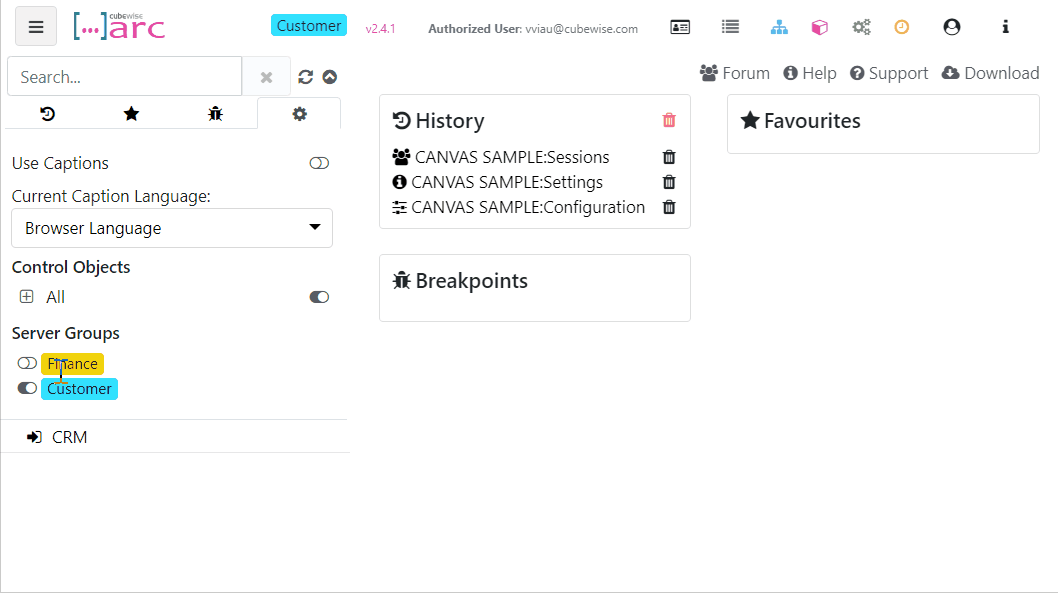
Grouping TM1 servers and instances in Arc
Starting with Arc v2.4, we have added additional support for multiple admin hosts and connections so you can group them together and toggle between the groups, we have called them Server Groups. This is targeted at environments that have many admin hosts and connections: