Category: Blog
-

Where to install Arc for TM1
Arc for TM1 is very light weight and easy to install. It can simply run on a laptop or be installed as a service on a server (TM1 server or a dedicated server). This article explains the different ways to install and use Arc.
-
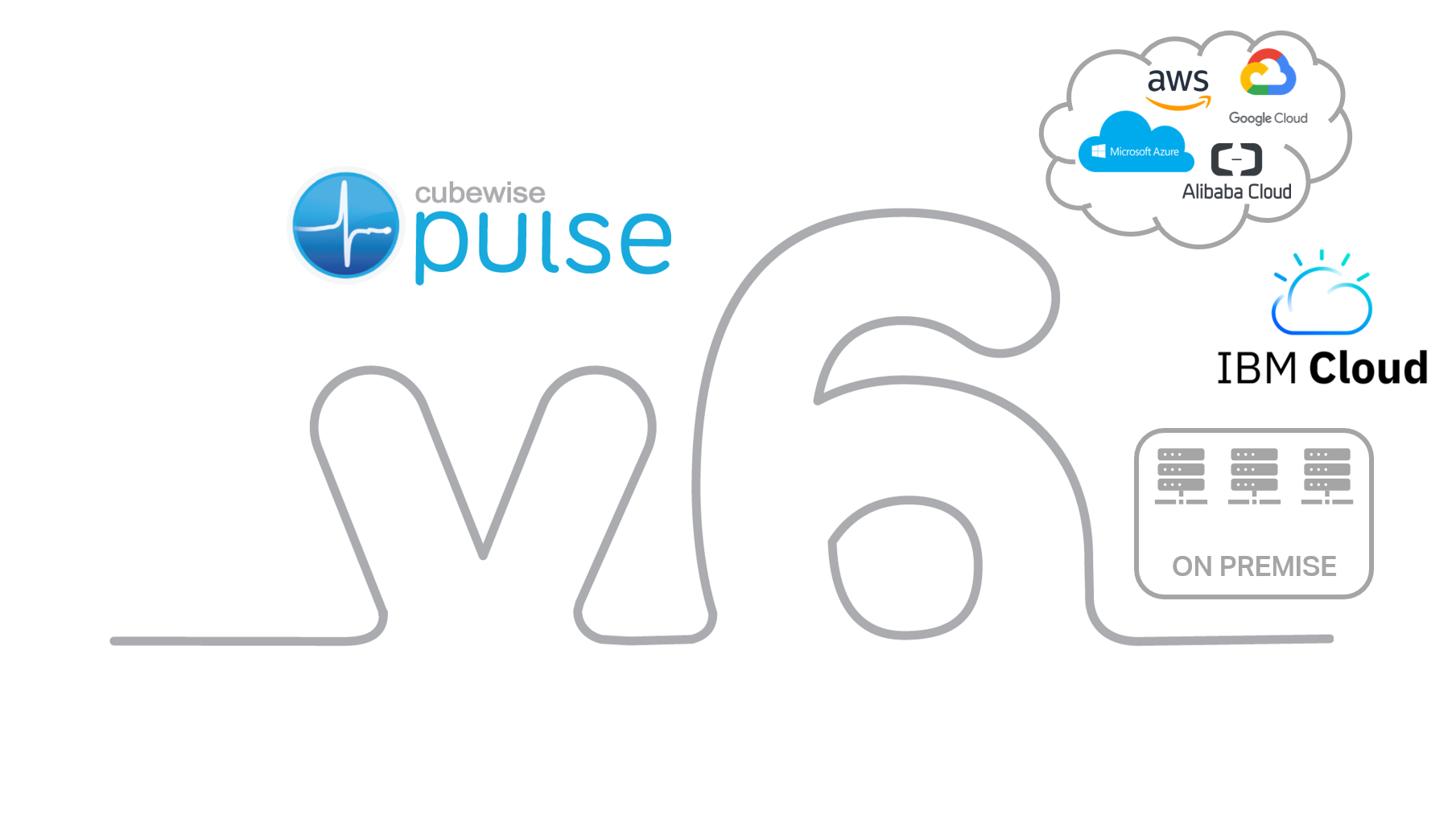
What’s new in Pulse v6
This release is the most important release of Pulse since it’s creation in 2014. Pulse was optimized for the TM1 REST API, enabling one single application server to monitor many TM1 servers.
-
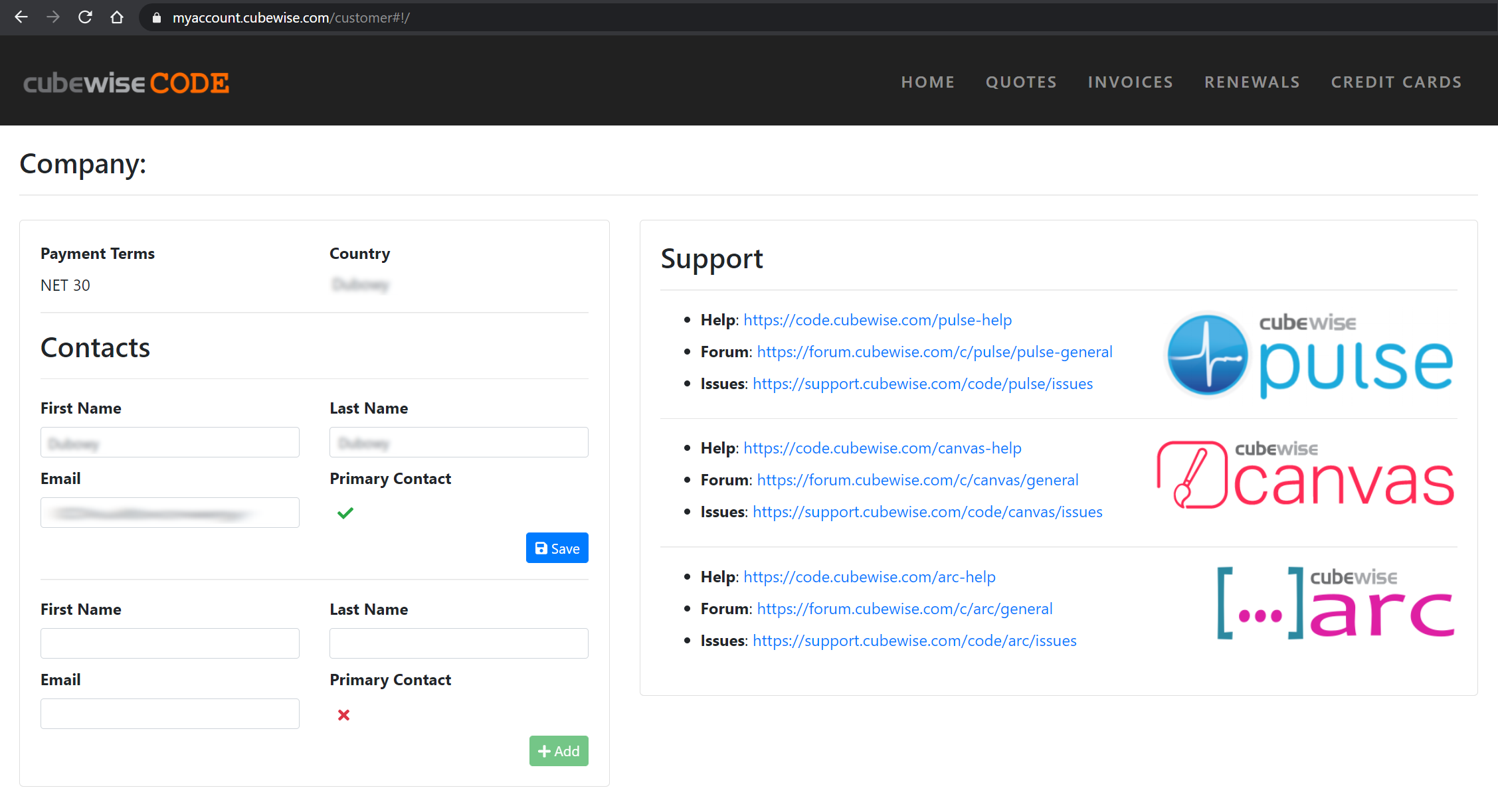
Managing your Arc subscriptions
This article explains how to manage your Arc for TM1 subscriptions.
-
Using SSL with Arc for TM1
In the Arc configuration file (<Arc folder>settings.yml), the parameter UseSSL (false by default) enables Arc to run using https (UseSSL: true) or http (UseSSL: false).
-

Save time testing TM1 security with impersonation
Setting the TM1 security data is a critical part of any IBM Planning Analytics project. TM1 gives developers a lot of flexibility in terms of security. If your TM1 applications have hundreds of TM1 users, testing the security is time-consuming. This article explains how the TM1 impersonation feature can save time when testing TM1 users’…
-

Using Excel Ranges within TM1 functions
Slice allows TM1 Elements to be aggregated by referencing Excel Ranges in a formula.
-
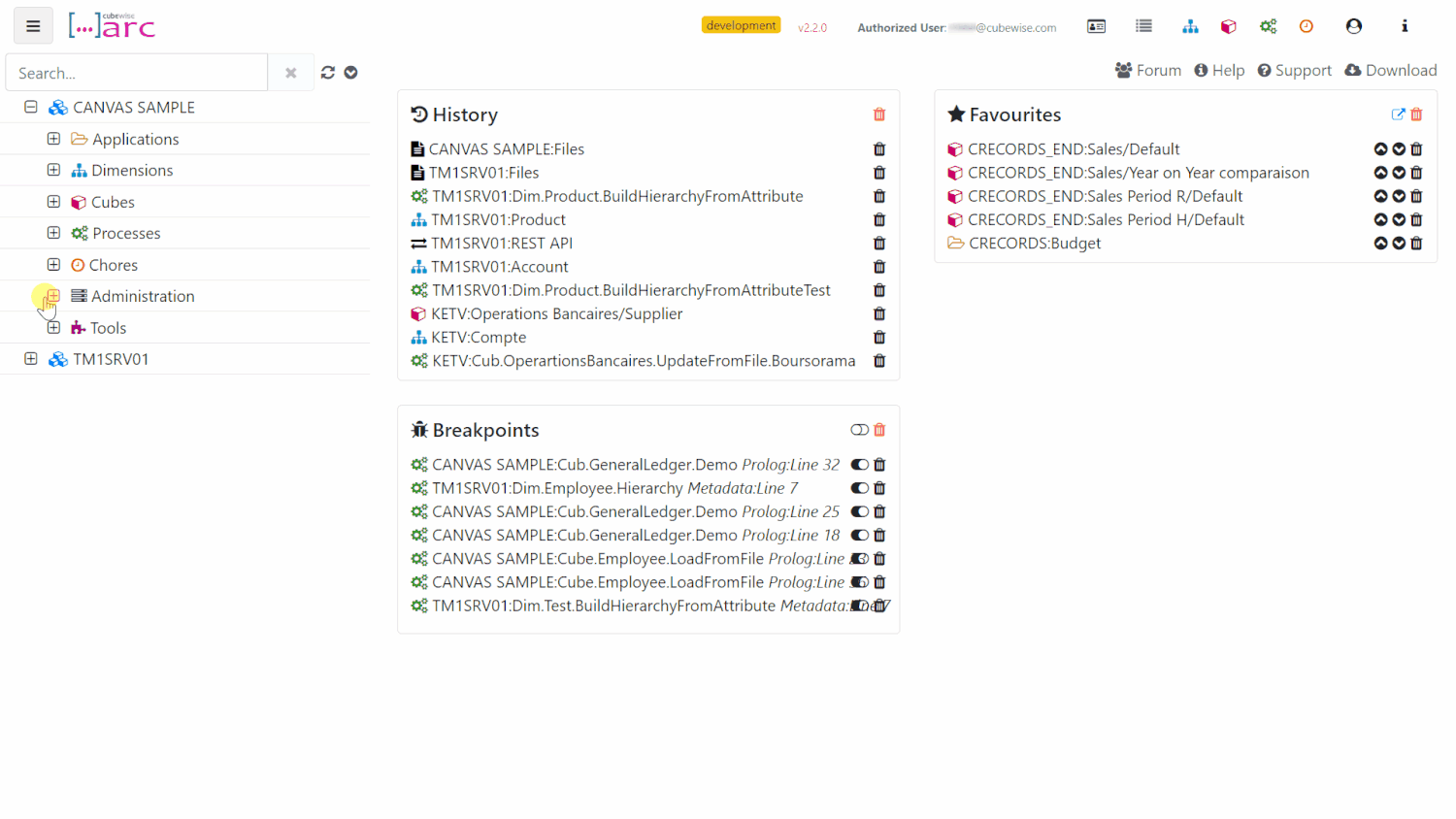
Uploading CSV and XLSX files to the TM1 data folder with Arc
When working in a cloud environment where you don’t have direct access to the TM1 data folder, it could be convenient to upload a file that can be used as a data source of a TM1 process.
-
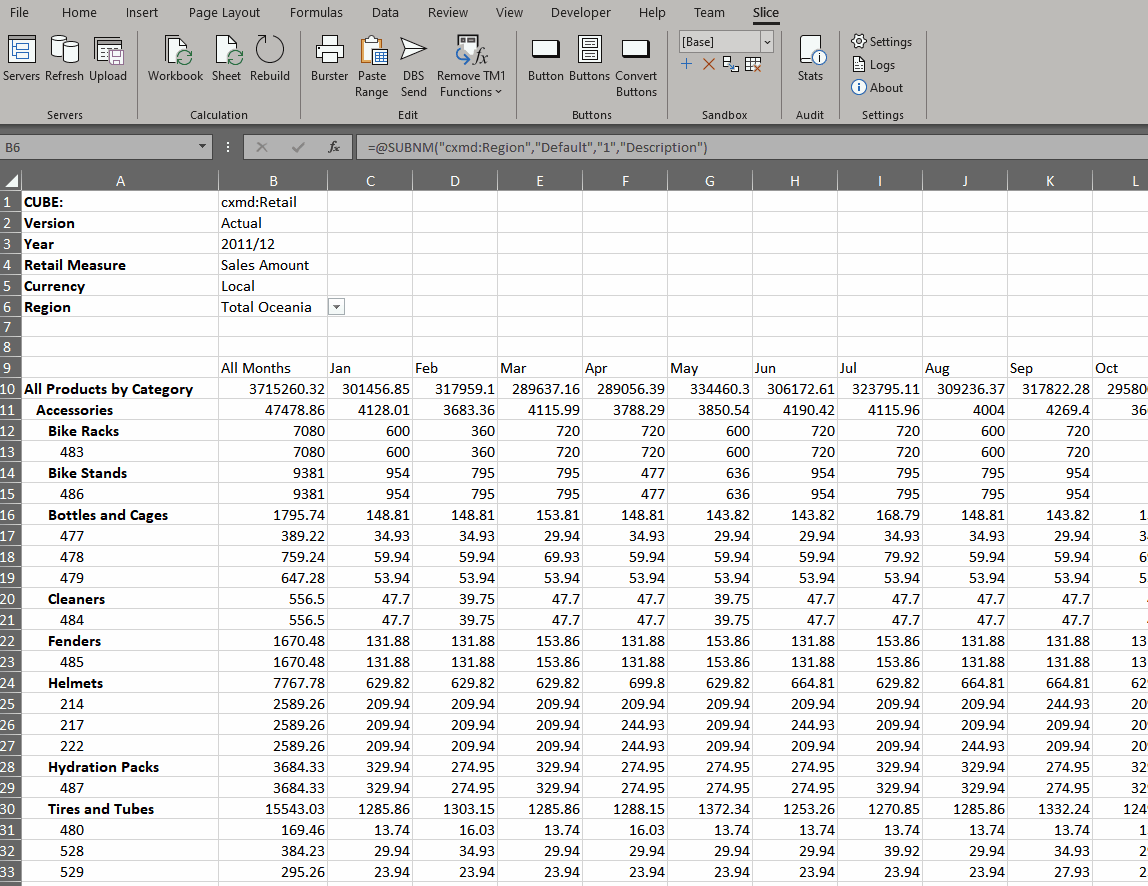
Virtual Consolidations and Virtual Expressions
Virtual Consolidation and Virtual Expressions allow the user to introduce additional calculations to a worksheet by either selecting multiple elements from the set editor or by manually inserting an MDX set expression. These calculations are performed by the TM1 server, as part of the MDX query generated by Slice.
-
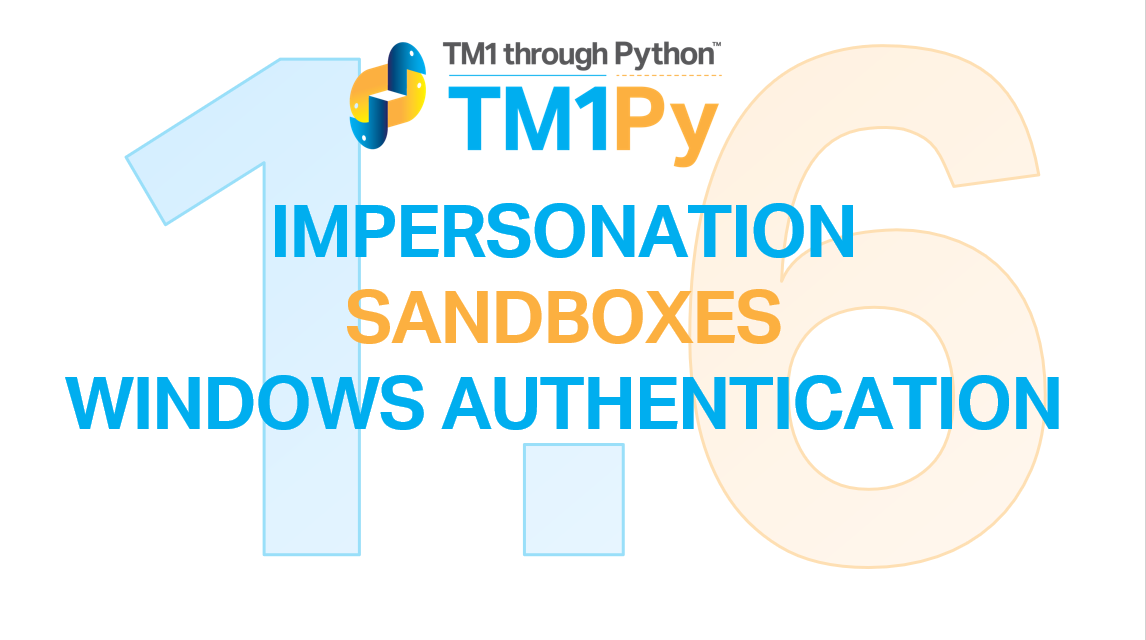
TM1py v1.6 is now available
The TM1py community is growing bigger and bigger. For each release, we can see the number of contributions increasing. For v1.6, we would like to thank @rkvinoth, @scrambldchannel, @andreyea, @adscheevel, @wimgielis, @rclapp for contributing code to this release, and many others for reporting bugs and requesting features.
-
Ask TM1 questions of all kind
With IBM Planning