Category: Blog
-
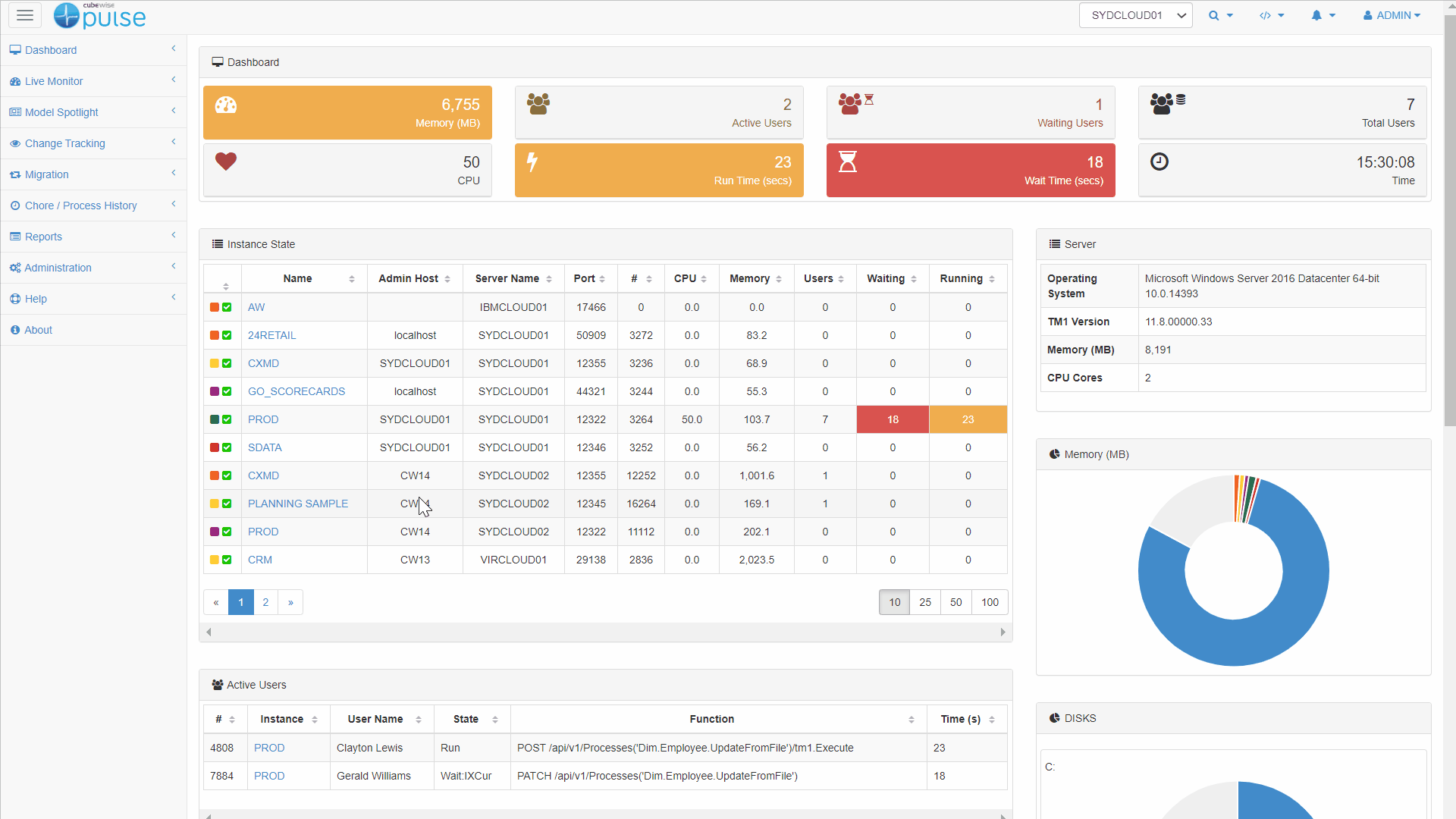
The ALM software built for TM1
ALM (Application Lifecycle Management) provides an enterprise the opportunity to expedite application updates while maintaining appropriate visibility, control and security over the components and processes of core enterprise applications. When an organization relies on operations, financials or enterprise data through a technological infrastructure, periodic application maintenance is typically mandatory. Appropriate ALM facilities the development, process…
-
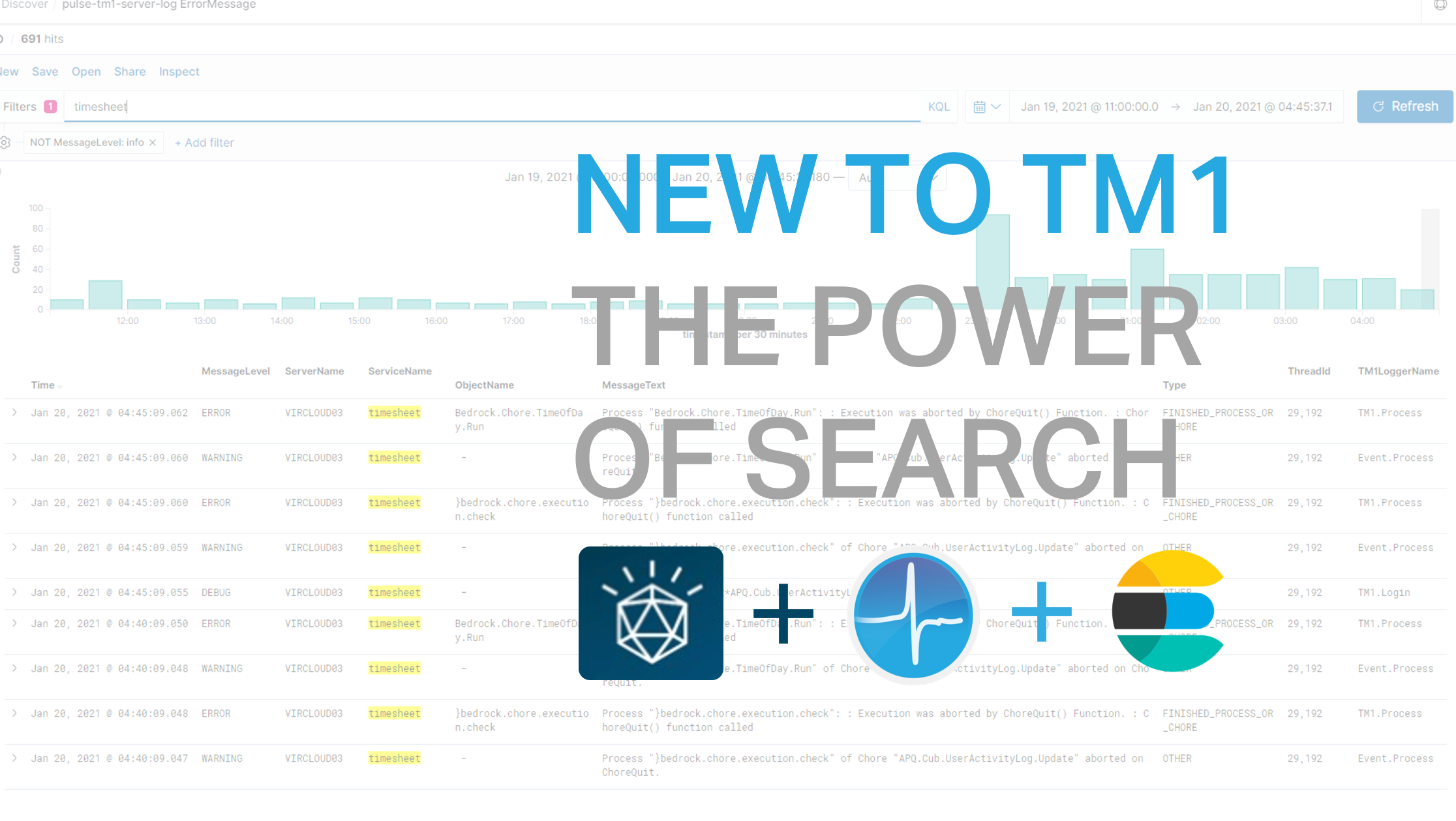
New to TM1… the power of search
IBM Planning Analytics (TM1) has been successful all over the years thanks to its very powerful and flexible calculation engine.
-
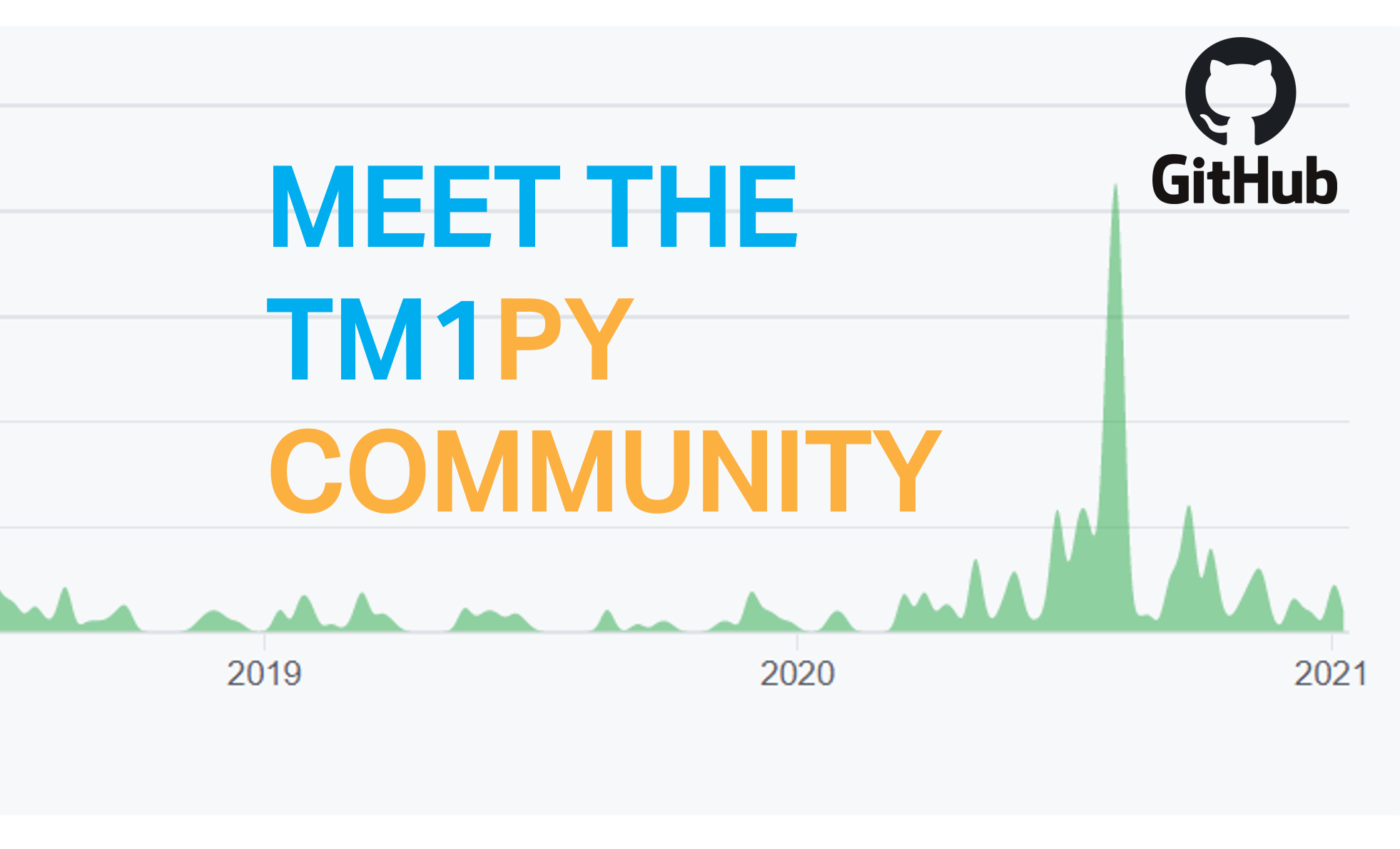
Meet the TM1py community
Since its official first release in 2016, the TM1py project evolved from a framework created and maintained by one person to a community project that is currently powering many TM1 applications.
-

Mastering conditional feeders in TM1
This article gathers everything you should know about conditional feeders in IBM Planning Analytics powered by TM1.
-
How to improve TM1 Lifecycle Management with Pulse for TM1
aasa
-
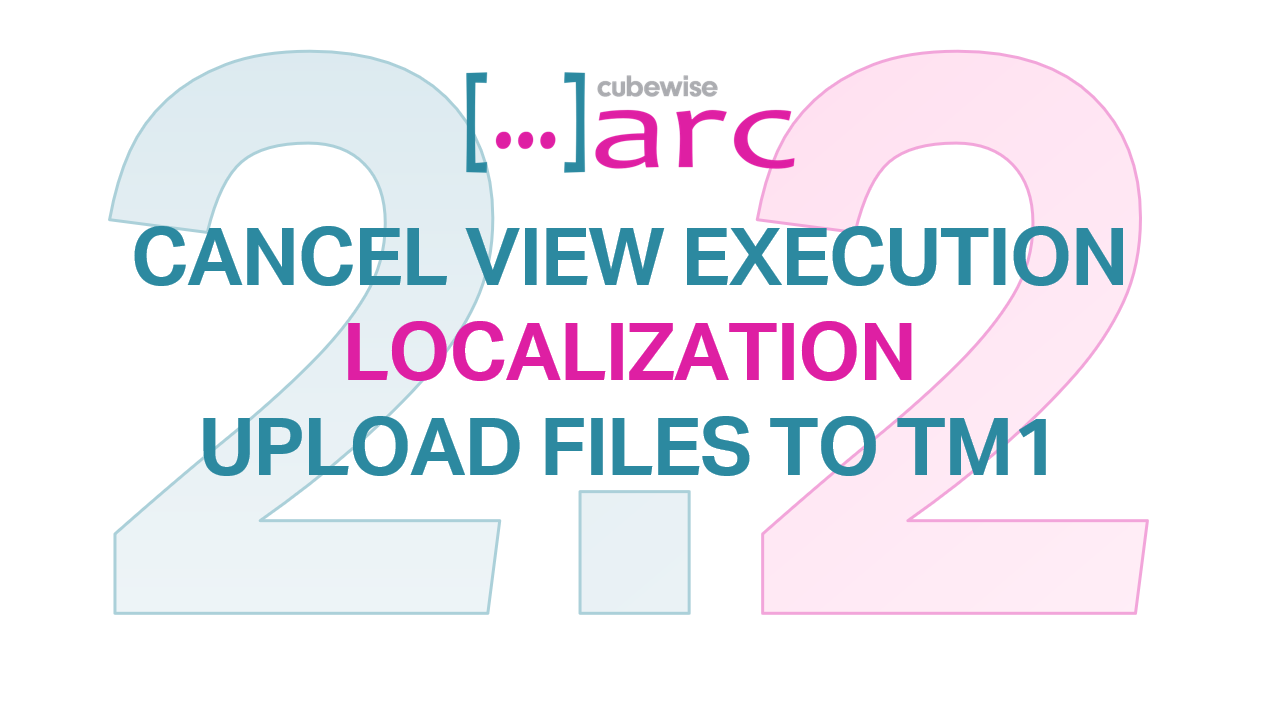
Arc v2.2 is now available
The Arc cube viewer has been enhanced with two new features:
-
Pulse System Requirements
Pulse v6 can monitor IBM Planning Analytics v2.0.8 (TM1 v11.6) or later. If your TM1 servers are on an earlier version, you will have to install Pulse v5.
-

Clear Arc cache
By default your web browser will keep the cache. If you add a new Arc plugin, it might not appear in your browser. To see this new plugin, you will need to clear the cache.
-

Making TM1 applications faster and lighter
There are three key principles that a IBM Planning Analytics powered by TM1 (TM1) developer needs to keep in mind when building TM1 applications:
-
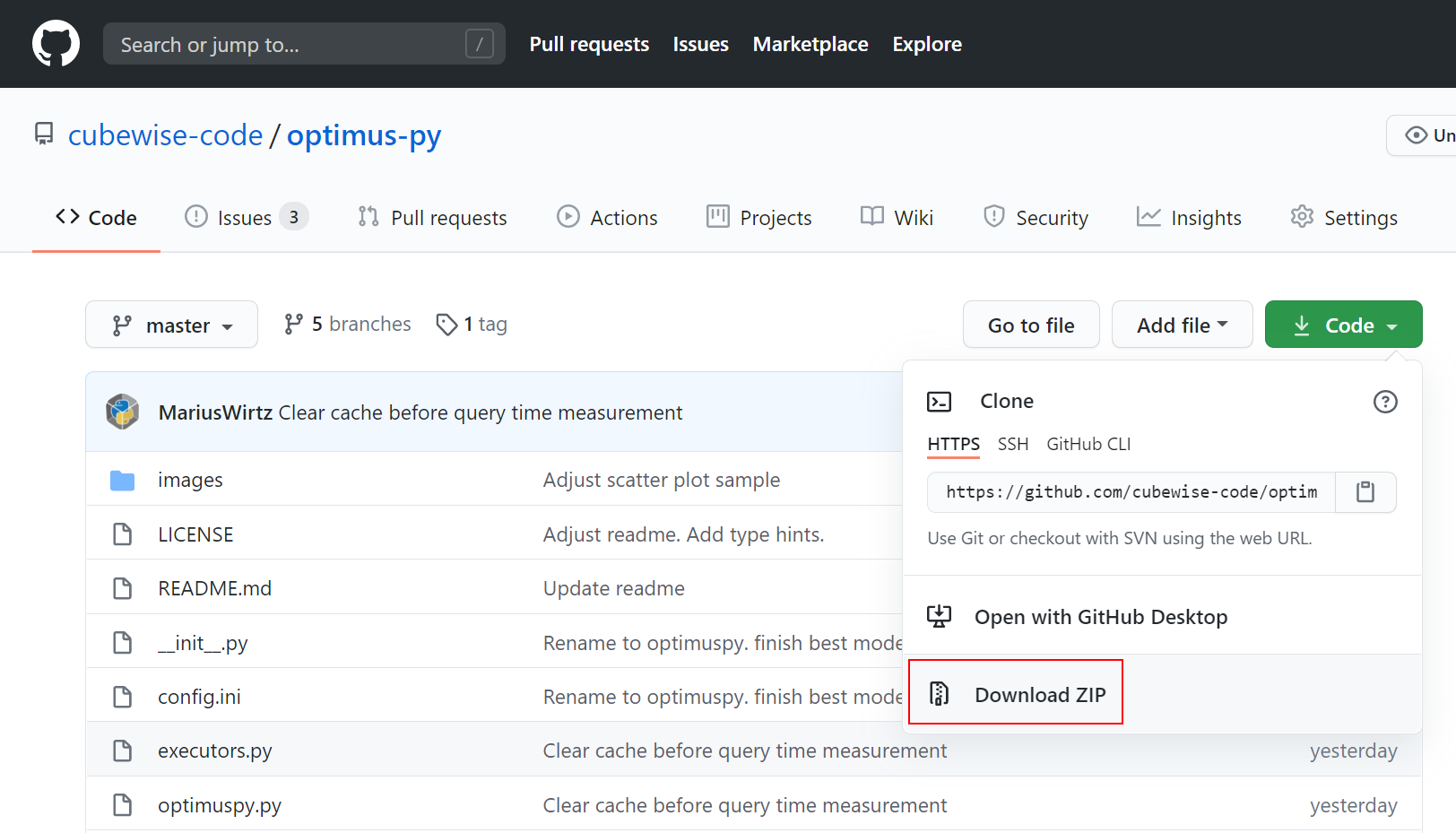
Finding ideal dimensions order with OptimusPy
This article explains how to leverage OptimusPy to optimize your cubes for performance and memory.