Category: Blog
-

Transitioning from TM1 Perspectives to Slice
Transitioning from TM1 Perspectives to an alternative solution is an important change that is becoming more and more eminent.
-
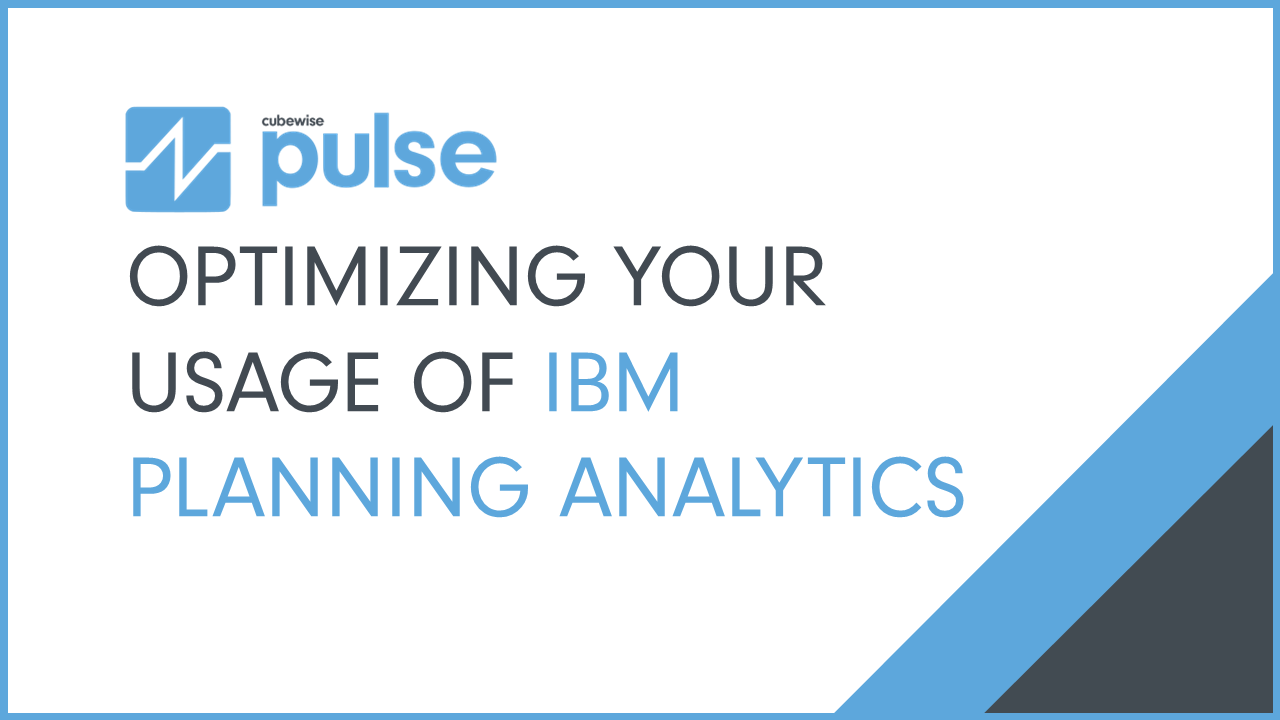
How Pulse can help you optimize your usage of IBM Planning Analytics
When it comes to implementing IBM Planning Analytics / TM1 into your organization, not all instantiations are created equal.
-
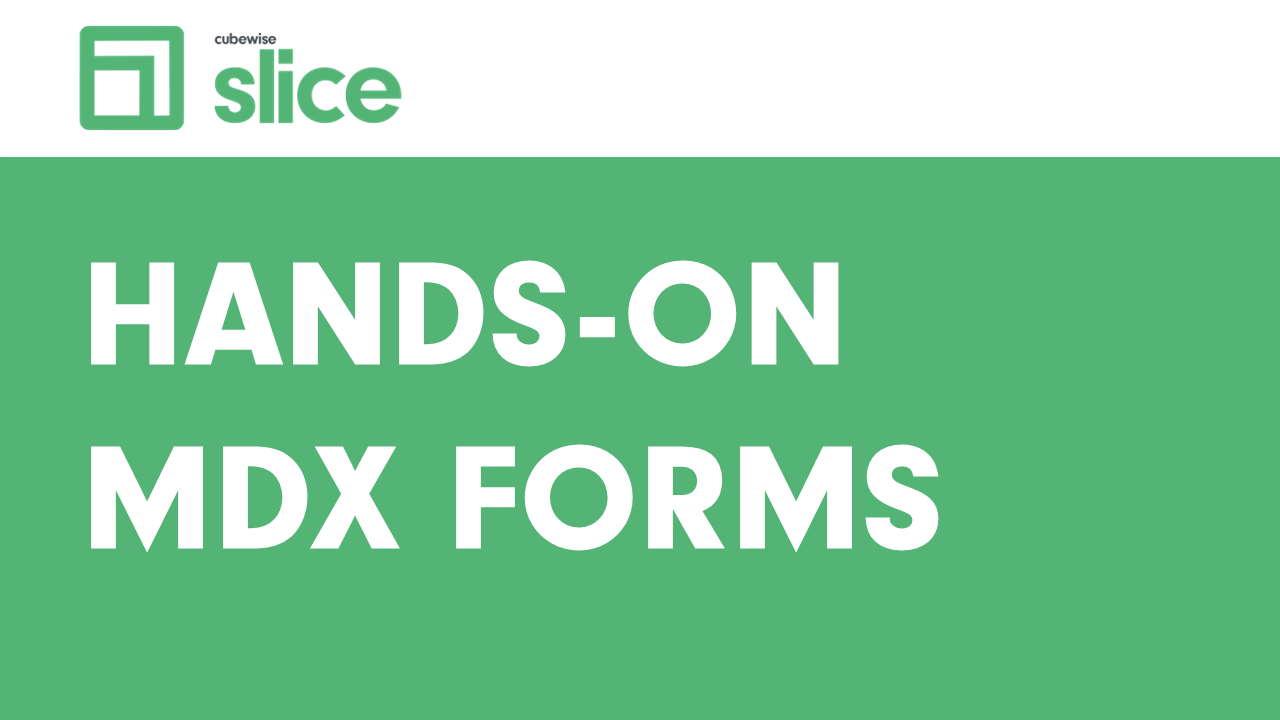
Slice Hands On – Part 2
The objective of this user manual is to walk you through the main features of Slice. This manual is split in 7 main topics:
-
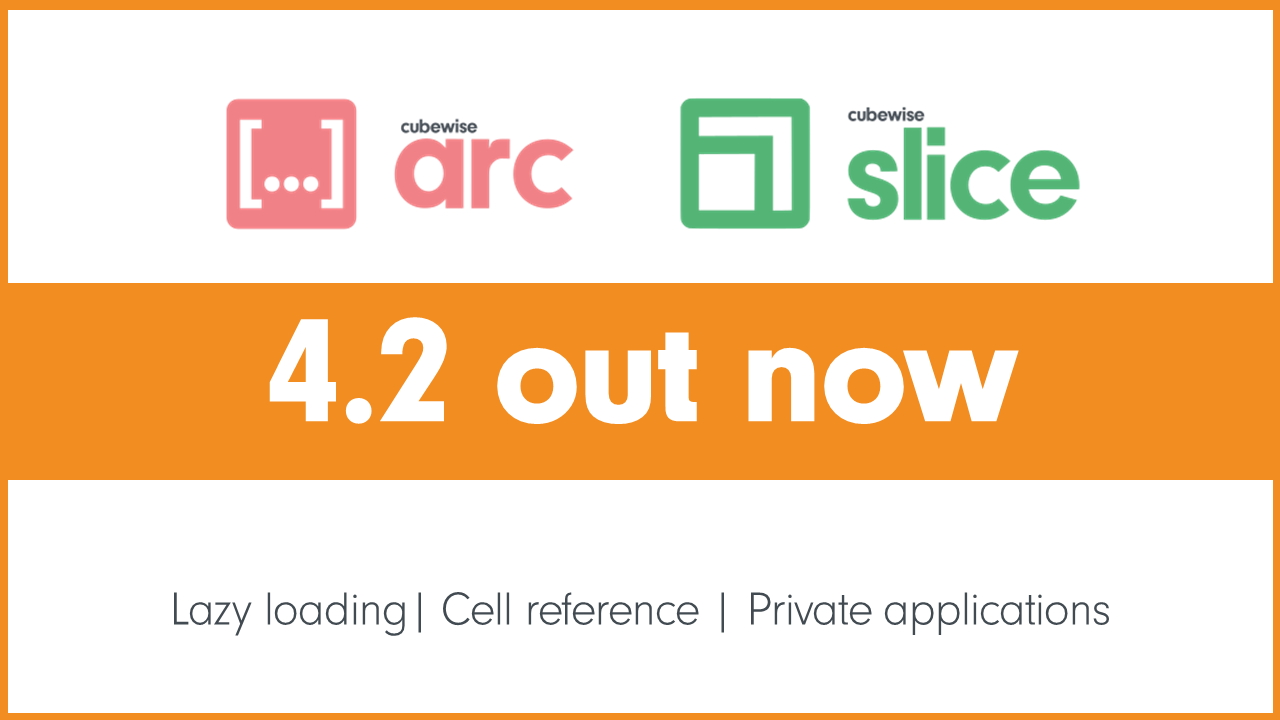
Arc and Slice v4.2 is now available
Version 4.2 includes significant performance improvements to the Cube Viewer and the Subset Editor.
-
The Atmosphere Calculation Engine
Introducing the Atmosphere Calculation Engine: Unleashing the Power of Atmosphere’s Calculation Engine!
-

Pulse v6.3 is now available
Pulse v6.3 includes many new features such as a new homepage, live migration of subsets, documentation update from your code, approval feature for the migration and many more fixes…
-

Slice Hands On – Part 1
The objective of this user manual is to walk you through the main features of Slice. This manual is split in 7 main topics:
-

Arc and Slice v4.1 is now available
Version 4.1 introduces several new features to improve the quality and accuracy of your code. With Arc connected to Pulse, you now have the ability to compare dimensions and validate your code against your best practice rules on an individual rule or process. For more information on connecting Arc to Pulse, please see the article:…
-
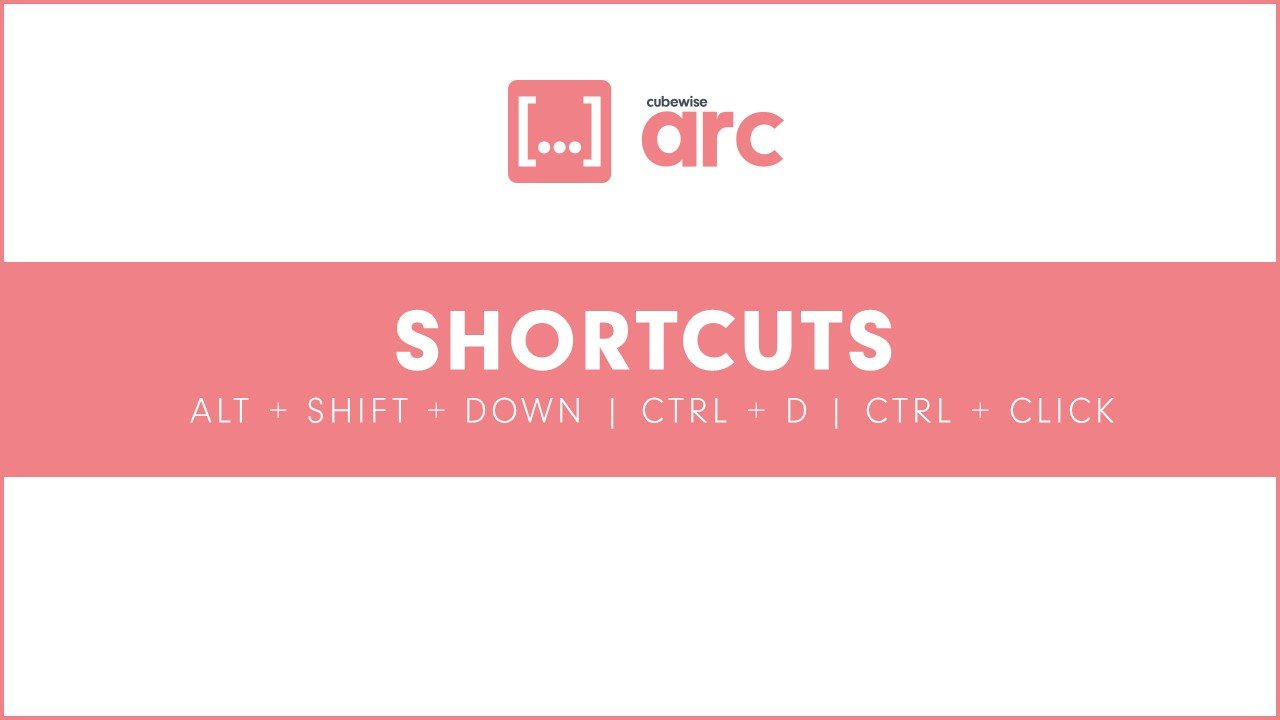
Code faster with shortcuts in Arc
The Process Editor in Arc is full of features to boost your productivity. This article focuses on the most popular shortcuts used by Arc developers. Despite the most obvious one: CTRL+SPACE (to access your variables, snippets, and functions) you’ll find that your development can get a lot faster if you utilize some of the keyboard…
-
Canvas Blog