Category: Configuration
-
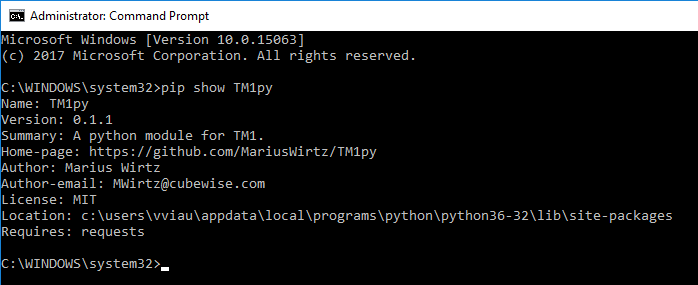
Check TM1py version
To check the TM1py version installed on your machine, just open a command window and then type:
-
Install TM1py
TM1py is a Python package that wraps the TM1 REST API in a simple to use library. That makes it easy to build stuff with TM1 and python.
-

Which files are overwritten during a Canvas upgrade
During a Canvas upgrade, the installer can upgrade either the Cubewise Application Server or the application folders (webapps) or both. That is why you have to be careful about which files you can and can’t be changed to allow upgrades to work smoothly.
-

License file
The Canvas application server will not work without a license file. To get a license file, you need to send the server name to your Cubewise local office. You need one license file per server.
-

CWAS folder
By default the Cubewise Application Server will be installed in the following folder C:CWAS
-

Index.ftl structure
Canvas is a single page application SPA. Each Canvas application has a single web page which swaps and loads its different contents, depending on what the user click. All HTML pages are loaded in the container (blue). A single page (red) is loaded, that is why you see a “#” between the URL and the…
-
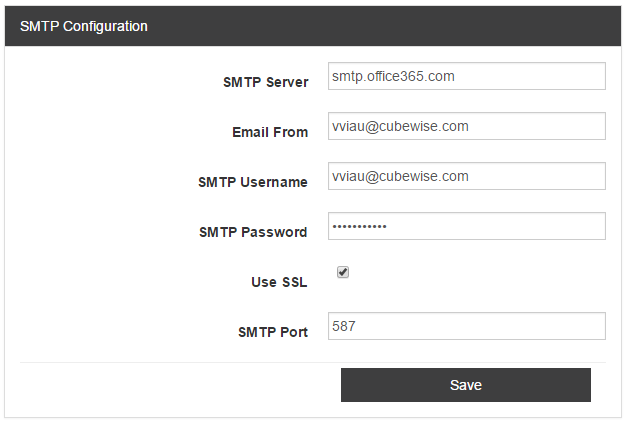
SMTP (Email) Settings
Canvas allows you to send email alerts, to do this it needs to access an SMTP server. For most corporate networks the SMTP server will accept any email send requests from servers in the same network. You need to provide Canvas the following information as a minimum: You update the SMTP settings in Canvas in…
-

Server Memory Management
The Java application server (cwas.exe) which runs in the background has a default memory allocation of 1024 MB.
-

Update admin console password
Each Canvas application has its own admin console. You can access the admin console via the following URL:
-
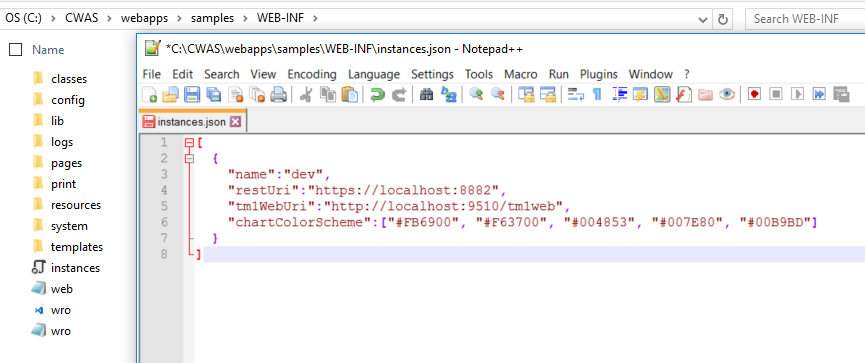
Parameters in the instances.json file
To link a Canvas application to a TM1 instance, you will have to update the instances.json file. Each Canvas application has its own WEB-INFinstances.json file. For the samples application, the instances.json file is located in the following folder C:CWASwebappssamplesWEB-INF: