Category: Configuration
-

Trialling and Buying Arc
IMPORTANT: To trial, buy or update licenses the browser hosting the Arc user interface needs to be able to access the internet. If you are accessing Arc on a server it is possible that you will not be able to connect to the internet, if you have issues connecting try using your desktop computer instead.
-

Using SSL with Canvas
You will need to add the following code between <Service and <Engine section:
-

Set Printer Version to Use mode 2
Canvas v3 introduced a new printer version. By default, Canvas will now use this new printer version but if you prefer to go back to the first version of the printing you can change the printer version in your application Admin section:
-
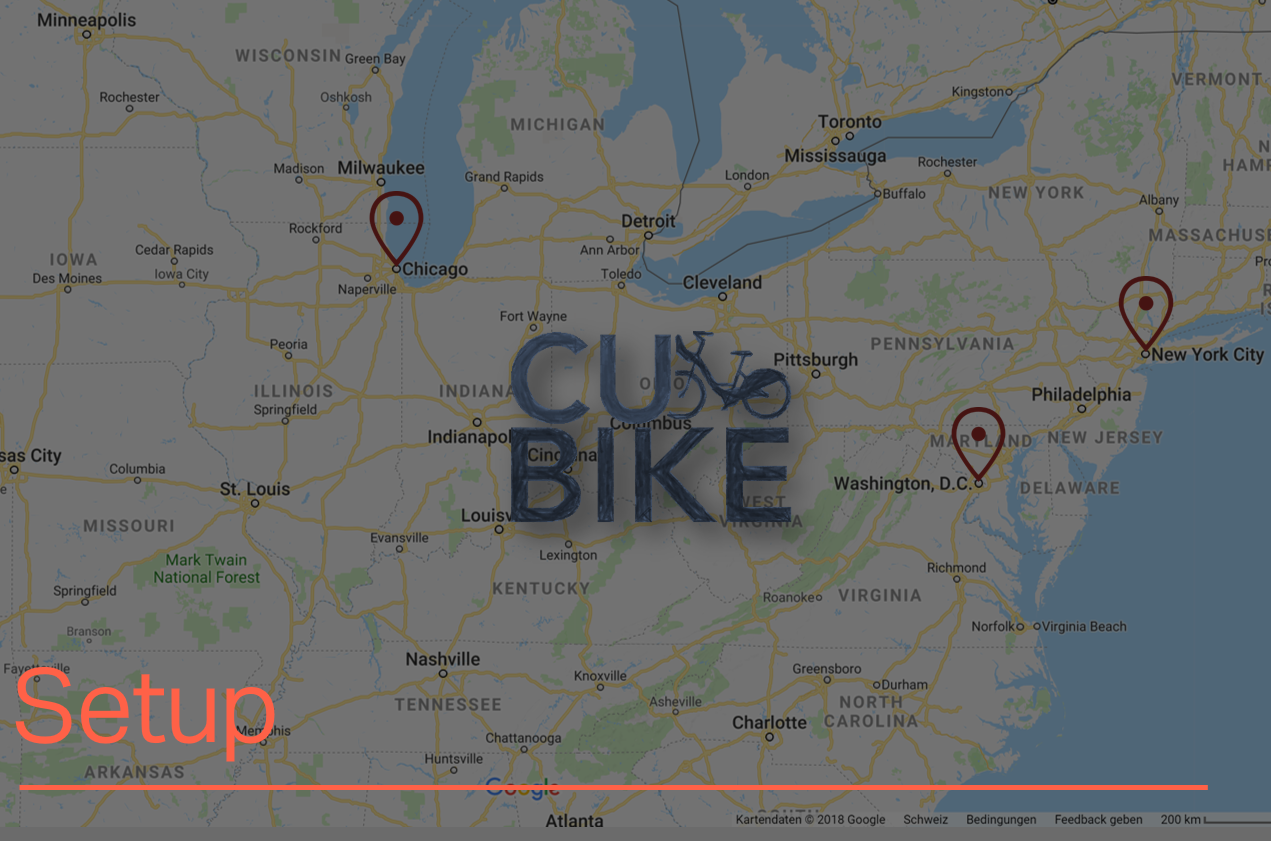
Setup Cubike example
Cubike is a fictional Bike Sharing company that we use the series of articless about Data Science with TM1 and Planning Analytics:
-

Connecting to the IBM Cloud remotely with Arc using the non-interactive account
If you want to use Arc with your IBM ID, you should jump to the following article:
-
Using Arc on the IBM Cloud
This article describe the steps to use Arc with the IBM Cloud from the Remote Desktop System they provide. The instructions are based on using TM1 security mode 5 (the default):
-

Connect Arc to a TM1 instance
Arc uses the TM1 REST API to connect to an IBM Planning Analytics (TM1) instance. You can either connect to a TM1 instance using the admin host port or using the TM1 REST API port of a specific TM1 instance.
-

FAQ Arc
General + What is Arc ? Arc is an integrated development environment (IDE) for TM1 and Planning Analytics. It provides a centralized platform for all your TM1 development, access all of your on-premise and cloud environments from one location. Built from the ground up to take advantage of the new features in Planning Analytics (TM1…
-

Connect to a TM1 instance directly via the REST API
As well as connecting to an admin host you can also add connections directly to a REST API port, this will be beneficial if you are connecting to a cloud server and only the REST API port has been opened.
-

Setting up Arc as a Windows service
To add some durability you can run the Arc executable as a Windows service so it will always be available. To do this you need to: