Category: Help
-

Getting Started with CubeCalc
This article will explain you how to set up CubeCalc, a super calculator for IBM TM1 and Planning Analytics
-

7 simple steps to install Python & TM1py without internet
It will return the path where Python is installed.
-
Arc System Requirements
Arc is multi-platforms, it supports Windows, Linux and Mac OS.
-
Setting up Arc as a Linux System Service
This article explain the steps to setup Arc as a Linux System Service:
-

Adding Arc path to the linux user’s environment
To execute Arc, just by typing arc in the command line, you need to add Arc path to the user’s environment.
-

Getting started with Arc Server on Windows
Some features will work with TM1 10.2.2 but a number of important APIs are only present in TM1 11+, for this reason we can’t help you if you are on TM1 10.2.2 or earlier.
-

Getting started with Arc Server on Linux
Some features will work with TM1 10.2.2 but a number of important APIs are only present in TM1 11+, for this reason we can’t help you if you are on TM1 10.2.2 or earlier.
-

Getting started with Arc Server on Mac
Some features will work with TM1 10.2.2 but a number of important APIs are only present in TM1 11+, for this reason we can’t help you if you are on TM1 10.2.2 or earlier.
-

How Plugins work
A plugin is a functionality that you can add to Arc. Arc comes with a few plugins, you can see the full list in Arc/plugins folder:
-
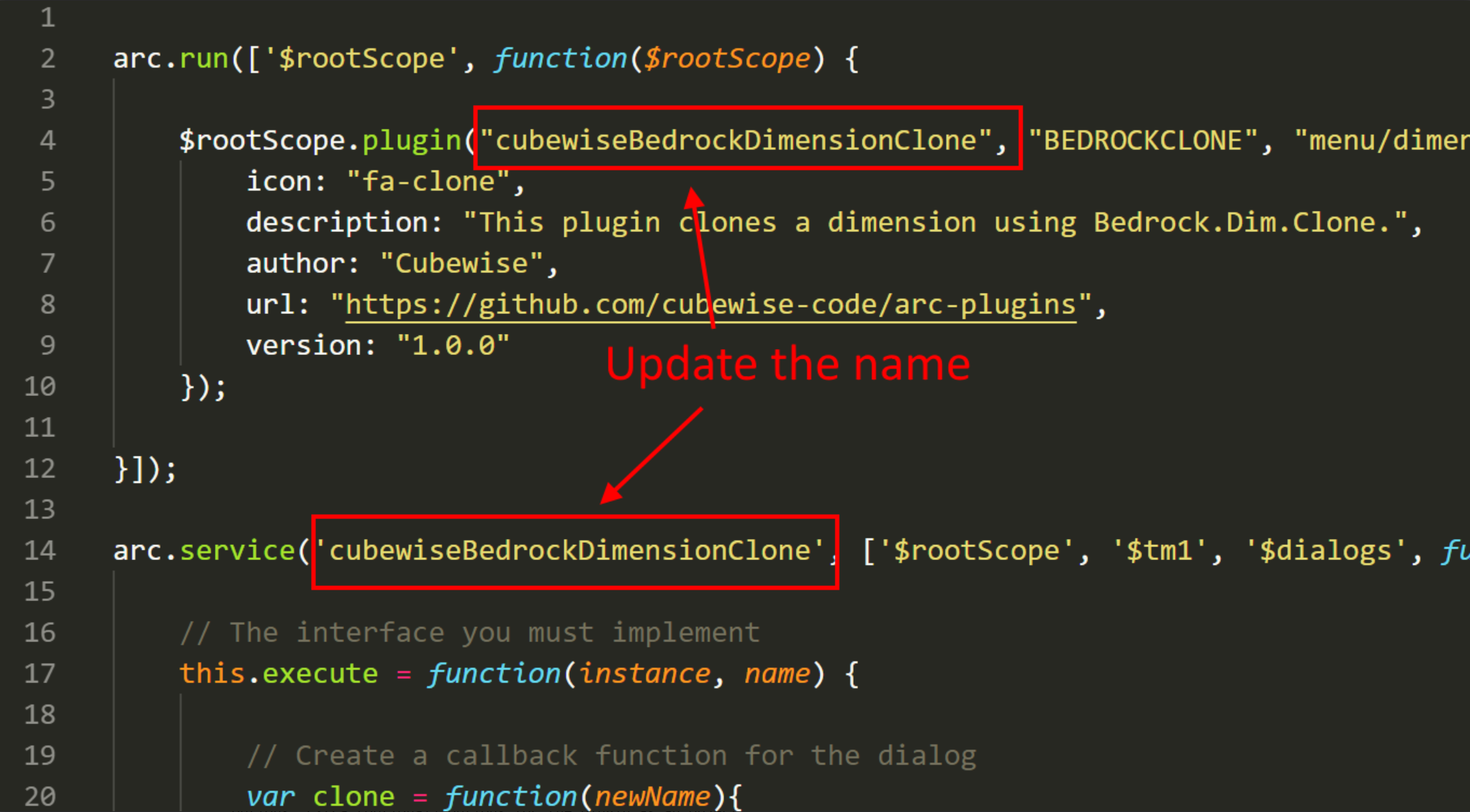
How to create your plugins
If you do not know what is a plugin in Arc, you should read first this Help article: