Category: How To
-

Pulse User Analytics
Pulse keeps track of every user’s sessions, what they are doing in Excel, TM1 Web and Canvas:
-

Pulse Documentation
Documentation is a long and costly task that is often ignored for more “interesting” tasks by developers and administrators. Pulse for TM1 automates much of this process by doing all of the tedious tasks for you. The information produced by Pulse is also up to date and can be generated quickly at any time.
-
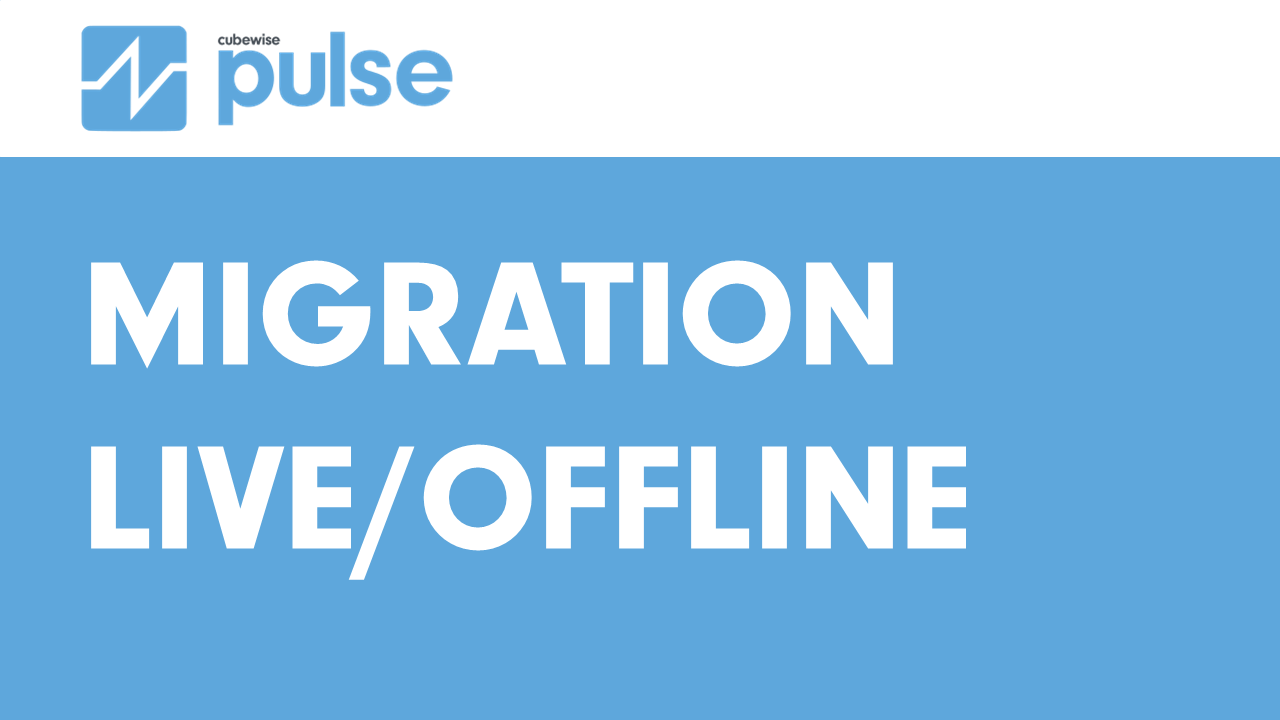
Pulse Migration Feature
The Pulse migration feature overcomes TM1’s file-based architectural limitations with a centralized model that reduces risk of mistakes.
-
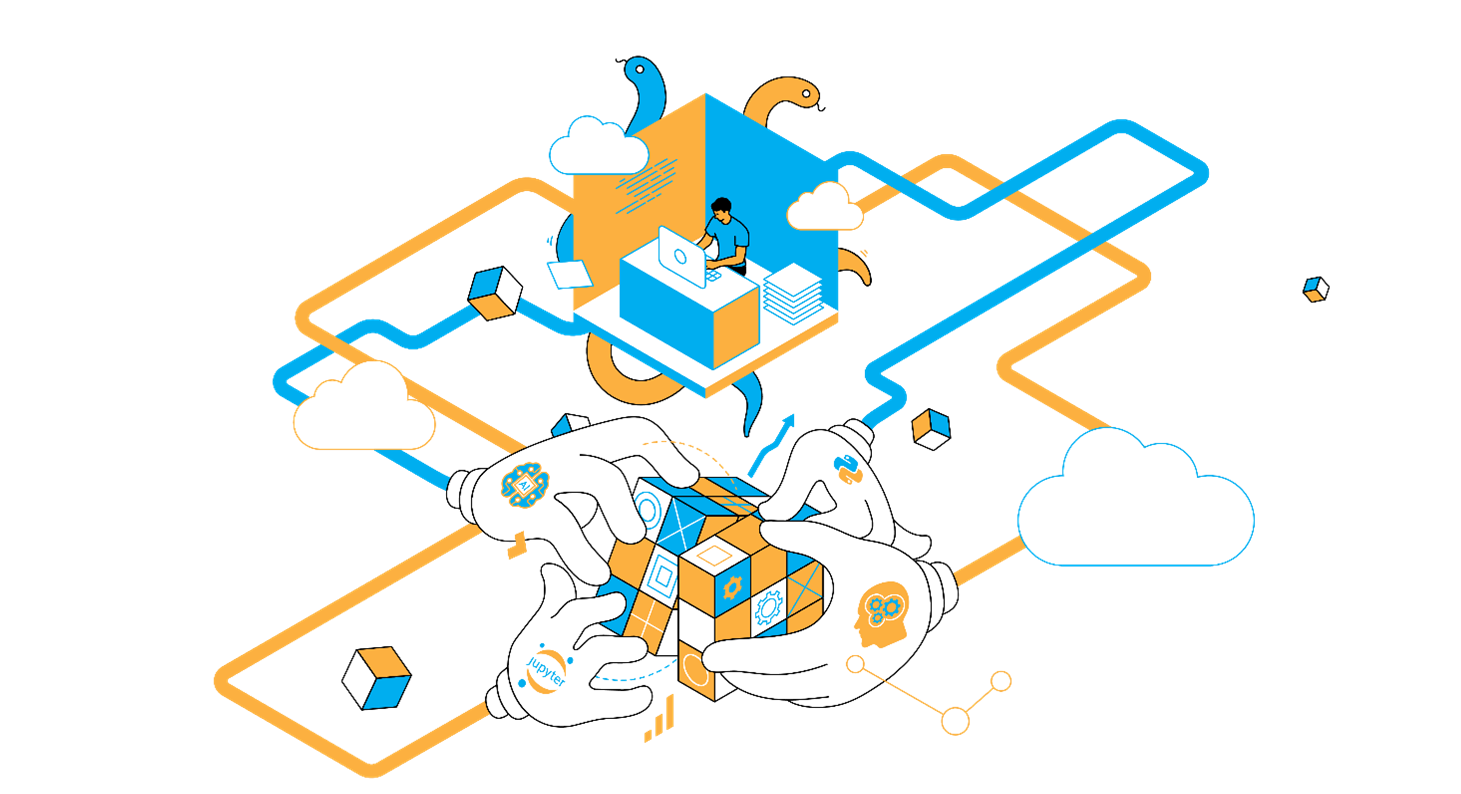
Getting started with TM1py
TM1py is a free Python package that wraps the TM1 REST API in a simple to use library. Making it easier to integrate systems more effectively with IBM Planning Analytics. Getting Started! TM1py is really quick and easy to setup, just follow these steps and you will be able to run your first Python script…
-
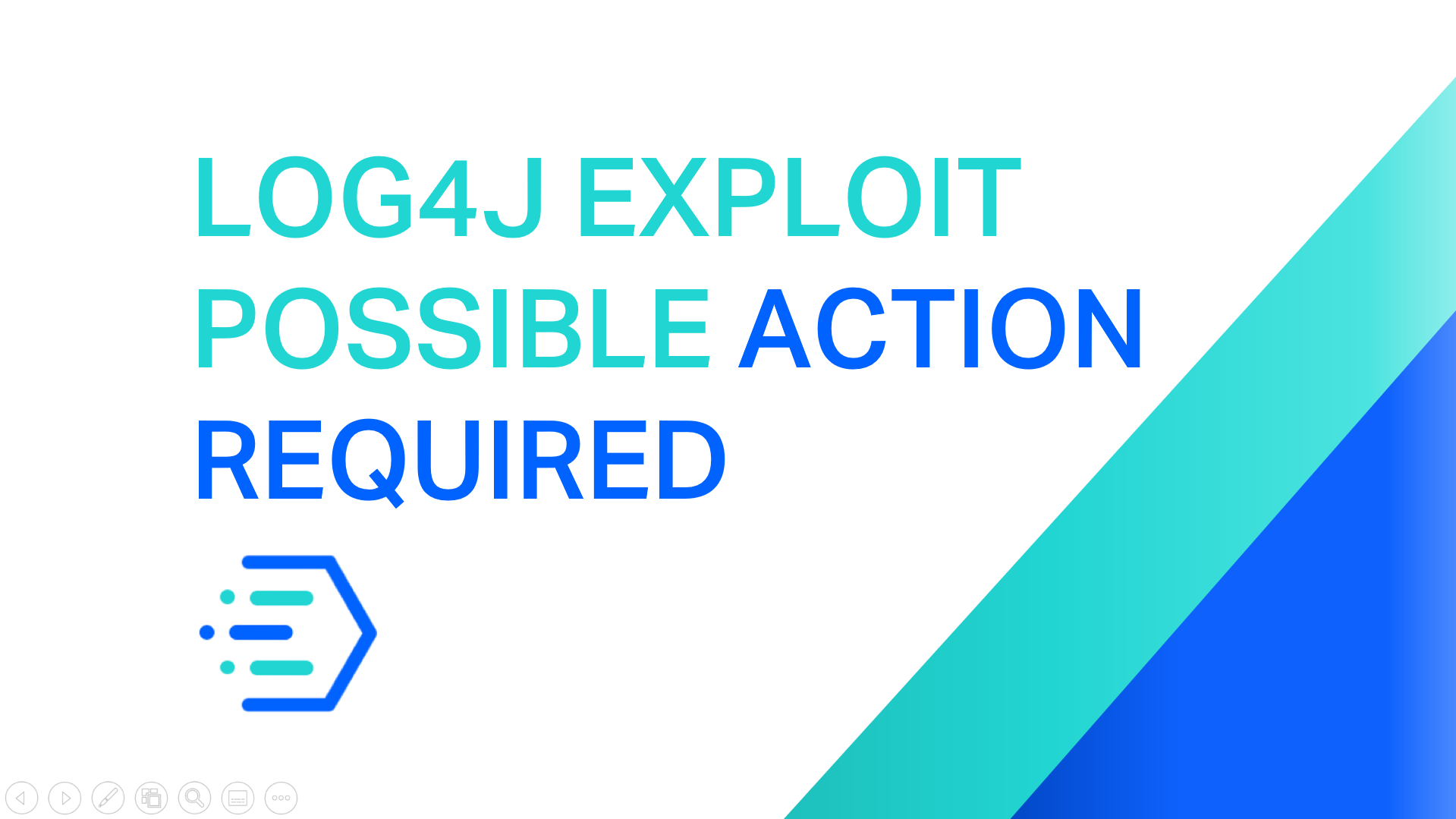
log4j Exploit – Possible Action Required
There has been a recent discovery of an exploit in the commonly used log4j library. The vulnerability impacts versions from 2.0 to 2.14.1. The vulnerability allows an attacker to execute remote code, it should therefore be considered serious.
-
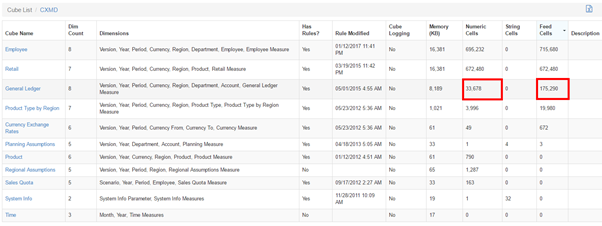
Pulse Cube List
Go to Reports > Documentation > Cube List to see lots of statistics about the cubes.
-

Pulse Performance Instance Report
To dig deeper into the CXMD instance, let’s open the instance Performance Report (Reports > Performance > Instance > CXMD):
-

Pulse Performance Server Report
Over the years, TM1 application grows, as TM1 application is growing, the memory used by your TM1 server will grow as well.
-

Getting started with Slice in one minute
Slice is a straightforward Excel add-in for IBM Planning Analytics (TM1). It is very easy to install, this article and the video below show how to get Slice running in one minute.
-
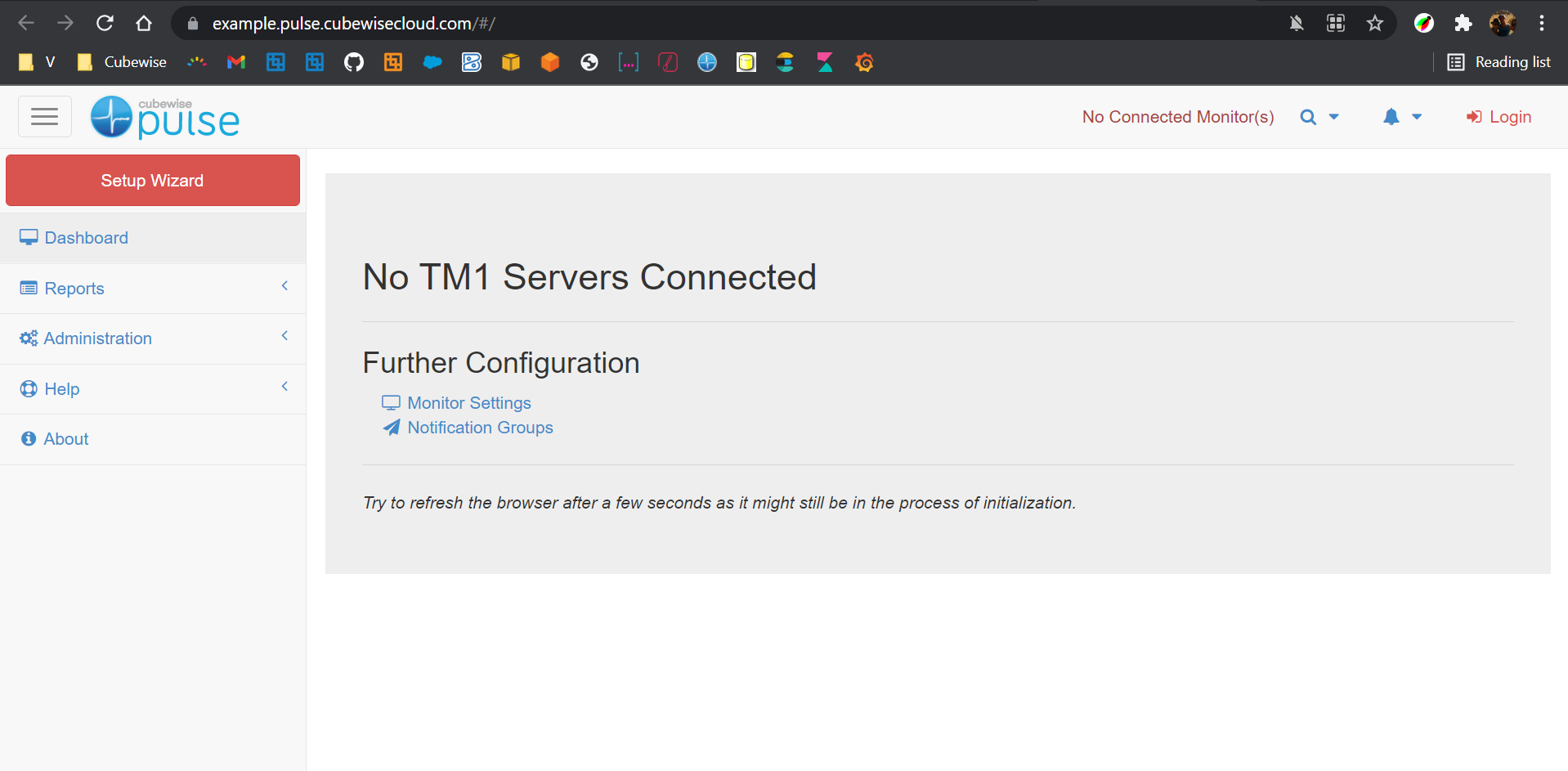
Setup Wizard (Pulse on the Cubewise Cloud)
To get Pulse up and running you need to follow the steps of the Setup Wizard.