Category: Arc
-
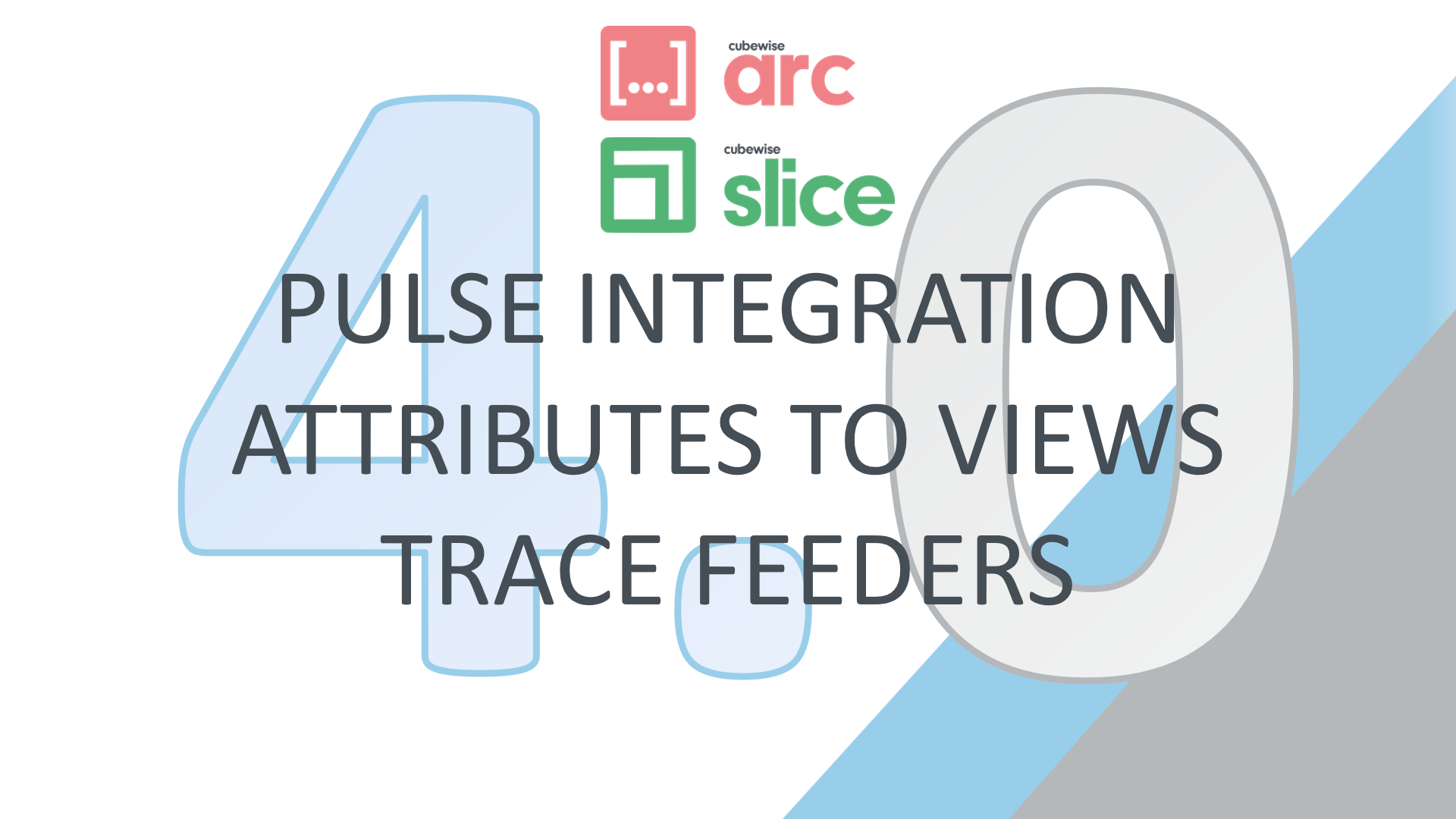
Arc and Slice v4.0 is now available
A new version of Arc and Slice is now available to download. Version 4 is a big milestone in the history of Arc and Slice. You can now connect your Arc server to Pulse to unlock many new features in your Arc application, such as Instance/Server Monitoring, Full Model Search, Alerts and Change Tracking. We…
-
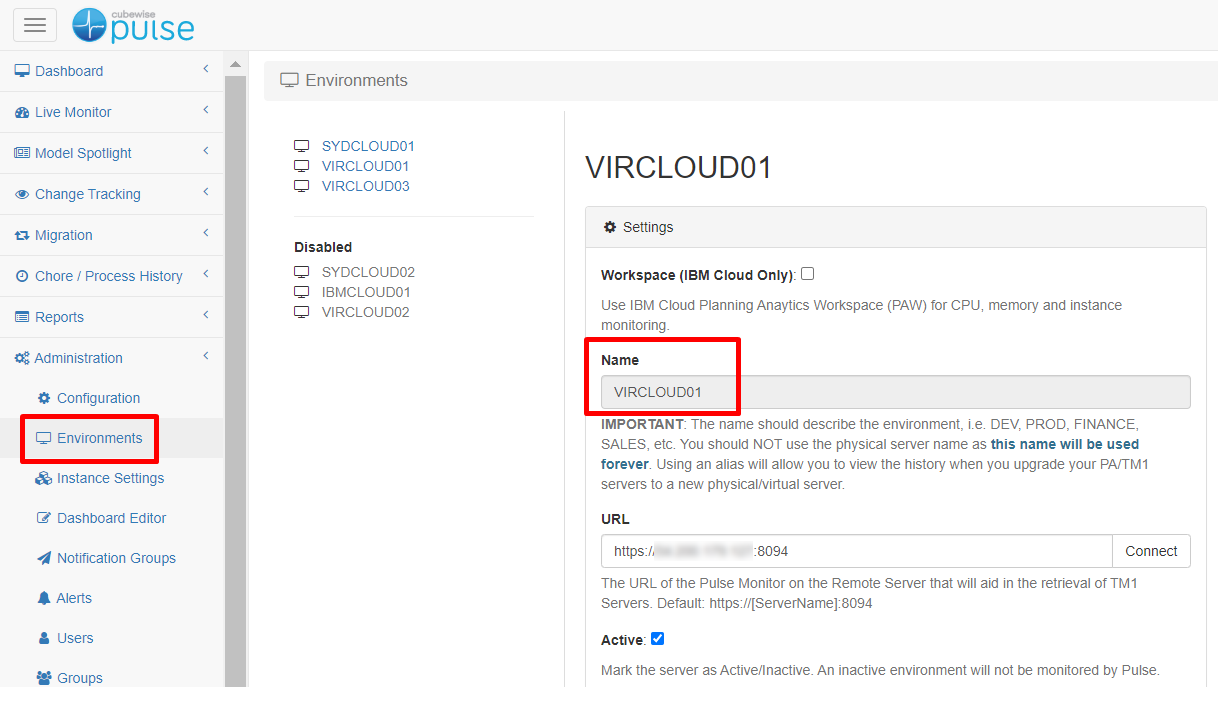
Connecting Arc to Pulse
Pulse minimum version should be v6.1.2
-

Create Dynamic Asynchronous Views with MDX
Everyone who works with IBM Planning Analytics / TM1 is familiar with a cube view that you can create using a cube viewer.
-
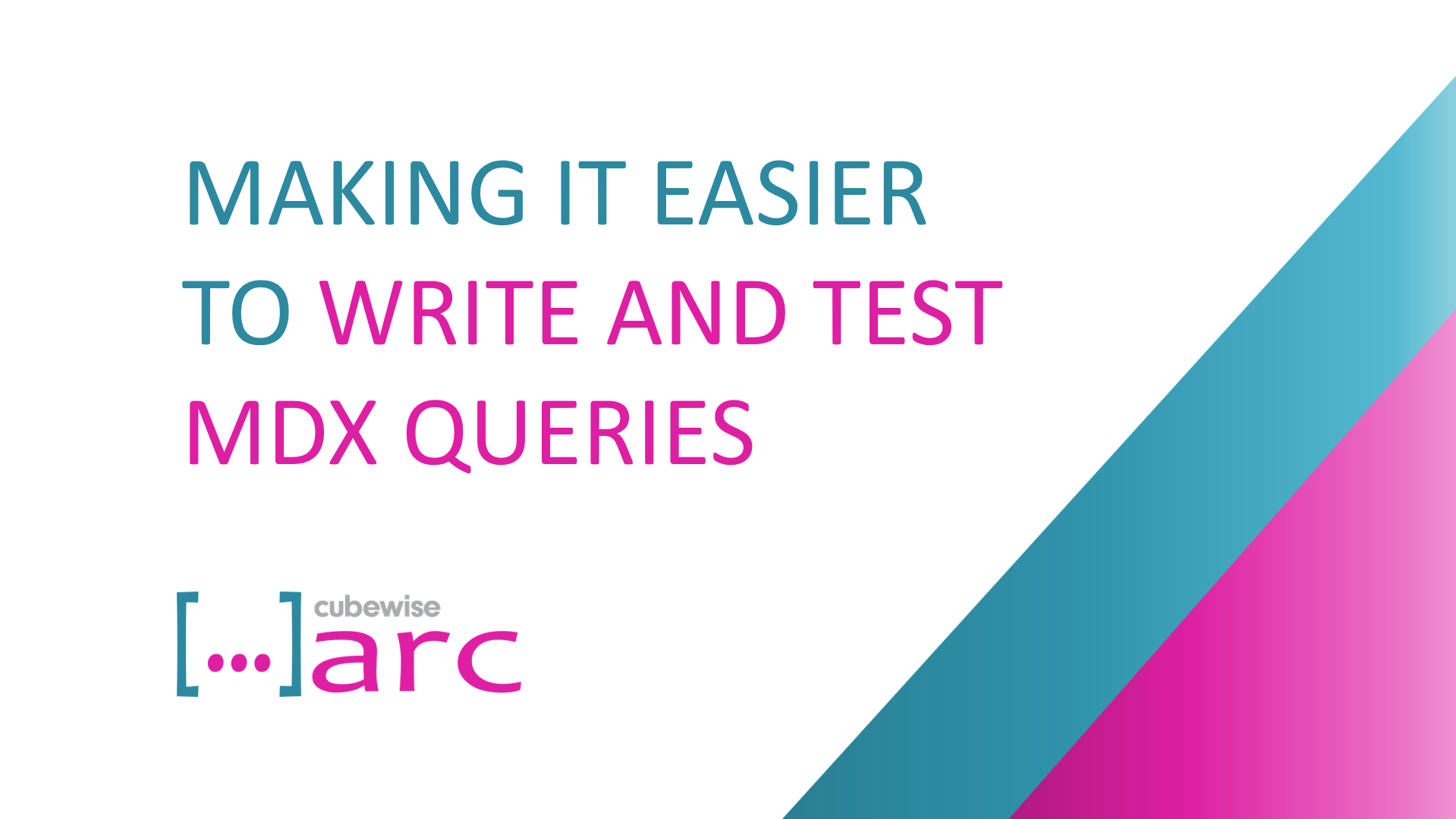
Making it Easier to Write and Test MDX Queries with Arc
As we explained in a previous article, MDX is becoming more and more important in the IBM Planning Analytics / TM1 community and it is one of the key skills that any TM1 developer needs to have in order to make the most of the software.
-

Arc settings.yml file
Arc settings file can be found in folder where Arc was installed and it is called: settings.yml.
-
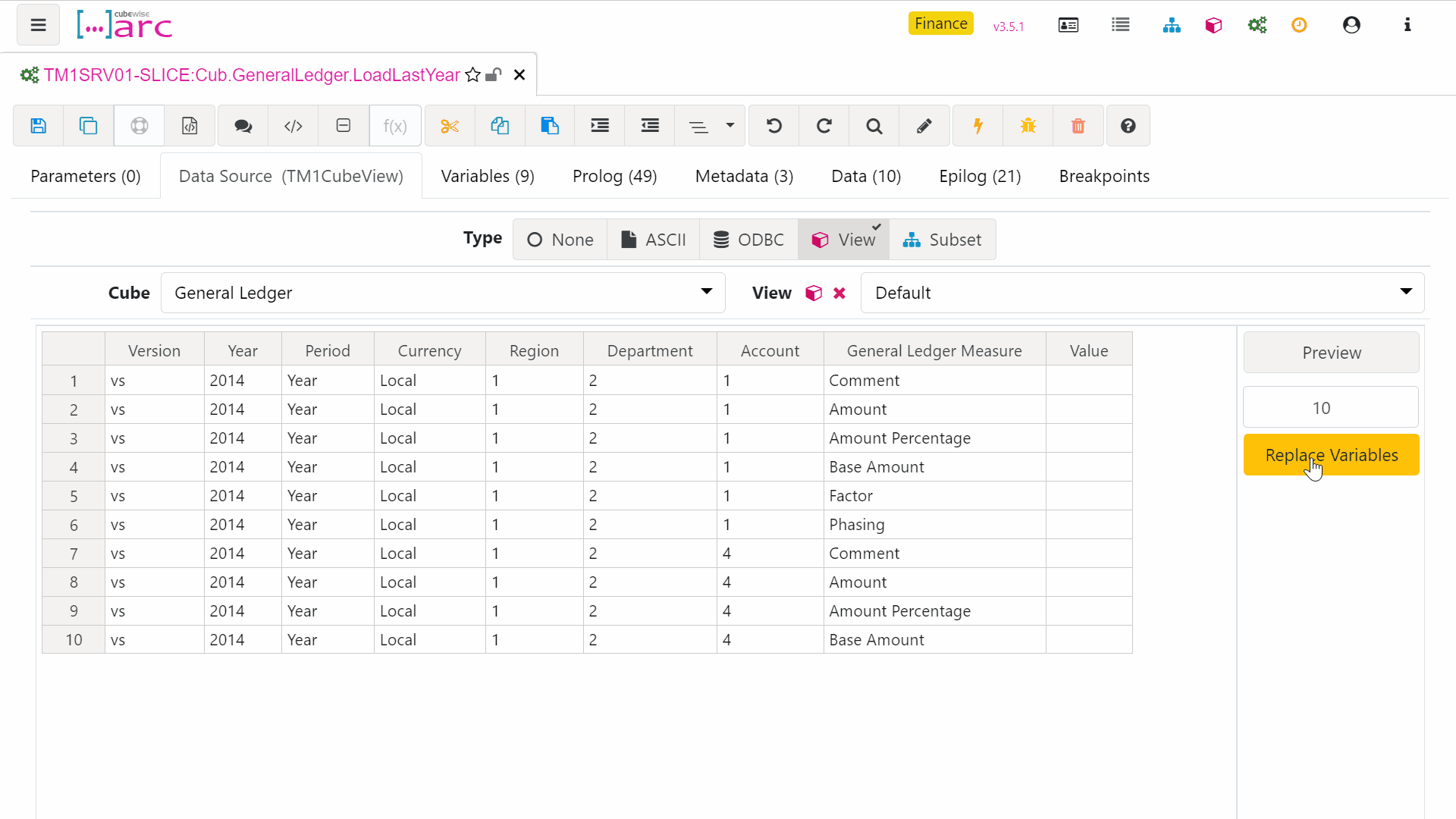
Applying your own naming conventions for parameters and variables in Arc
Process naming is used by Arc when adding prefixes to new parameters and variables. It is also used for matching variables against dimension in CELLGET and CELLPUT functions. For example a variable called vAccount will automatically be inserted into a CELLGET (using auto-complete) if it has a dimension named Account.
-

The Benefits of Using Slice for Arc Developers
The most popular way to access Arc is through a web browser but did you know that you can actually access Arc directly from inside Microsoft Excel?
-

Hiding the authorized user email
By default, Arc is going to show the email used to generate the Arc license.
-
Arc Resources
Blog and help articles for Arc.
-
Arc
Boost your developments without compromising on quality.