Category: Arc
-

Arc and Slice v3.3 are now available
A new version of Arc and Slice is now available to download. v3.3 includes a new way to build reports in Slice and view styles in Arc.
-

Using the View Style Editor in Arc
Starting with Arc v3.3, the cube viewer comes with styles! From a cube view, you can select the style you want to use and access the View Style Editor to create your own styles.
-

How to Organize your TM1 Developments Tasks with Arc
One of the best parts of working as an IBM Planning Analytics (TM1) developer is that you’re an integral part of the business and you’re consistently interacting with other teams that are relying on the TM1 system to get their work done. As a result, you’re often inundated with requests for various tasks and it…
-
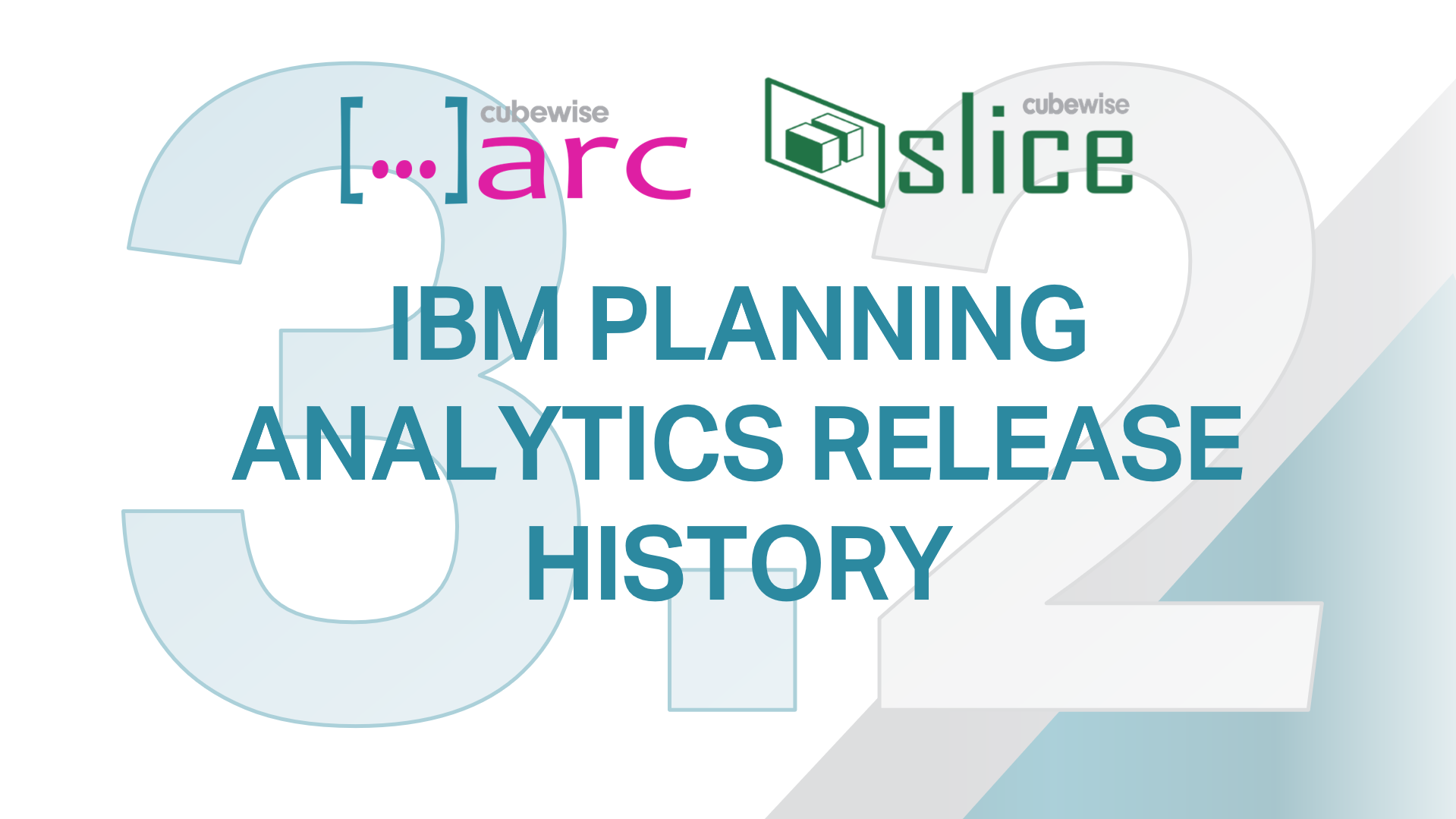
Arc and Slice v3.2 are now available
A new version of Arc and Slice is now available to download. v3.2 includes a new Administration module to view all IBM Planning Analytics releases.
-

Arc and Slice – Feature list by releases
This article gathers the most popular new features of Arc and Slice by releases.
-
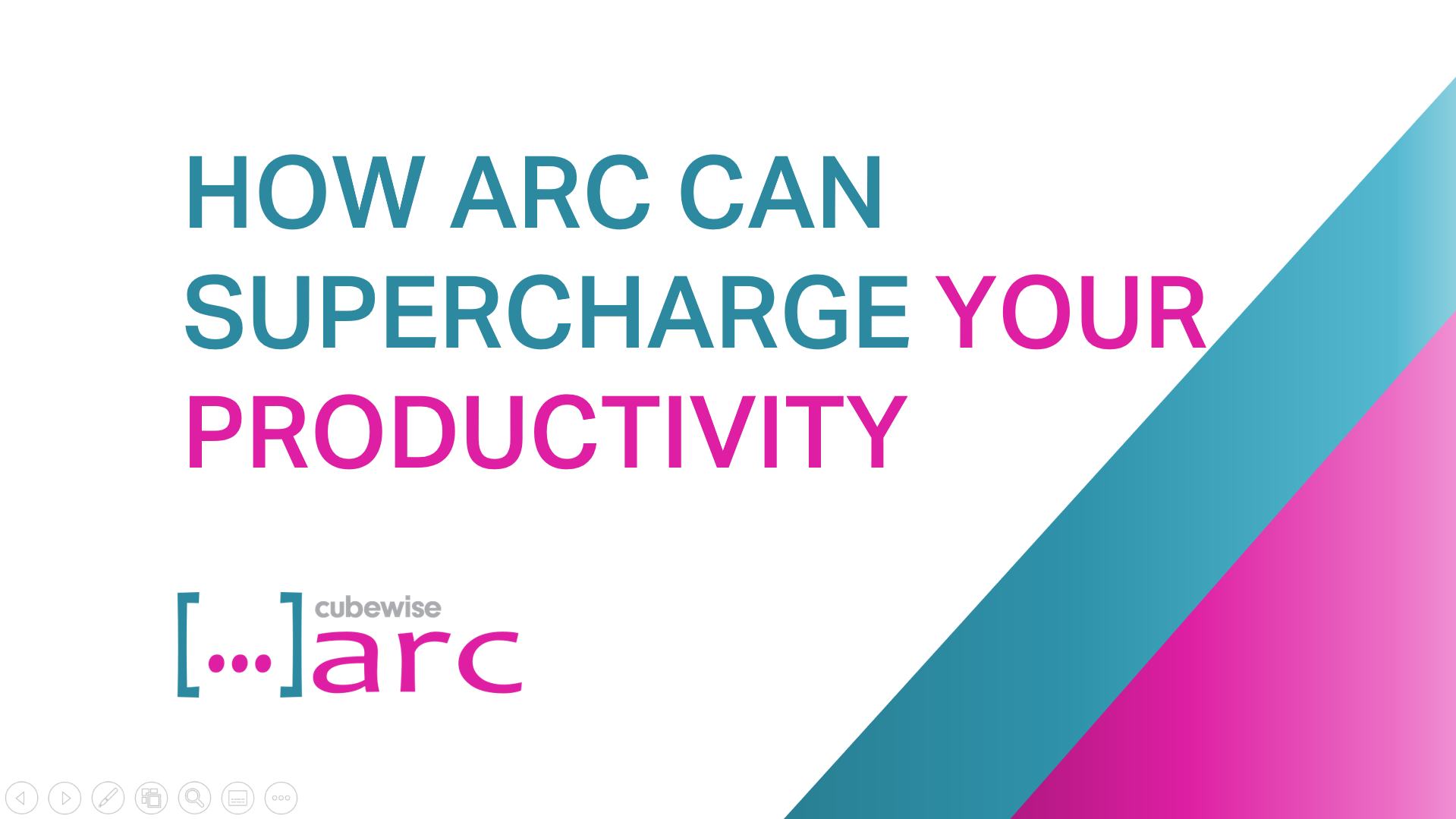
How Arc Can Supercharge Your Productivity
Arc is a piece of software designed to help IBM Planning Analytics (TM1) developers to increase their productivity without compromising the quality of their work. Since its launch in March 2018, over 500 developers have chosen Arc as their development tool of choice and they continue to benefit from the immense value that it provides.
-
Enabling TLS protocols in Arc
# Use only TLS protocols (v1.2+) and ciphers that are known to be secure
-

Arc and Slice v3.1 are now available
A new version of Arc and Slice is now available to download. v3.1 includes new features to the cube viewer and subset editor with data spreading, cell annotations, and search by wildcard.
-
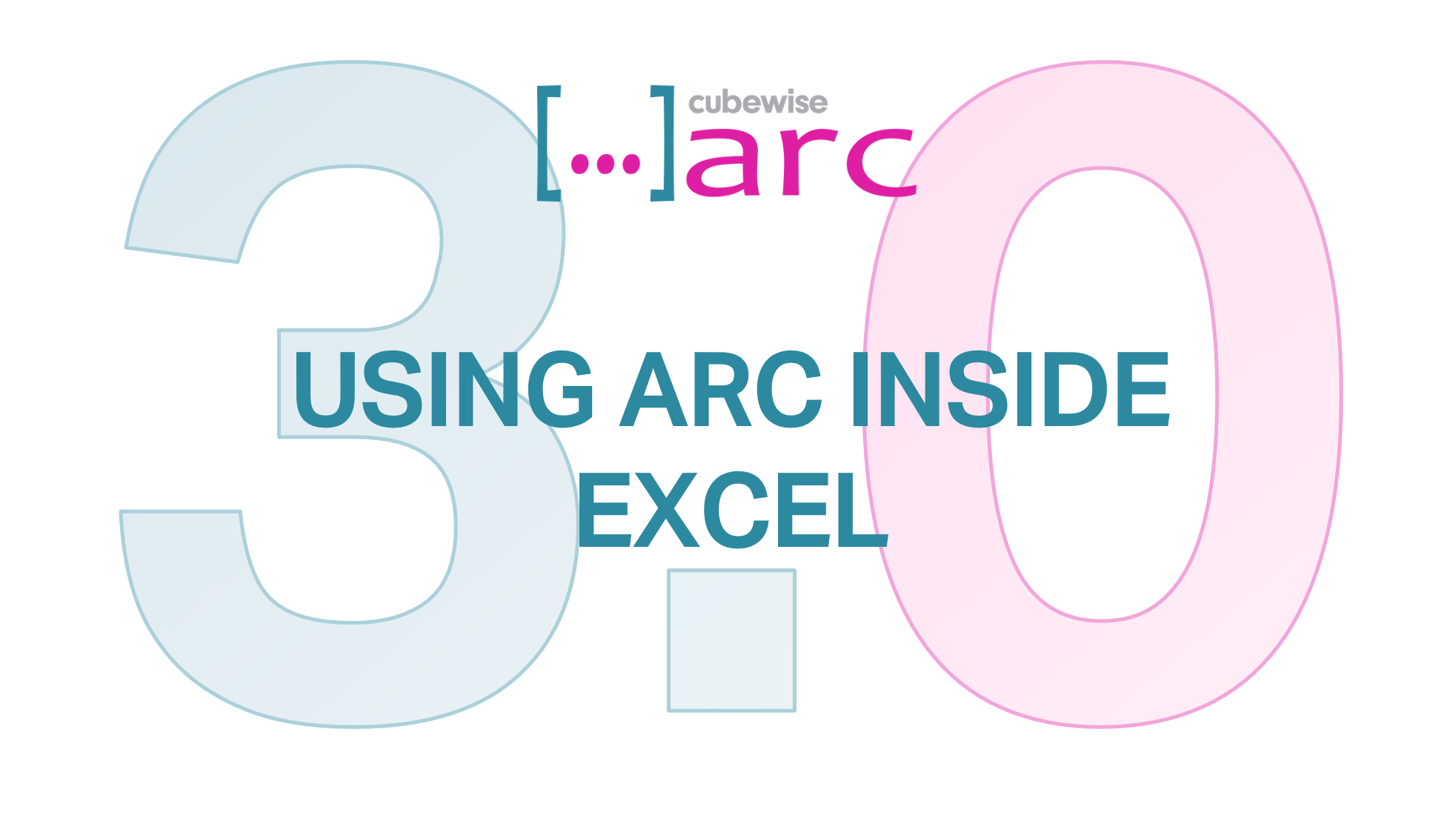
Arc v3.0 is now available
Starting with Arc v3, you can now use Arc inside Excel. This new Excel add-in is called Slice.
-
Arc features comparison table (On-Premise vs IBM PA SaaS)
Arc can connect to many IBM Planning Analytics (TM1) instances: TM1 can be self-hosted (on-premise or on your private cloud such as AWS, Google Cloud… or on IBM PA Cloud (Planning Analytics Software as a Service).