Category: Product
-
Using the HTTP Strict Transport Security (HSTS) response header
To enable the HTTP Strict Transport Security (HSTS) response header. Open the settings.yml file located in the Arc installation directory and add the following parameter:
-
Using TLS protocols v1.2+ with Arc
To enable Arc to use only TLS protocols (v1.2+) and ciphers that are known to be secure:
-
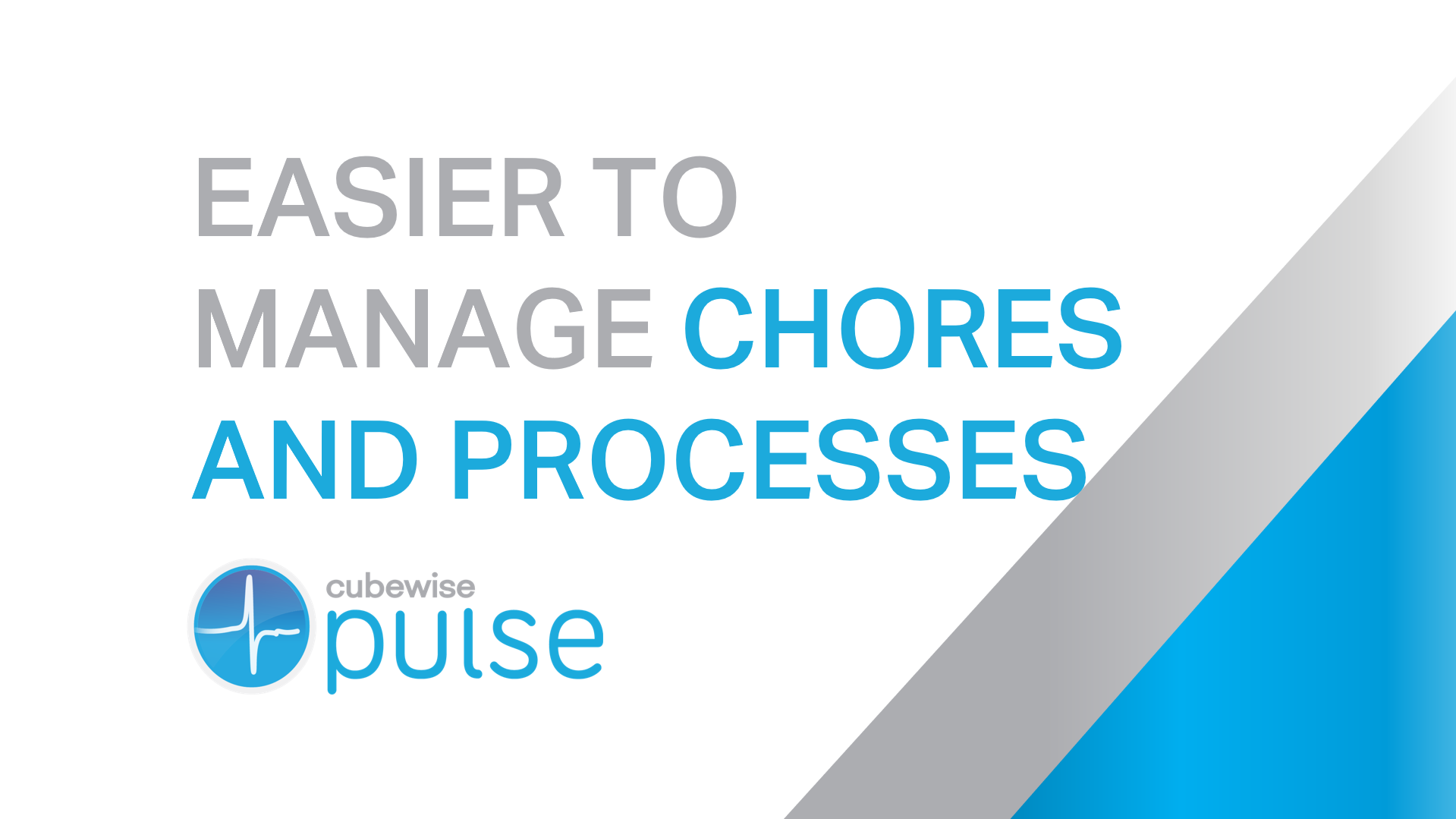
Easier to Manage Chores and Processes with Pulse
Imagine for a second… You are in the month-end process and once again you need to execute the processes calculating the allocation during working hours. Do you know how long this process is going to take to complete? Maybe you also need to schedule a new chore – is it easy to find a free…
-
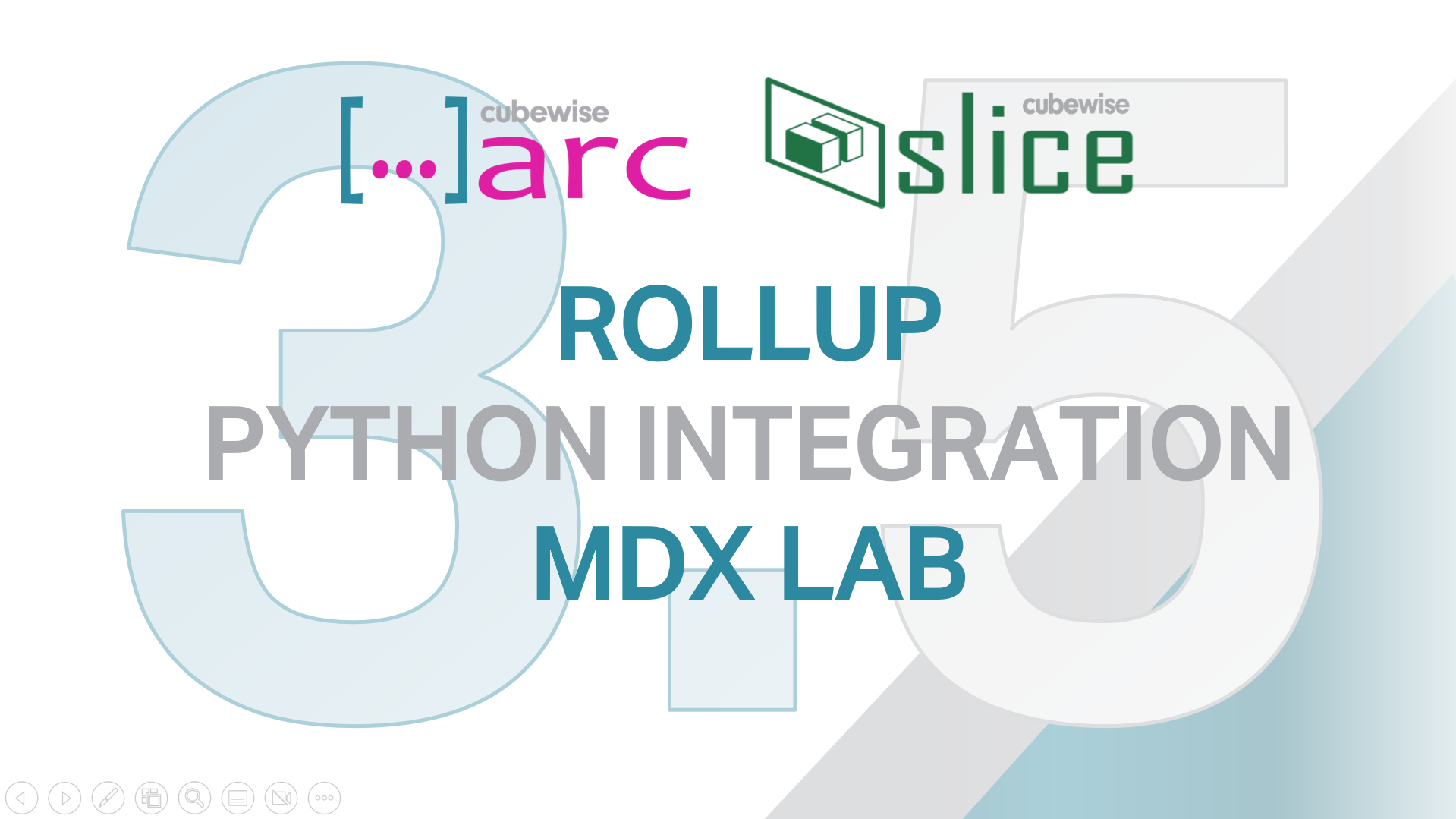
Arc and Slice v3.5 is now available
A new version of Arc and Slice is now available to download. There are many updates in this version that we hope you’ll like, some of the key highlights include:
-
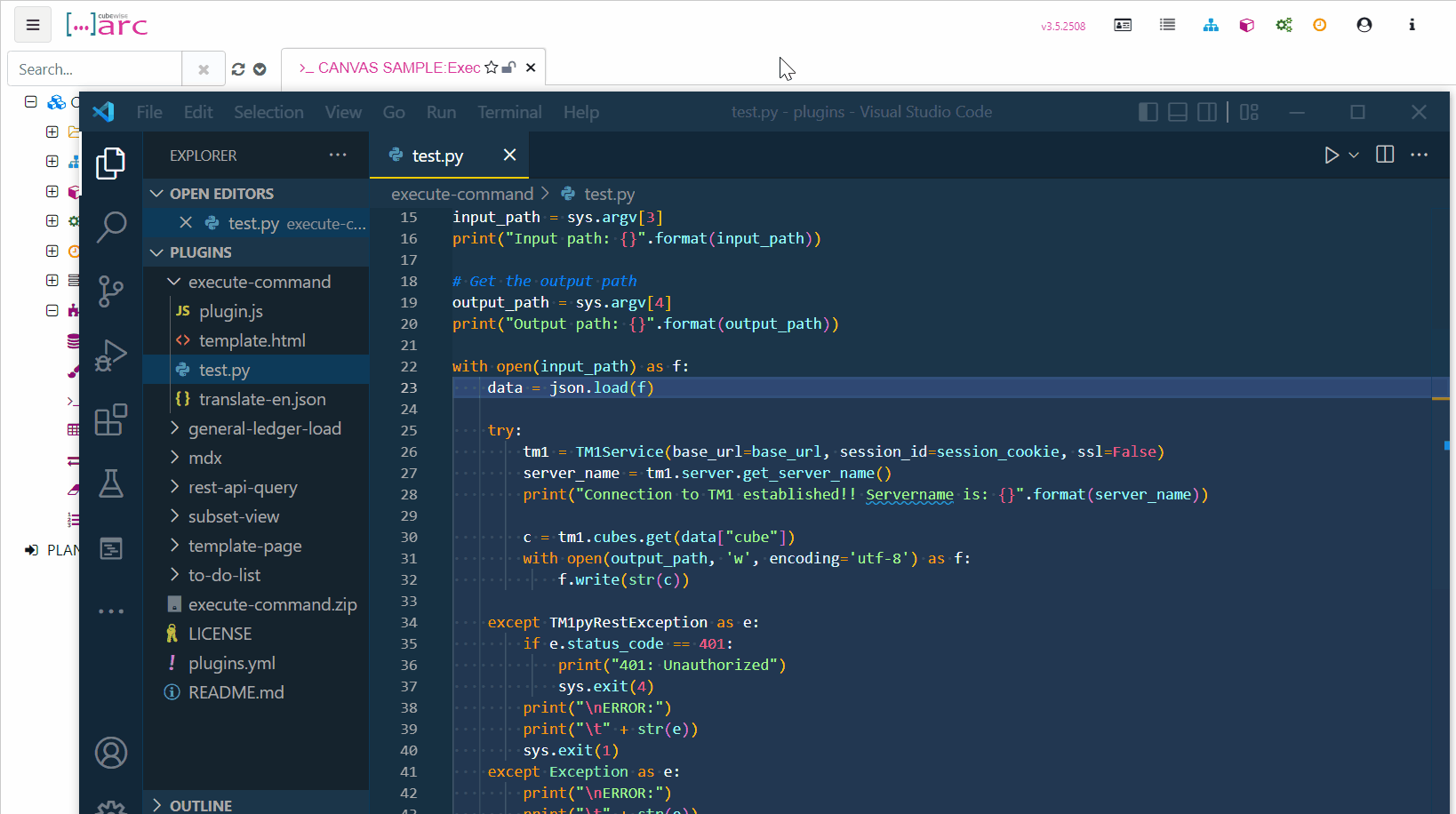
Executing Python scripts with Arc
Starting with Arc v3.5, Arc can execute Python scripts and retrieve the results. There are two main advantages of using Arc to execute your Python scripts:
-

Introducing MDX Forms in Slice for TM1
We’ve always been working to push the boundaries with our Slice offering and we’re excited to announce the new version (v3.3) introduces a brand new way to build Excel reports with IBM Planning Analytics (TM1). We’re calling it the MDX Form. This particular report is driven by one MDX query making it much faster and…
-

Arc and Slice v3.4 is now available
A new version of Arc and Slice is now available to download. v3.4 includes many new exciting features.
-
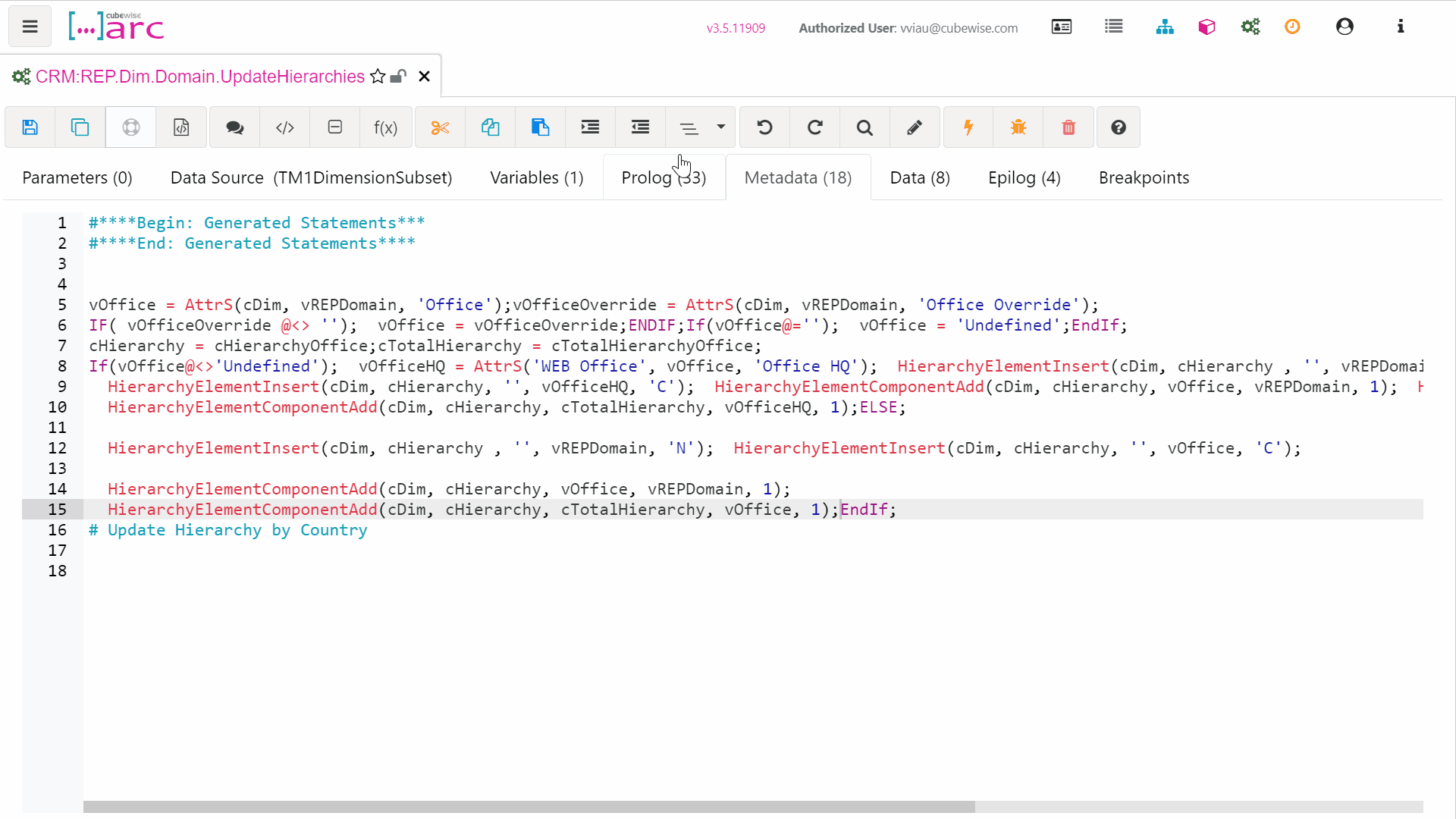
Format Code Settings in Arc
Arc v3.4 introduces a new feature enabling you to format your code. It makes it easier to apply your standard practices across your team.
-
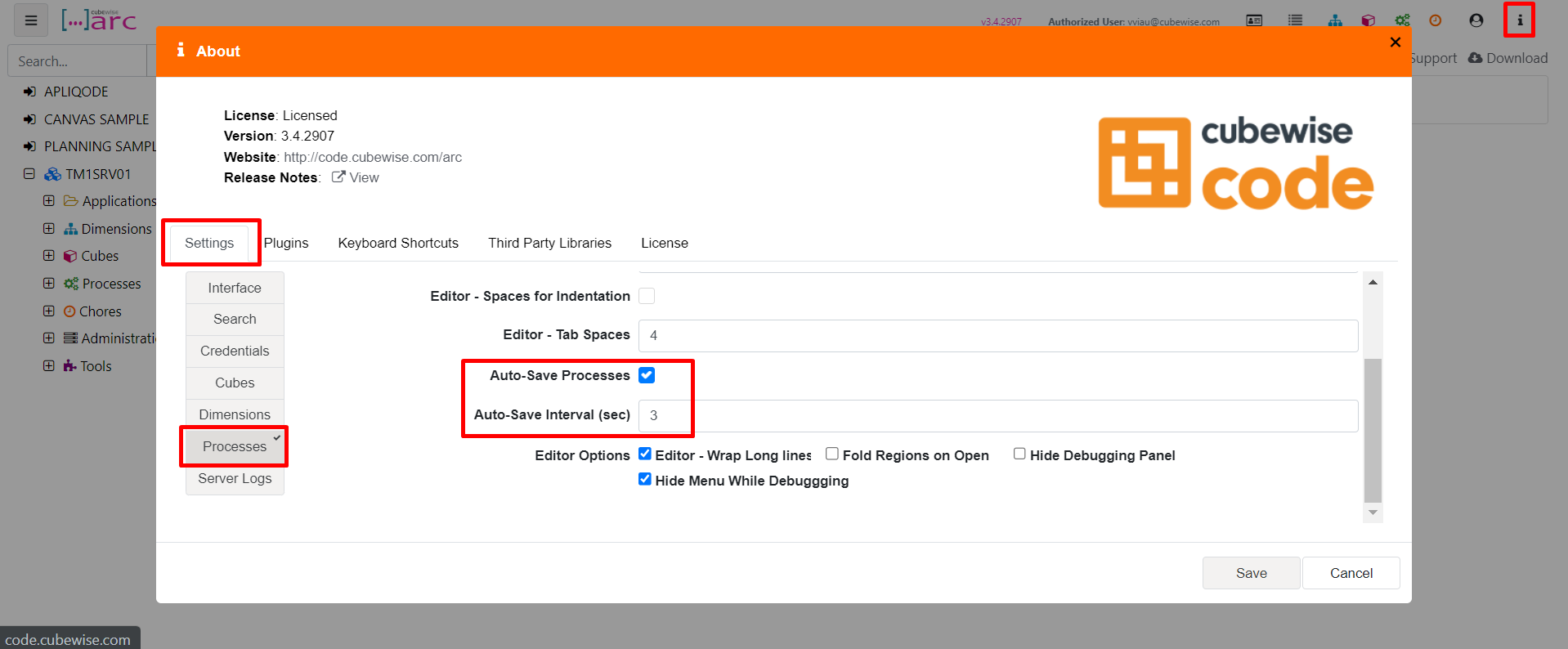
How to activate auto-save processes in Arc
Starting with Arc v3.4, Arc can now auto-save your process at a specific interval. This is handy to avoid losing your code if you get an internet connection issue.
-
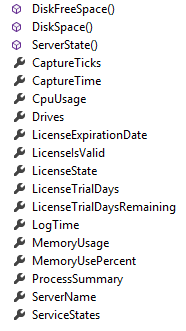
Customising Content of Your Email Alerts (Pulse 6+ versions)
Pulse now enables you to customise the email that is generated based on alert criteria. This is useful if you want to integrate the Pulse alerts into an existing help desk/ticketing system that accepts email as a ticket input source.