Category: Product
-

Pulse Login
In this article, we explain how to access Pulse and how to navigate through Pulse features.
-
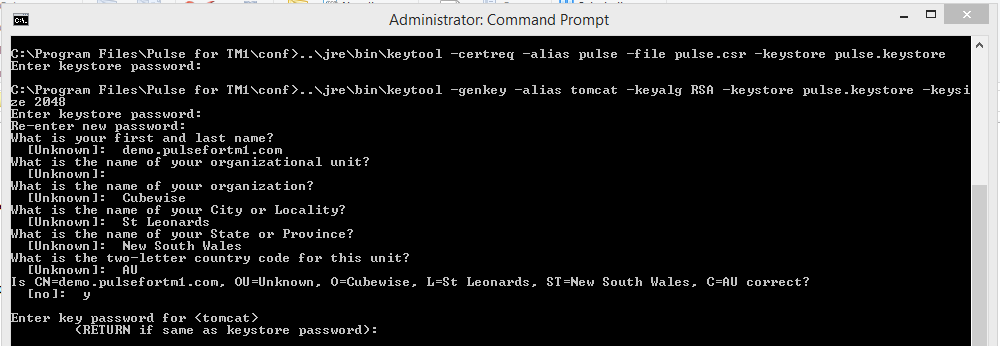
Using SSL With Pulse
To enable SSL with Pulse, there are three main steps:
-
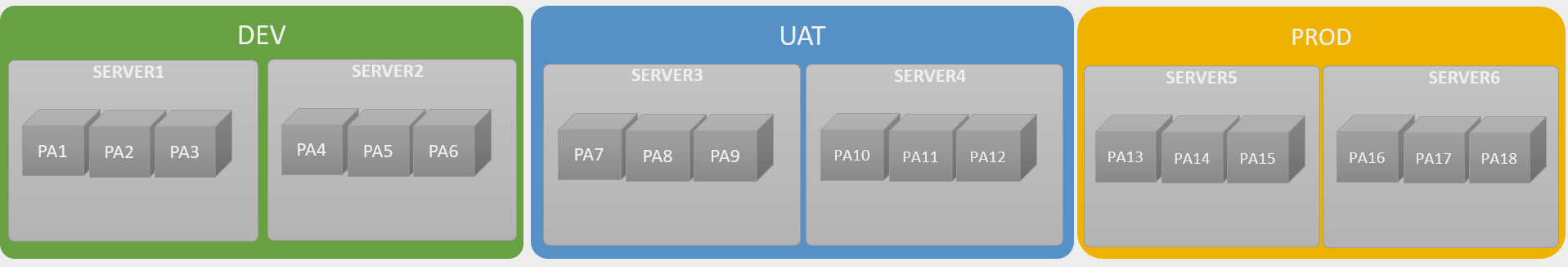
Optimizing Pulse 6 in a large environment
This article explains some tips to optimize Pulse performance in a large environment (10+ TM1 instances).
-

Pulse About
There are lots of valuable information in the Pulse About section starting with the Pulse version number from the top left corner:
-
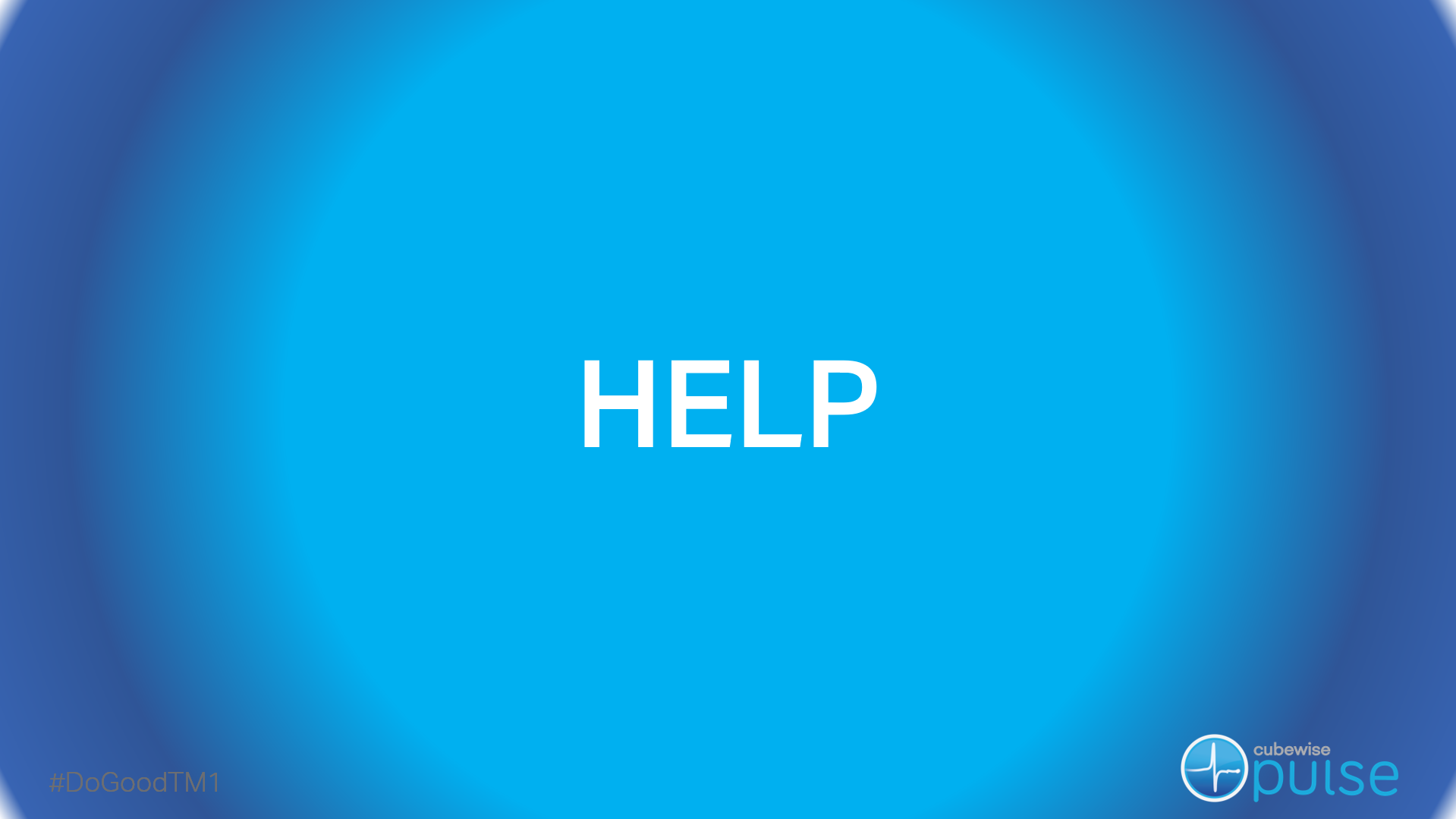
Pulse Help Section
In the Pulse Help section, you will find a link to:
-

Pulse Administration
Under Administration, you will find all configuration settings:
-
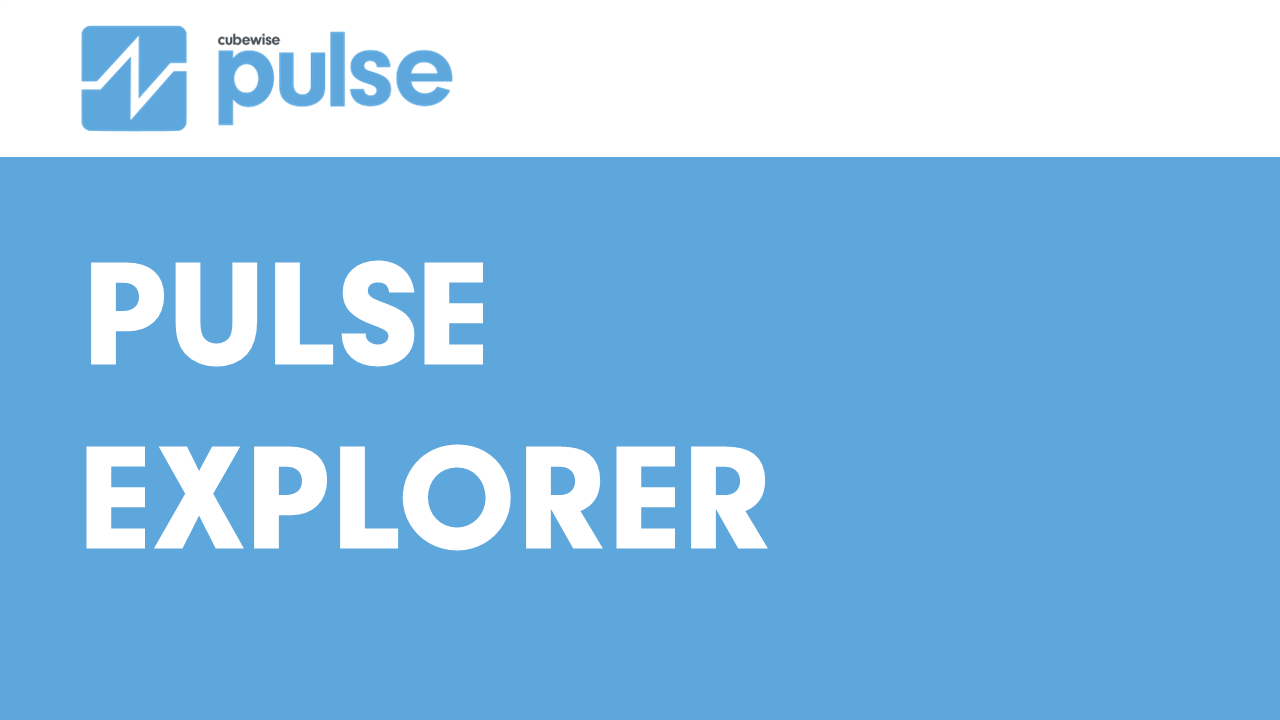
Pulse Explorer
The Pulse Explorer is a new visualization tool introduced with Pulse v6. Starting with v6, Pulse is storing everything that is happening across all servers and IBM Planning Analytics (TM1) instances in an embedded Pulse Elasticsearch cluster. All this data can then be easily retrieved with the Pulse Explorer powered by Kibana. To learn more…
-

Pulse Performance
Just like a doctor visit, your current weight blood pressure and other health metrics are important, but they must also be compared to a historical baseline in order to be truly meaningful. Sudden increases or decreases in weight provide much more information than what your weight is Right Now.
-

Pulse User Analytics
Pulse keeps track of every user’s sessions, what they are doing in Excel, TM1 Web and Canvas:
-

Pulse Documentation
Documentation is a long and costly task that is often ignored for more “interesting” tasks by developers and administrators. Pulse for TM1 automates much of this process by doing all of the tedious tasks for you. The information produced by Pulse is also up to date and can be generated quickly at any time.