Category: Product
-
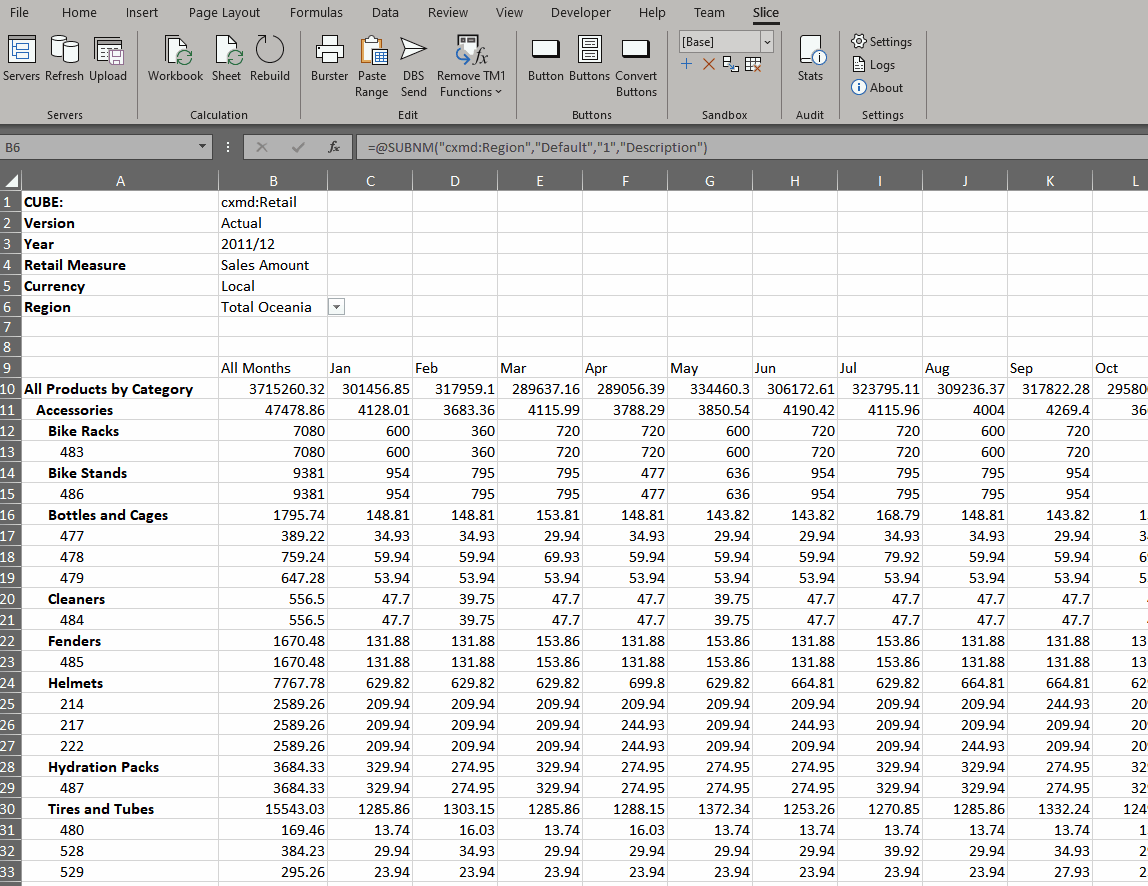
Virtual Consolidations and Virtual Expressions
Virtual Consolidation and Virtual Expressions allow the user to introduce additional calculations to a worksheet by either selecting multiple elements from the set editor or by manually inserting an MDX set expression. These calculations are performed by the TM1 server, as part of the MDX query generated by Slice.
-

Updating the Pulse Elasticsearch JVM maximum memory
This article explains how to update the Pulse Elasticsearch maximum memory.
-
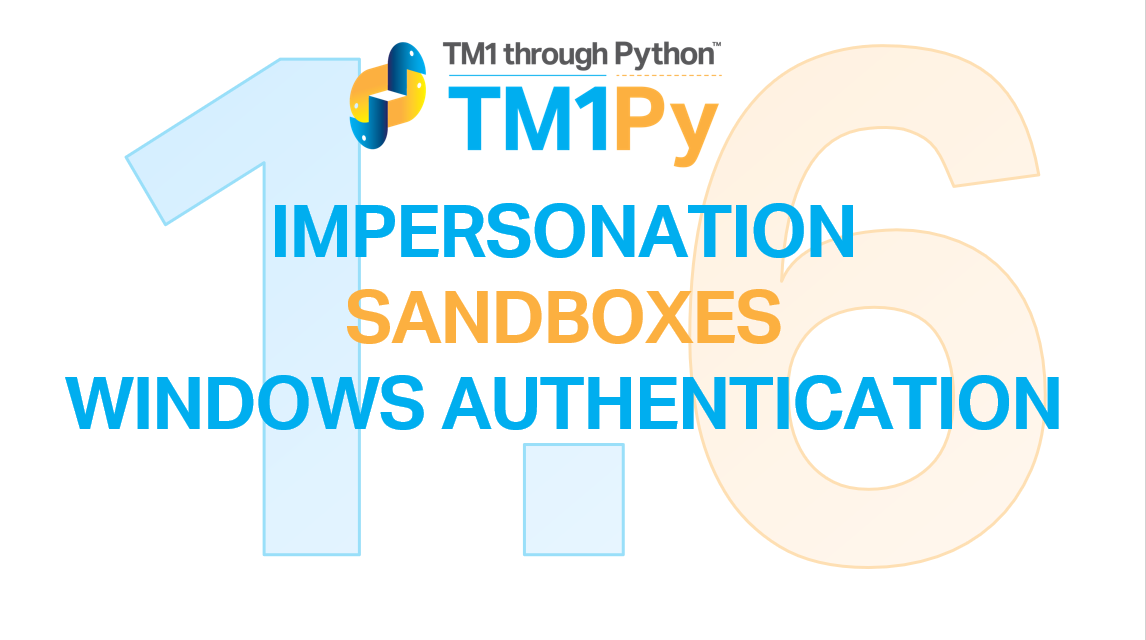
TM1py v1.6 is now available
The TM1py community is growing bigger and bigger. For each release, we can see the number of contributions increasing. For v1.6, we would like to thank @rkvinoth, @scrambldchannel, @andreyea, @adscheevel, @wimgielis, @rclapp for contributing code to this release, and many others for reporting bugs and requesting features.
-
Ask TM1 questions of all kind
With IBM Planning
-
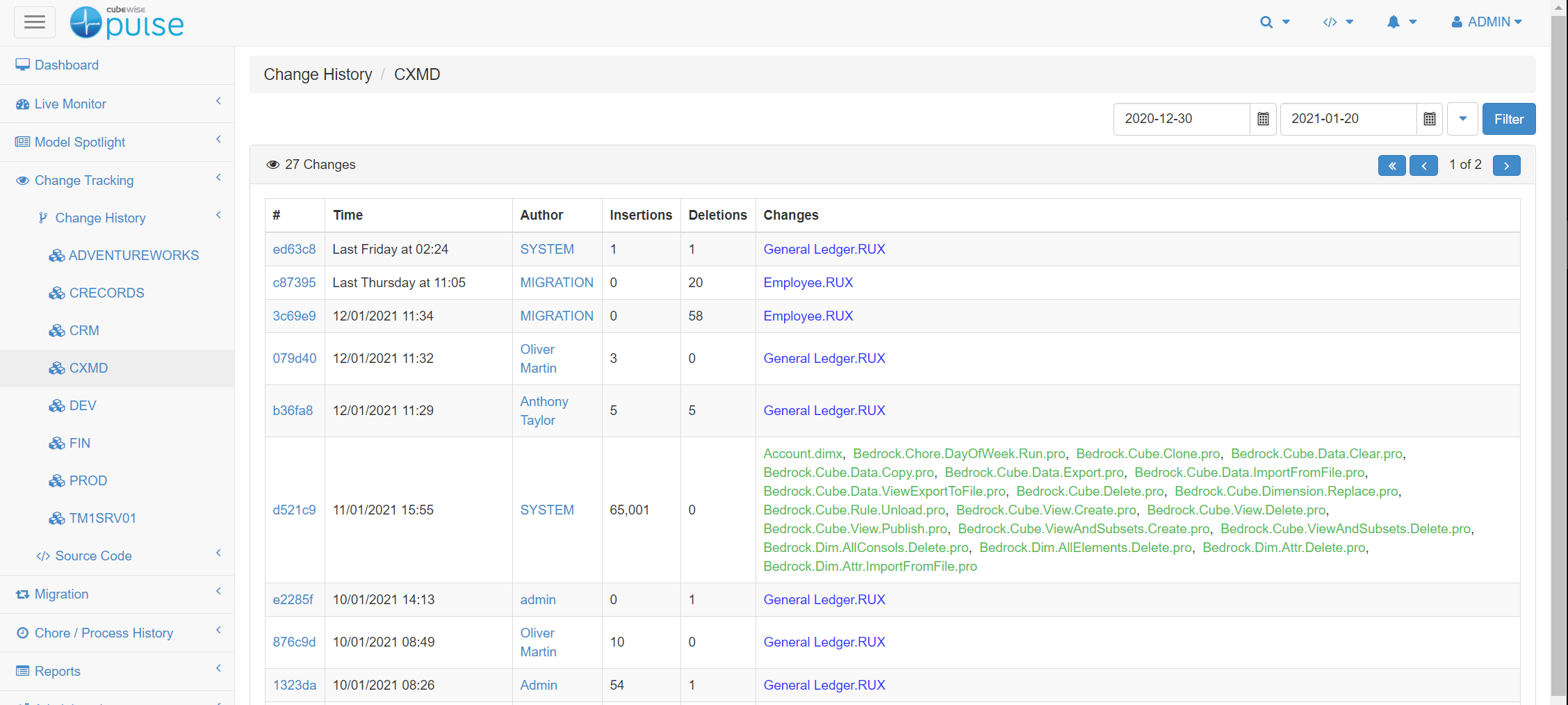
Exporting changes by users to CSV file
Pulse will log all of the changes whether they are through a migration package or manually. This information can be easily retrieved from the Pulse web client (go to Change Tracking > Change History and then choose the instance):
-
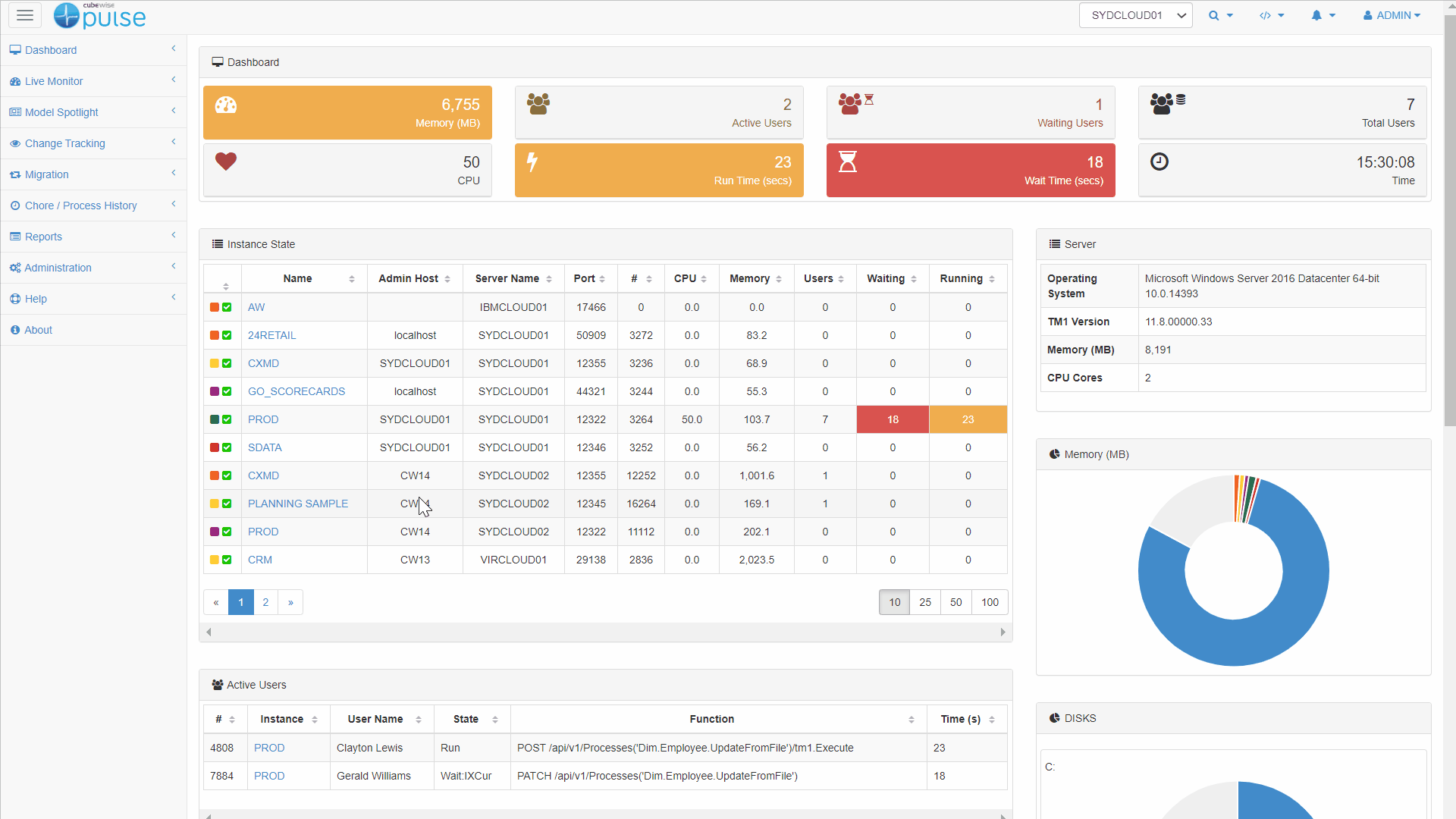
The ALM software built for TM1
ALM (Application Lifecycle Management) provides an enterprise the opportunity to expedite application updates while maintaining appropriate visibility, control and security over the components and processes of core enterprise applications. When an organization relies on operations, financials or enterprise data through a technological infrastructure, periodic application maintenance is typically mandatory. Appropriate ALM facilities the development, process…
-
Including control objects and bedrock processes to source control and relationship diagrams
Control objects and Bedrock processes are not included by default in the source control and the relationship diagrams features.
-
Including control objects and bedrock processes to source control and dependencies
Control objects and Bedrock processes are not included by default in the source control and in the dependencies (when using the migration).
-
Allowing Pulse to redirect host
The default URL for the Pulse Web Client is http(s)://localhost:8099 or http(s)://serverName:8099.
-
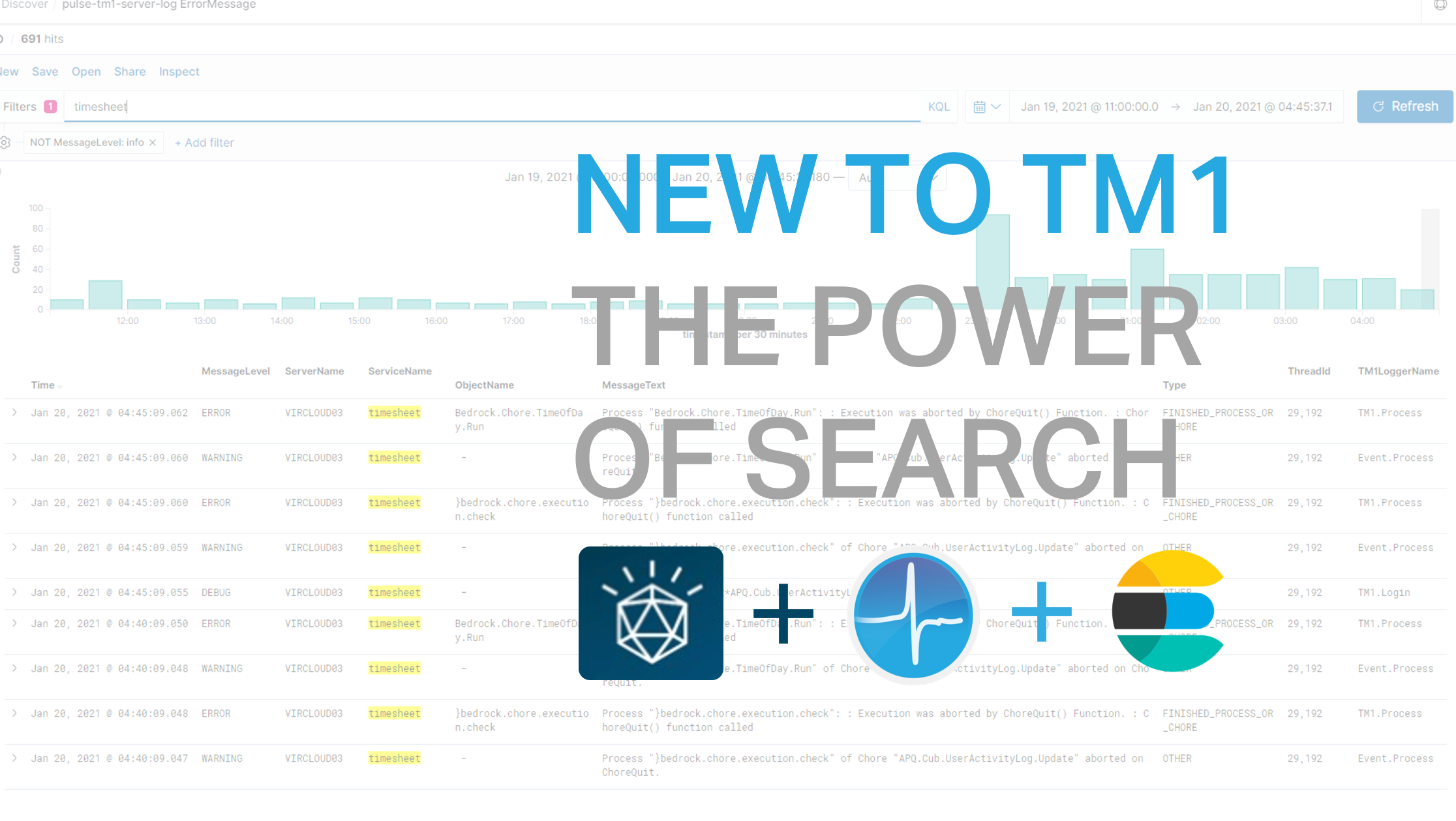
New to TM1… the power of search
IBM Planning Analytics (TM1) has been successful all over the years thanks to its very powerful and flexible calculation engine.