Category: Product
-
Connecting to the IBM Cloud remotely with TM1py
In this article, we explain how you can use TM1py from your laptop/desktop and connect remotely to the IBM Cloud via the REST API.
-

Impersonate a user
From the Security page you can now impersonate a user to view how security is applied to them. Use it with care as all changes will be applied to the person you impersonate
-
Setting up native TM1 Open ID authentication
Starting with v2.0, Arc supports native TM1 OpenID authentication.
-
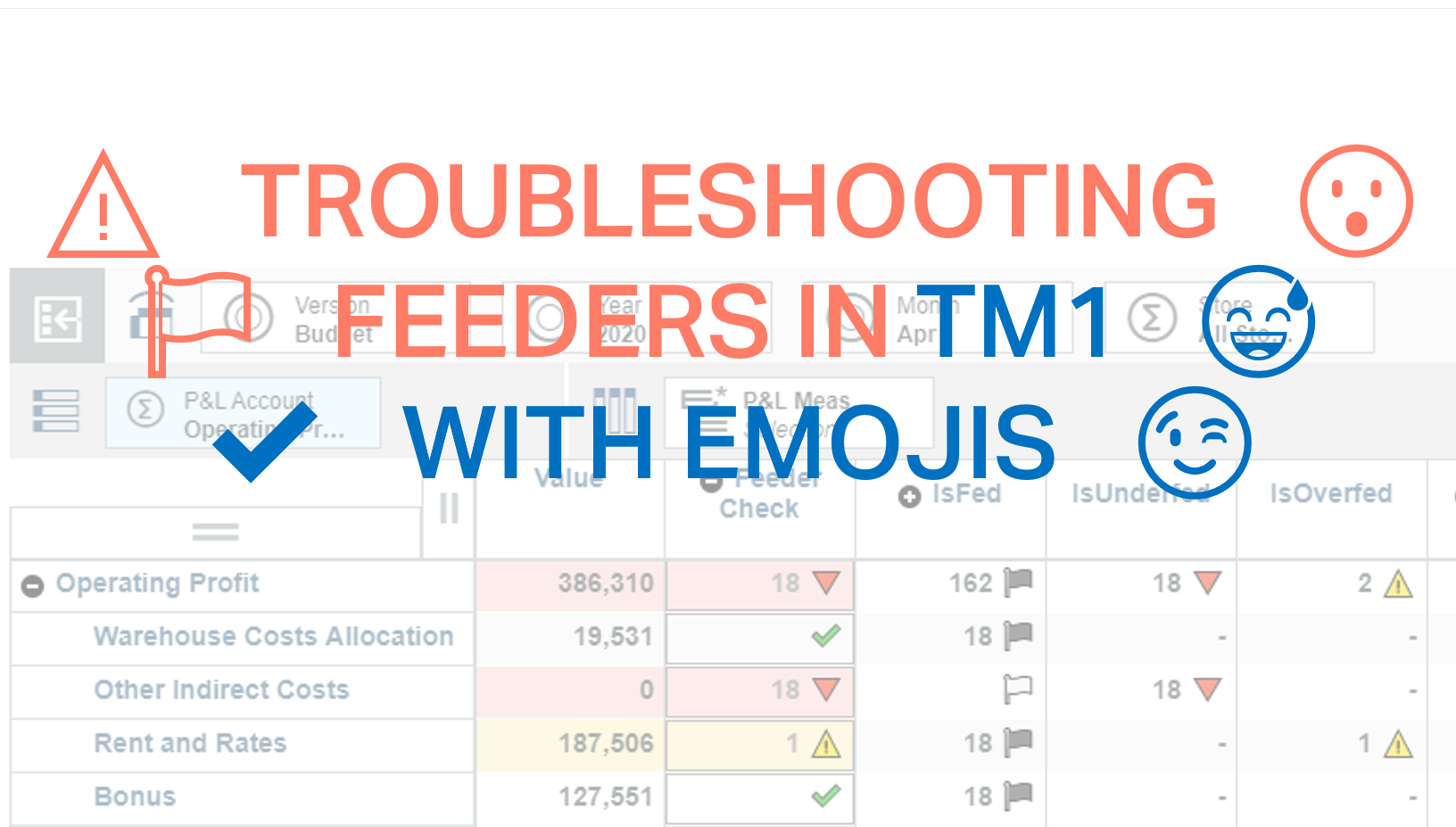
Troubleshooting Feeders in TM1 with Emojis
Emojis can do more than just make your messages fun. They can also be used to highlight important information, as Emojis are supported by most softwares. In IBM Planning Analytics and TM1, they are supported by Architect, TM1 Web and Planning Analytics Workspace.
-

Using the Arc Security tool for TM1
How to use
-

Getting started with Arc Desktop for Windows
On Windows, Arc is available as a desktop application or as a server. To install Arc as a server, the instructions can be found here. Arc Desktop and Arc Server have the same features except that it is easier to use multiple windows with Arc Desktop.
-
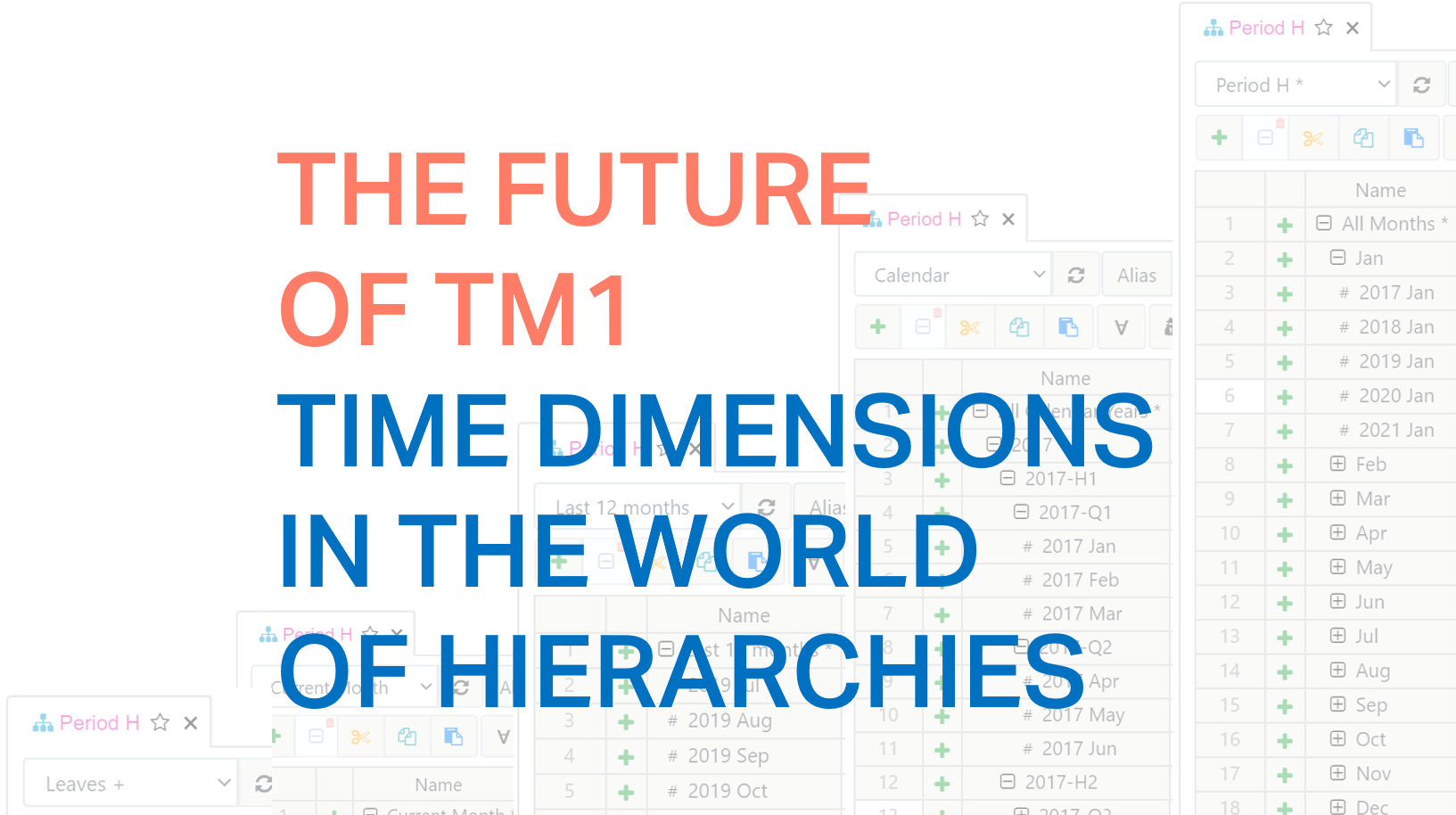
The Future of TM1 Time Dimensions in the World of Hierarchies
One of the most important considerations when designing a cube are the time dimensions. The vast majority of TM1 cubes will have at least one time dimension. It is the fundamental concept that allows the comparison of data between different periods.
-
Hiding instances that have been returned from the admin host
By default Arc will detect and show all TM1 instances available on the server where Arc is installed and on any adminhosts defined in the settings.yml file.
-

Changing the naming of functions and snippets in rules and processes
This article explains how to change the naming of function and snippets in rules and processes. By default all functions and snippets follow a PascalCase.
-
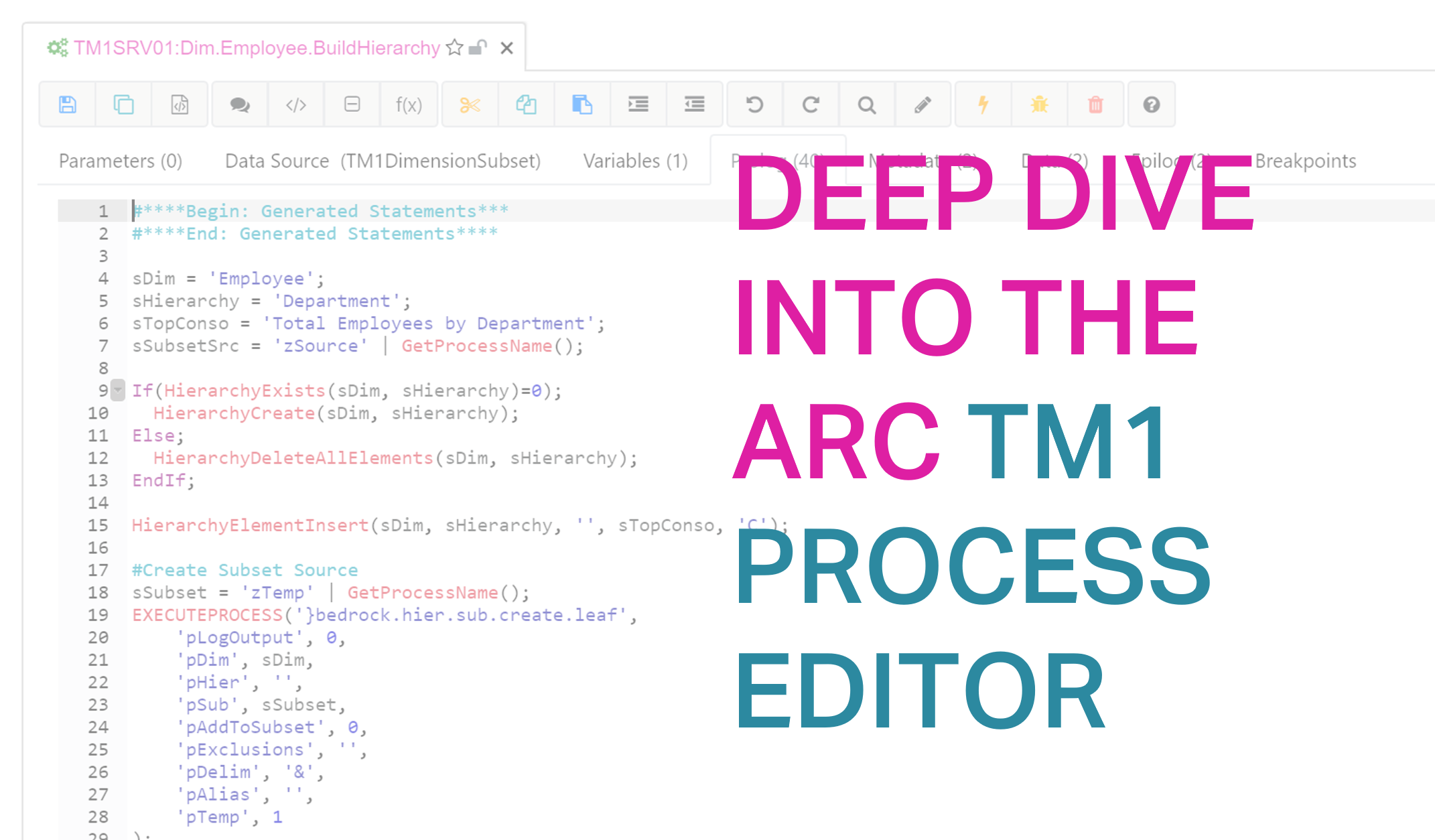
Deep dive into the Arc TM1 Process Editor
Arc helps TM1 developers build higher quality IBM TM1 and Planning Analytics applications faster. It brings state of the art development interface to TM1 developers including modern IDE features.