Category: Product
-
Managing the database connection pool
By default Pulse will now maintain 1 connection to the database at a minimum and 10 maximum. If a connection hasn’t been used for 60 seconds it will be disconnected.
-

Canvas and Apliqo UX join forces
Canvas for TM1 introduced a new way to build curated web applications for your IBM Planning Analytics/TM1 users, Apliqo UX made it quicker and easier.
-
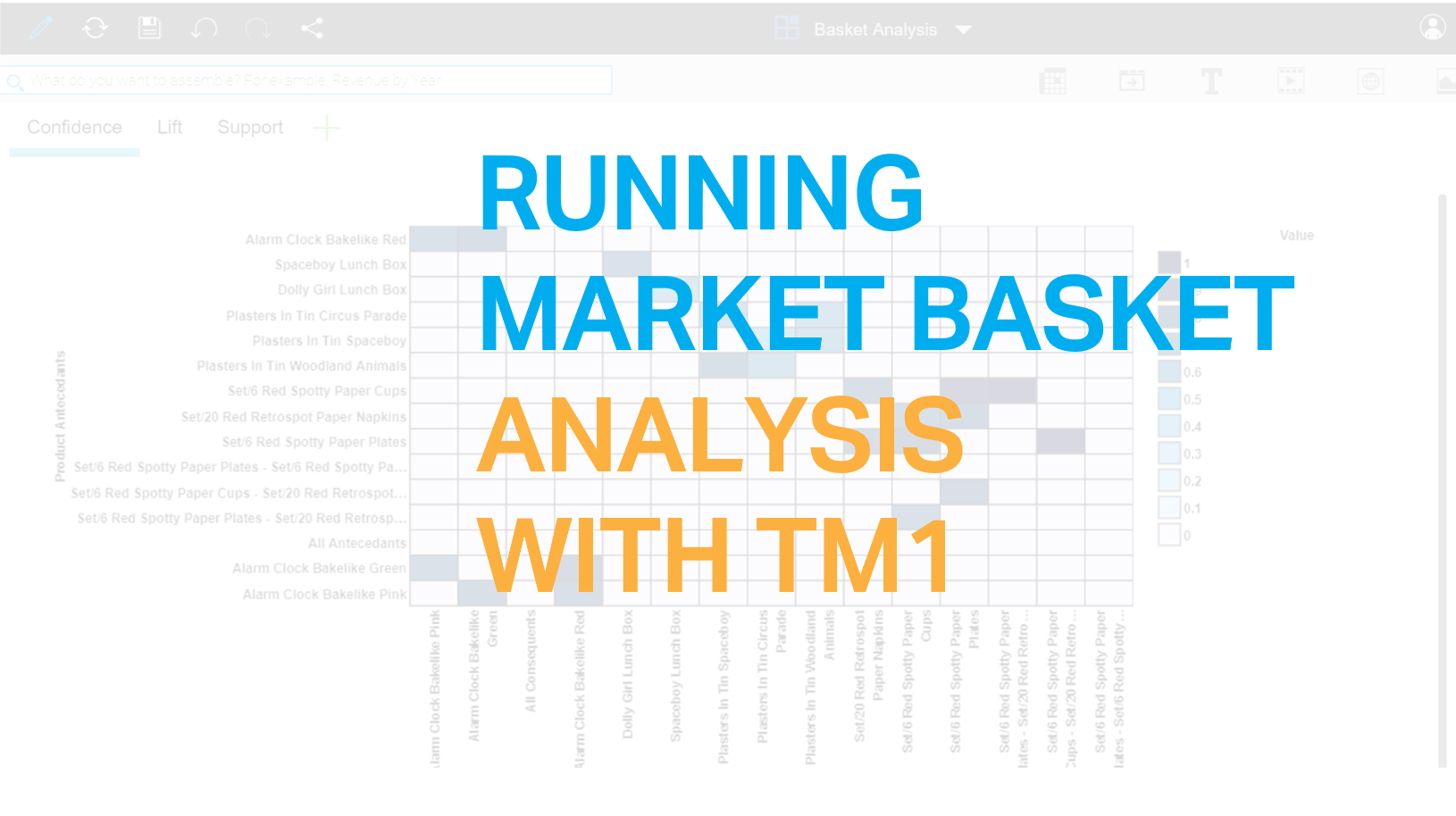
How to run a Market Basket Analysis with TM1py and PAW
You’re walking through your local grocer. You rummage through your basket and manage to find your shopping list.
-
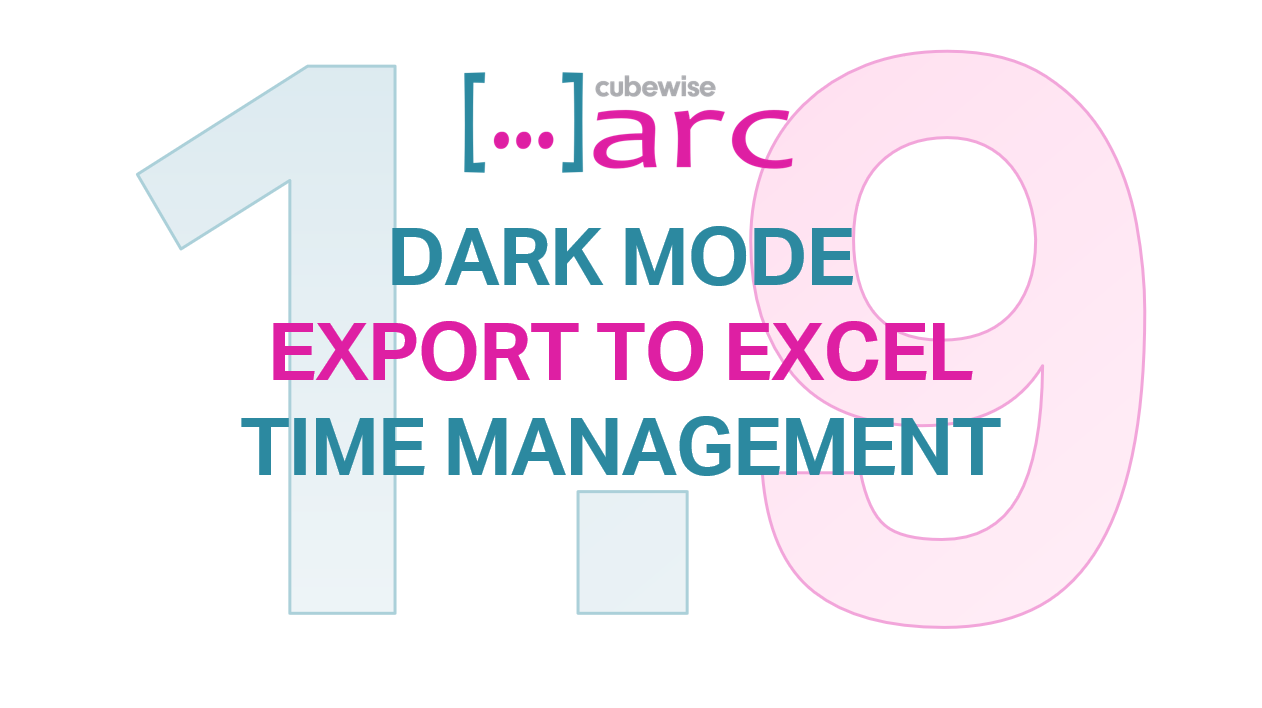
Arc v1.9 is now available
Arc for TM1, the ultimate developer tool for IBM Planning Analytics has just got even better. Arc v1.9 includes many new features requested by developers from all around the world.
-

Setting up SSO with CAM and Arc
This document will guide you to configure Single Sign On with CAM Security. Before proceeding, ensure that the user is able to go to http://<host>:<port>/ibmcognos using his/her PC, without being prompt for a username and password. Note also this only works with Internet Explorer and Chrome due to security configuration.
-

Generating the Technical Documentation
With the Pulse Technical Documentation, you will be able to see the relationships between your IBM TM1 and Planning Analytics objects, as well as information about views and subsets to give you a full picture of what the model contains.
-

Building Time Dimensions
Arc v1.9 includes a Time Management plugin to build a Day, Week, ISO Week Month and Year dimensions in just a few clicks.
-

Gaining a competitive advantage with customer reporting using Canvas for TM1
Veolia replaced a sustainability cloud solution that provided reports to their customers with TM1 as the database, while using Canvas as the web interface.
-

Dark mode for Arc
When using Arc with Google Chrome, it is fairly easy to switch between light and dark mode:
-

Arc for TM1 Hands-on – Part 1
The objective of this user manual is to walk you through the main features of Arc. This manual is split in 11 topics: