Category: Product
-
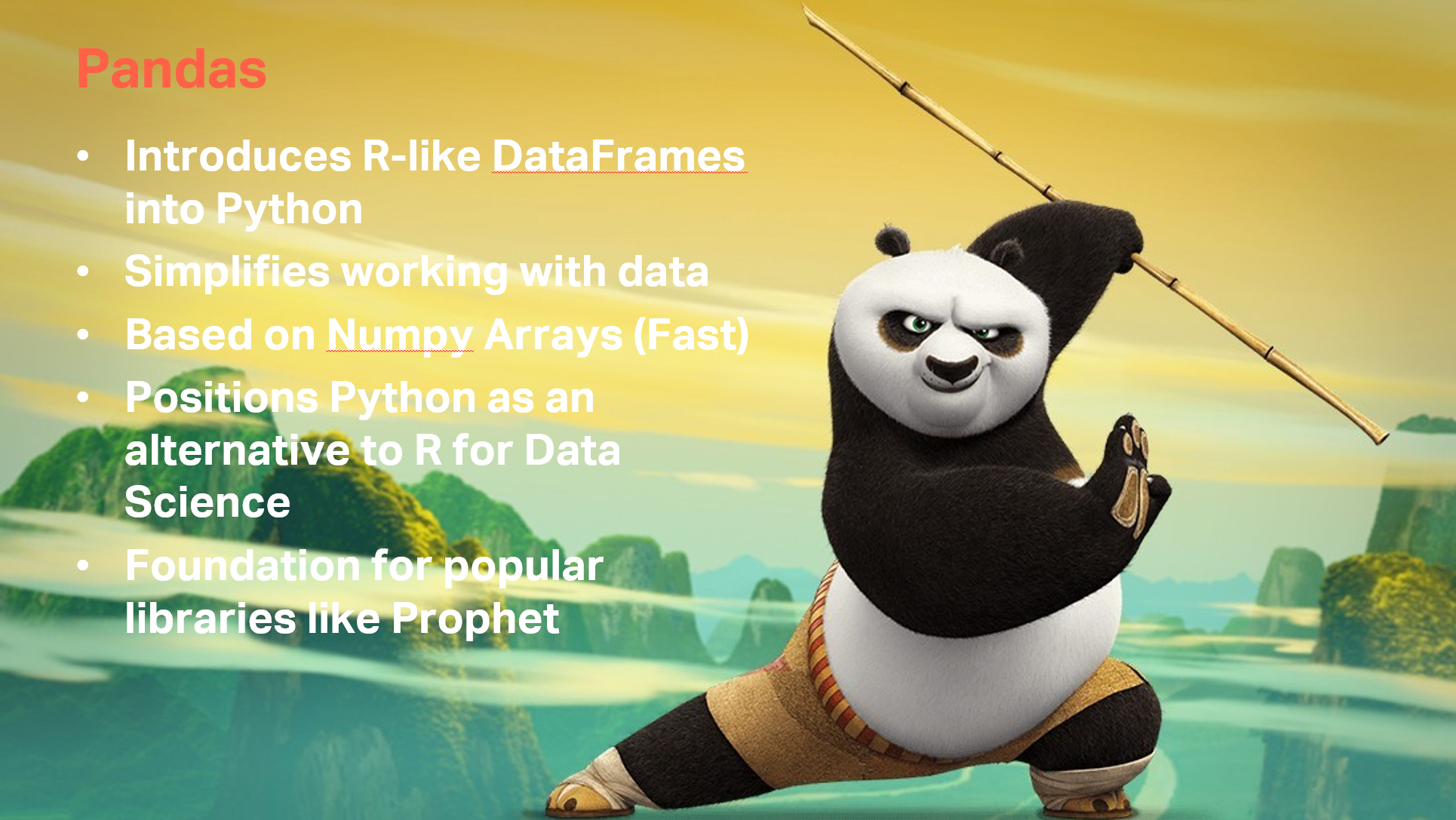
Pandas makes working with data easy
-
Monitor TM1 data folder on a network drive
Pulse v5.7.x and previous versions only track TM1 instances which are on the same machine where Pulse is installed.
-

Unable to generate the Validation Report
For very large TM1 and Planning Analytics models the validation report can run into 1000’s of pages, this can cause issues with the rendering the report.
-

Data Science with TM1 and Planning Analytics
Having accurate data in your TM1 and Planning Analytics application is just one part of the job, the second part which is even more important is to understand your data. This is where Data Science can help. Data Science will help you to improve how you make decisions by better understanding the past and predicting the…
-
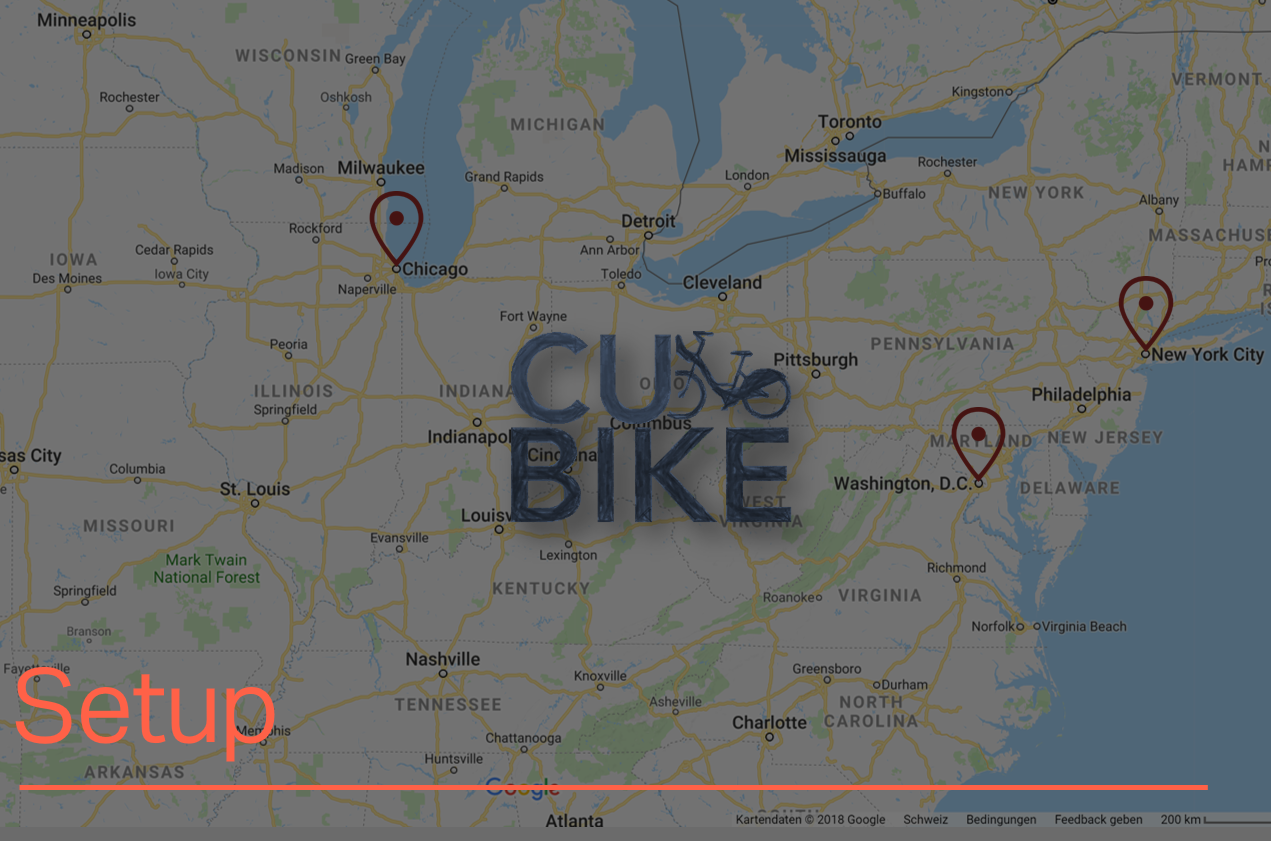
Setup Cubike example
Cubike is a fictional Bike Sharing company that we use the series of articless about Data Science with TM1 and Planning Analytics:
-
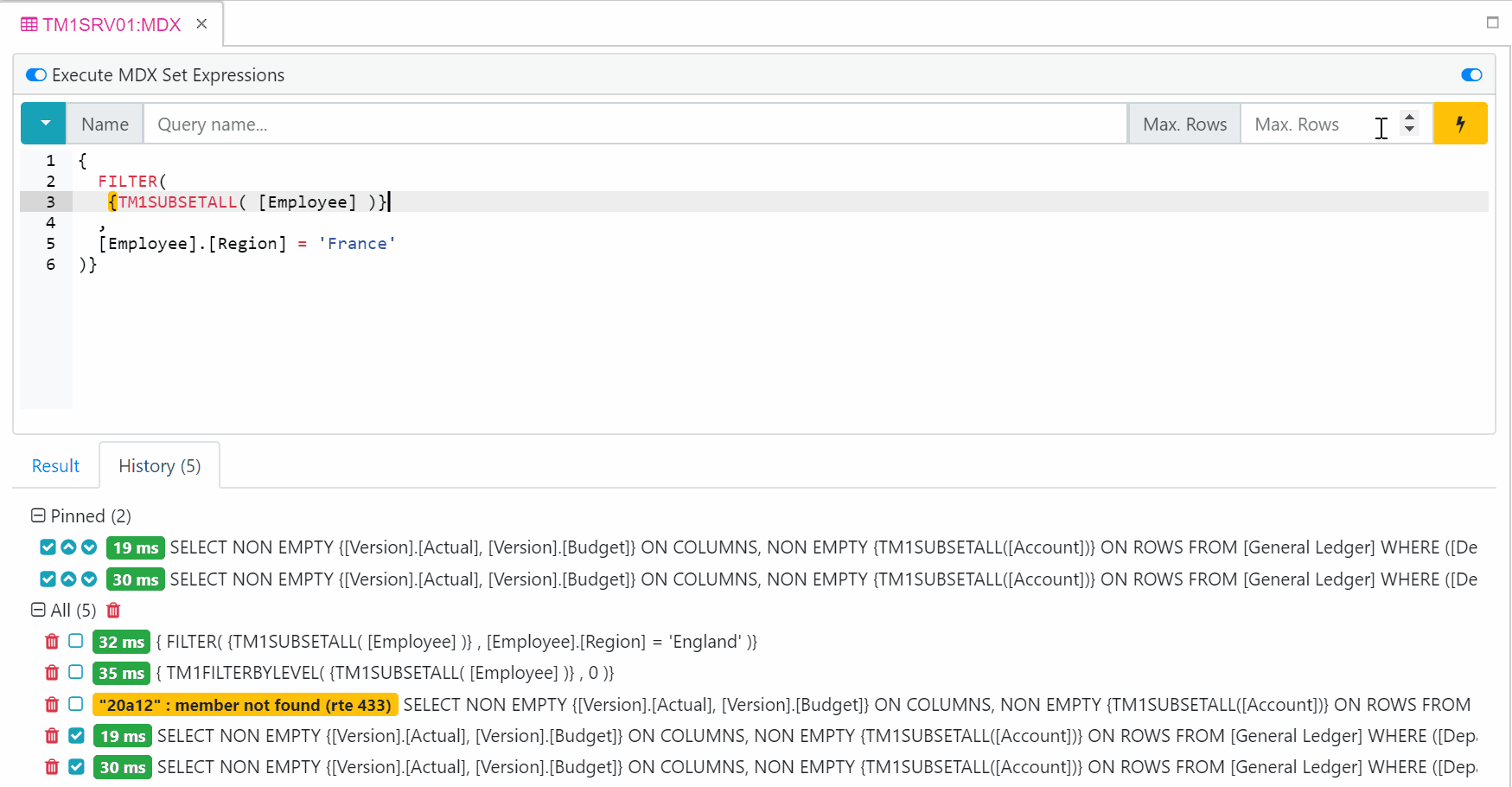
Execute MDX queries
Arc comes a MDX studio which will enable you to test your MDX queries. You can execute MDX queries on cubes data or on dimensions. To execute MDX on dimension you will need to enable Execute MDX Set Expression. The Arc MDX tool keeps your history and you can pin the ones you want to…
-
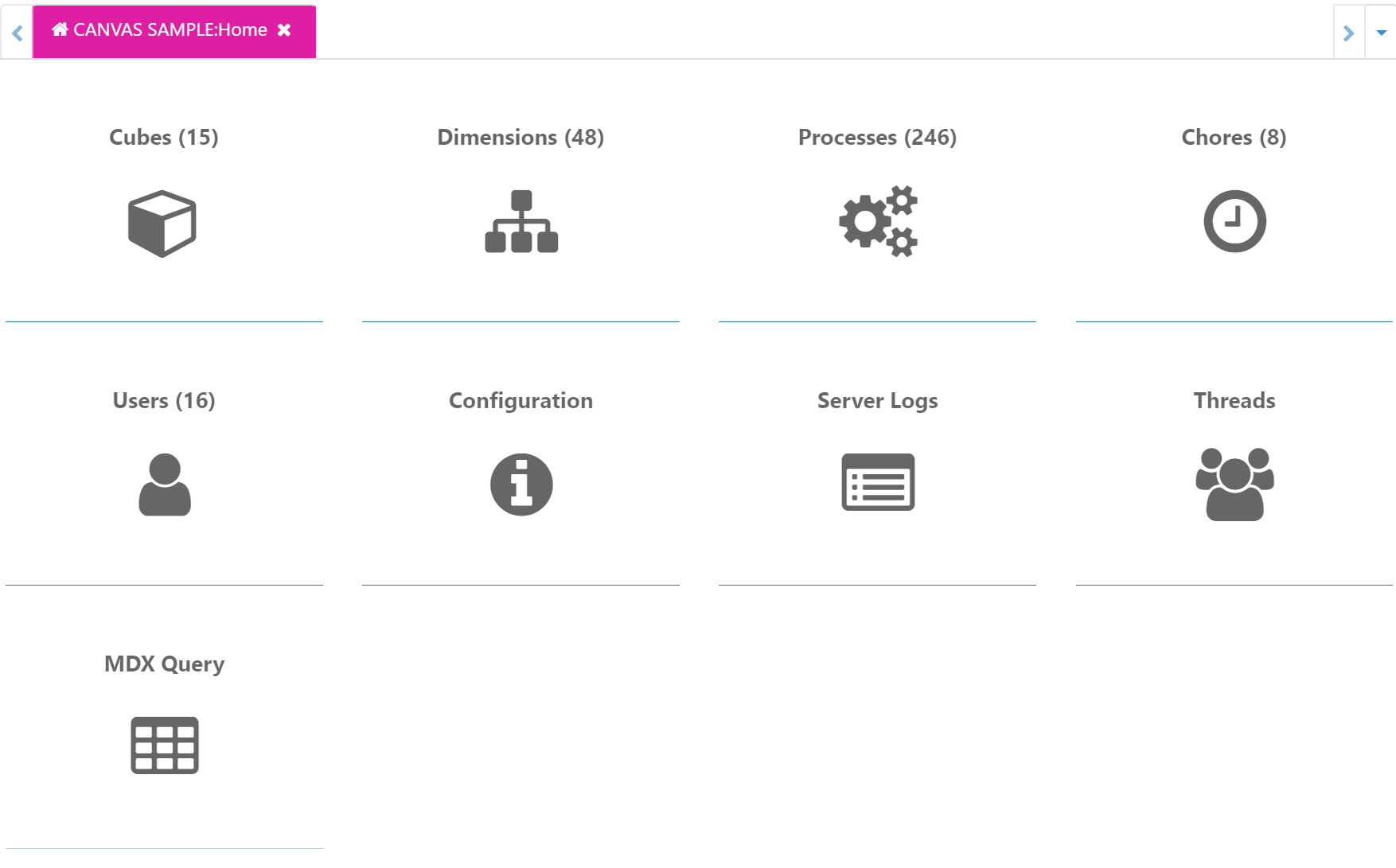
Create a homepage
The homepage plugin will show you how to build a homepage which gather the most important links such as all your TM1 objects, Administation tools and plugins:
-
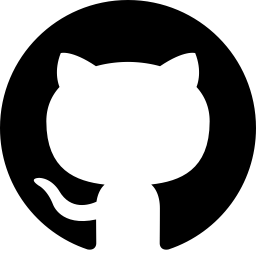
Where to share Arc plugins
A Arc plugin is a folder which contains as minimum, two files:
-

Start building a plugin from a Template
Building a Template is very easy
-
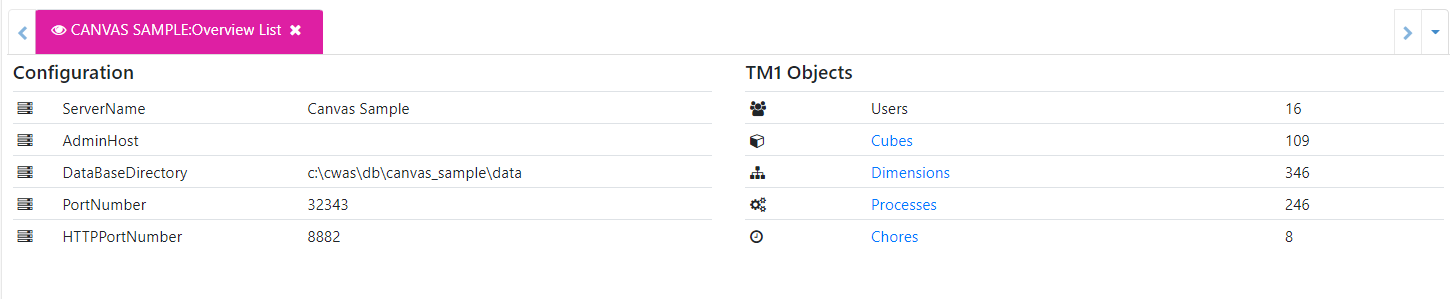
Create a page which shows an overview of your instance
In the Overview List plugins you can see how to create a simple list with on the list the main tm1s.cfg settings and on the right an overview of the TM1 objects: