Category: Product
-
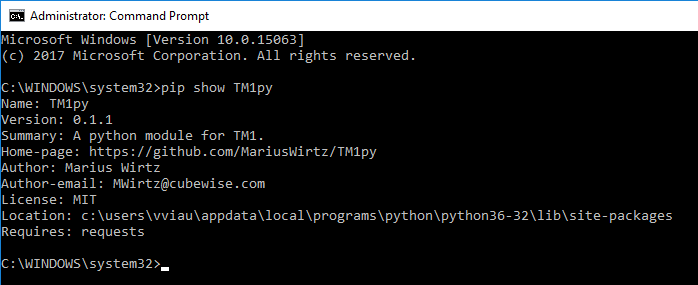
Check TM1py version
To check the TM1py version installed on your machine, just open a command window and then type:
-
Install TM1py
TM1py is a Python package that wraps the TM1 REST API in a simple to use library. That makes it easy to build stuff with TM1 and python.
-

The differences between IBM Planning Analytics Workspace and Canvas
The world has changed, user experience is now the most decisive factor in the success of any business application that is built for people, and TM1-based applications are no exception. Despite inferior modelling capability and performance, other (non-TM1) software solutions have become popular almost solely on the fact that they meet modern user expectations for user experience.
-
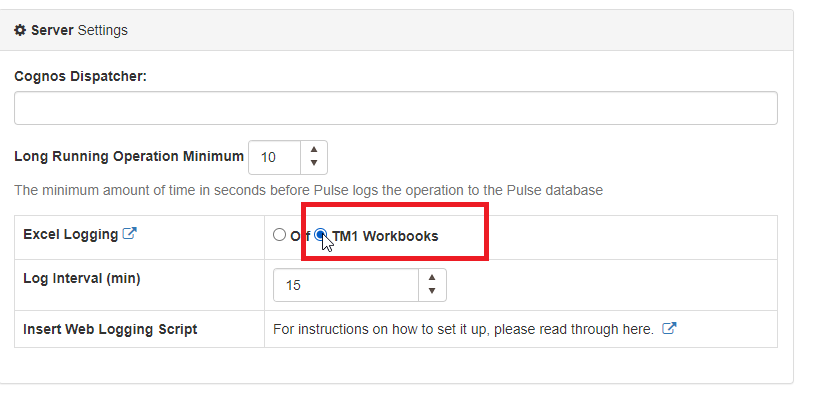
Setting Up Excel Logging to Pulse with Excel Logger
To enable Excel logging in Pulse, you first need to go to Administration > Configuration and then tick “TM1 Workbook” as below:
-

Pulse v5.6 Released
The best TM1 management system just got better thanks to the great feedback we have received from our 150+ customers worldwide.
-

Connect To MS SQL Server using Windows Authentication
Since Pulse v5.6, you can choose to use MS SQL Server (2012 and onwards) instead of the default H2 database. To learn how to migrate to MS SQL Server you should check the following article:
-
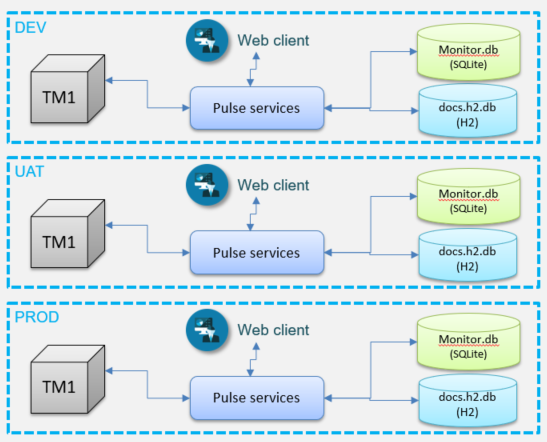
Pulse Database Migration into MS SQL Server
Pulse v5.6 introduced support to MS SQL Server (2012 and onwards). This article describes the steps that you need to follow to configure Pulse with MS SQL Server.
-
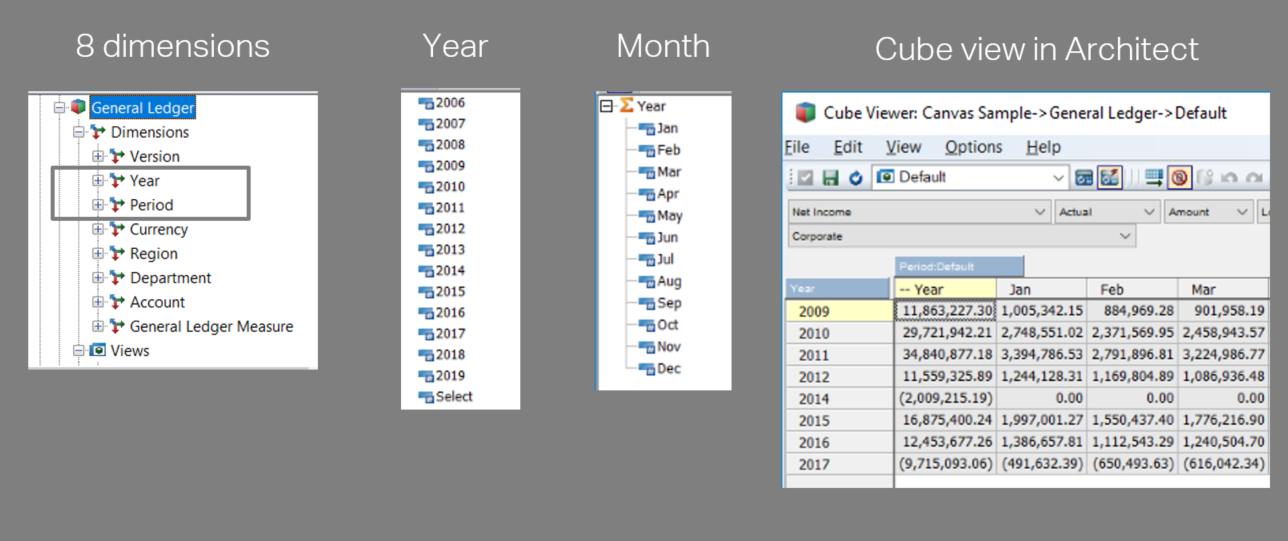
Rebuild your TM1 Active Forms with Alternate Hierarhies
The most exiting feature of IBM Planning Analytics is Alternate hierarchy! With alternate hierarchy you will be able to reduce the number of dimensions in your cubes. You don’t need to choose between added an attribute or a dimension. Now all atributes can be seen as an alternate hierarchy.
-
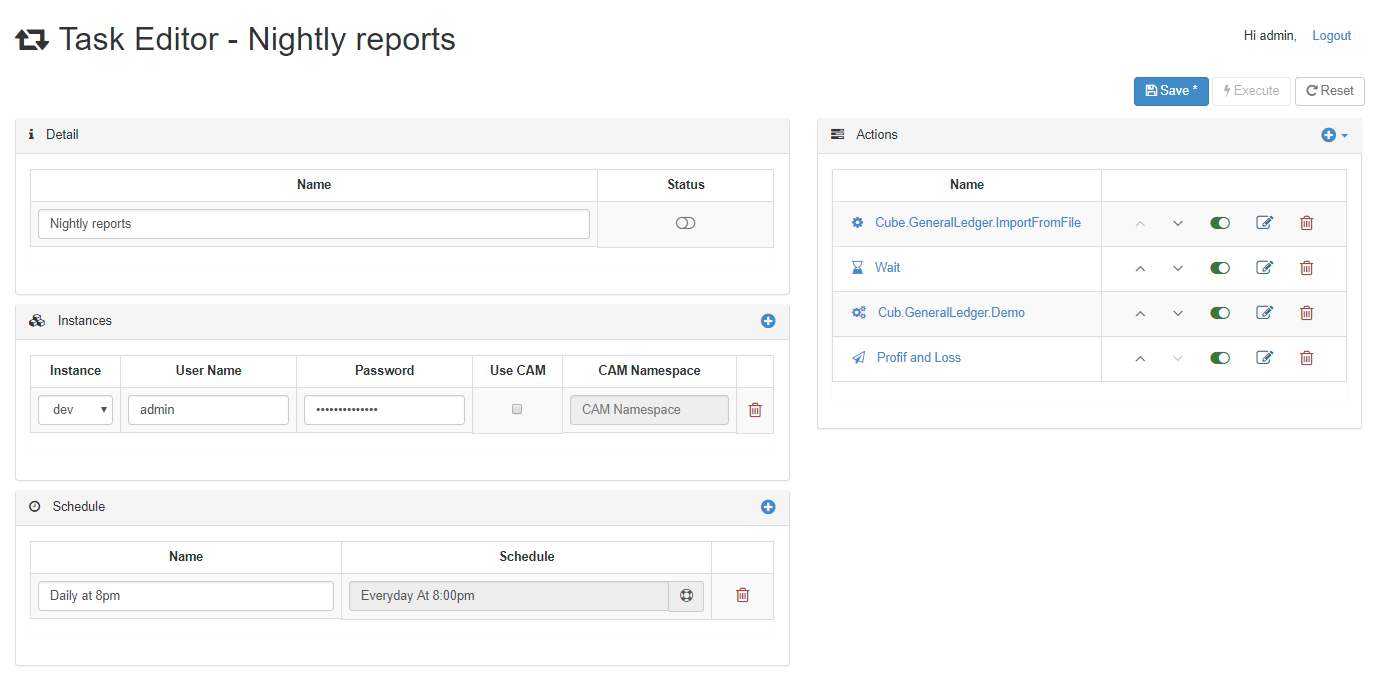
Canvas v2 Released
The unique IBM TM1/Planning Analytics REST API framework just got even better! Some of the highlights of the great new features of Canvas version 2 below.
-

Display data from an Excel file and then send it to TM1 via REST API
With Canvas, you can upload an Excel file into your browser, validate the data and then send the data into TM1 using the REST API. A sample showcasing has been introduced in Canvas 2.0: