Category: Product
-
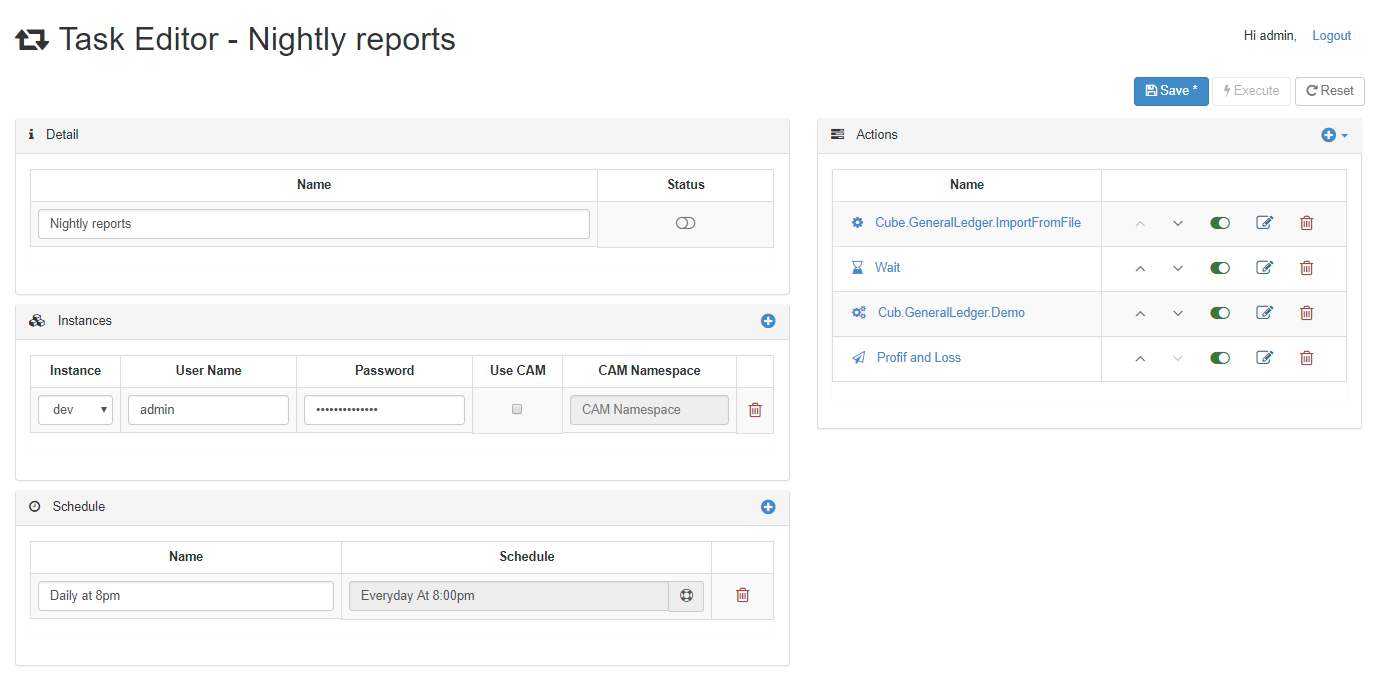
Canvas v2 Released
The unique IBM TM1/Planning Analytics REST API framework just got even better! Some of the highlights of the great new features of Canvas version 2 below.
-

Display data from an Excel file and then send it to TM1 via REST API
With Canvas, you can upload an Excel file into your browser, validate the data and then send the data into TM1 using the REST API. A sample showcasing has been introduced in Canvas 2.0:
-

Alternate Hierarchies in Canvas
Probably the most exiting feature in IBM Planning Analytics is alternate hierarchies. Using alternate hierarchies will enable you to potentially reduce the number of dimensions in your cube and therefore improve cube size and performance.
-

Different Sources for Bursting Reports
This article details the different bursting methodology you can use to send and to generate different PDFs and/or Emails.
-

Refresh DBRs by Groups
By default when you input a value in a cell containing DBRs in Canvas, all the DBRs will refresh. From Canvas 2.0 and up, you can now group the DBRs so that when you input a value, only the DBRs of the same group as that input will be refreshed. This could greatly improve the…
-

Upload data into TM1 from an Excel file
No matter which tool your company uses for planning, if finance users have to choose one tool to input lots of data, they will choose Excel.
-

Do more with TM1 with Python
TM1py (pronounced “TM1-pie”) is a Python package that wraps the TM1 REST API in a simple to use library. That makes it easy to build stuff with TM1 and Python.
-

Load daily exchange rates from a web-service
Loading data from web services such as exchanges rates are a common requirements in the TM1. A easy way to do it, is to use TM1py. TM1py helps you to link your TM1 application from different web-services like Yahoo Finance, Bloomberg or Quandl.
-

Understand relationships between your IBM TM1 objects
As your IBM TM1/ Planning Analytics application grows, your number of TM1 objects is likely to increase as well. It is good practice to clean up all objects which are not used anymore. In a complex TM1 model, knowing which TM1 objects can be deleted could be time consuming.
-

Why only TM1 documentation is not enough
Doing documentation is necessary manual vs Pulse documentation