Category: Product
-
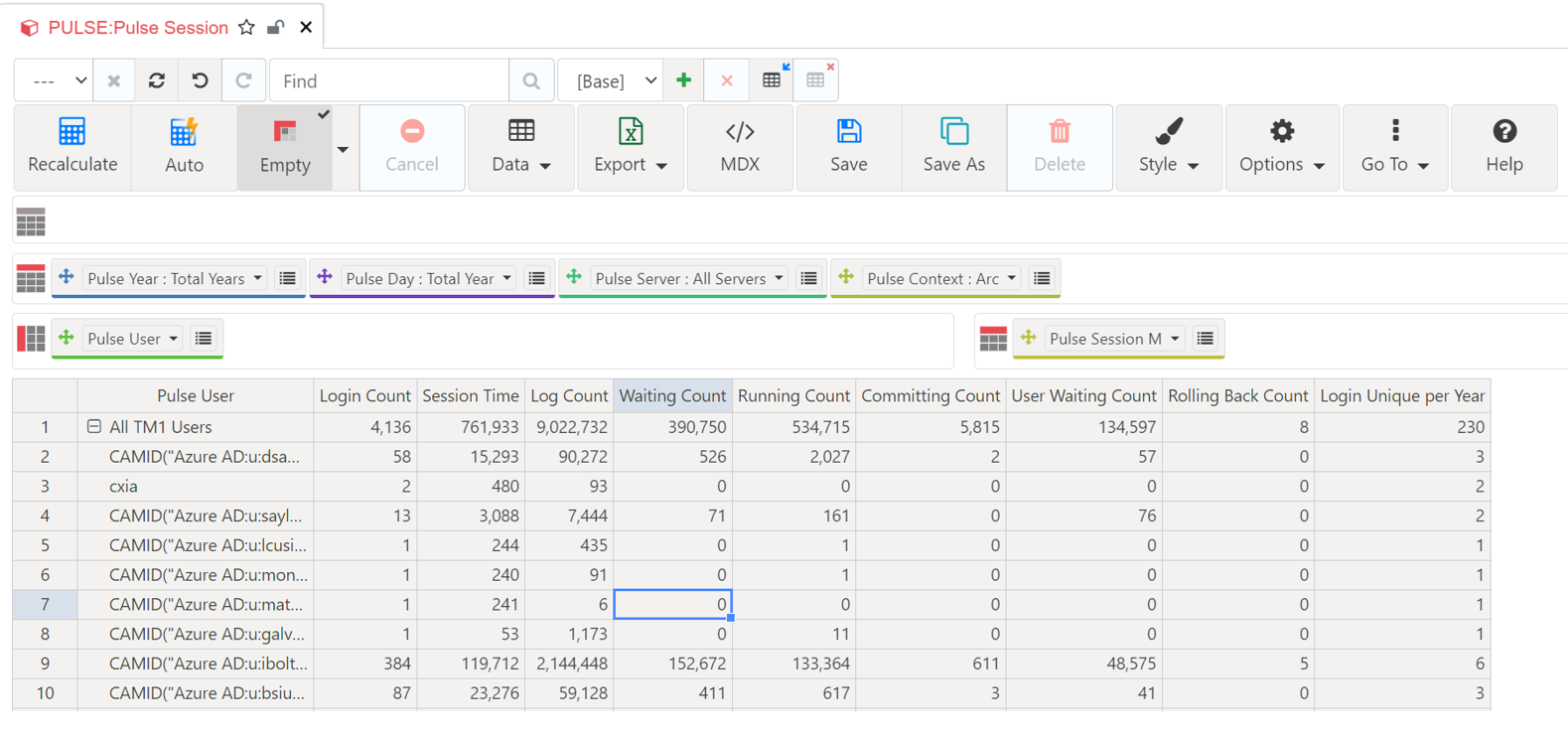
Loading Pulse data in TM1
Pulse is constantly tracking your IBM Planning Analytics (TM1) systems. All this very valuable data is stored in the Pulse database. Pulse comes with many dashboards to visualize this data. One option if you want to do further analysis is to send this data into your TM1 application. This article explains how to load the…
-
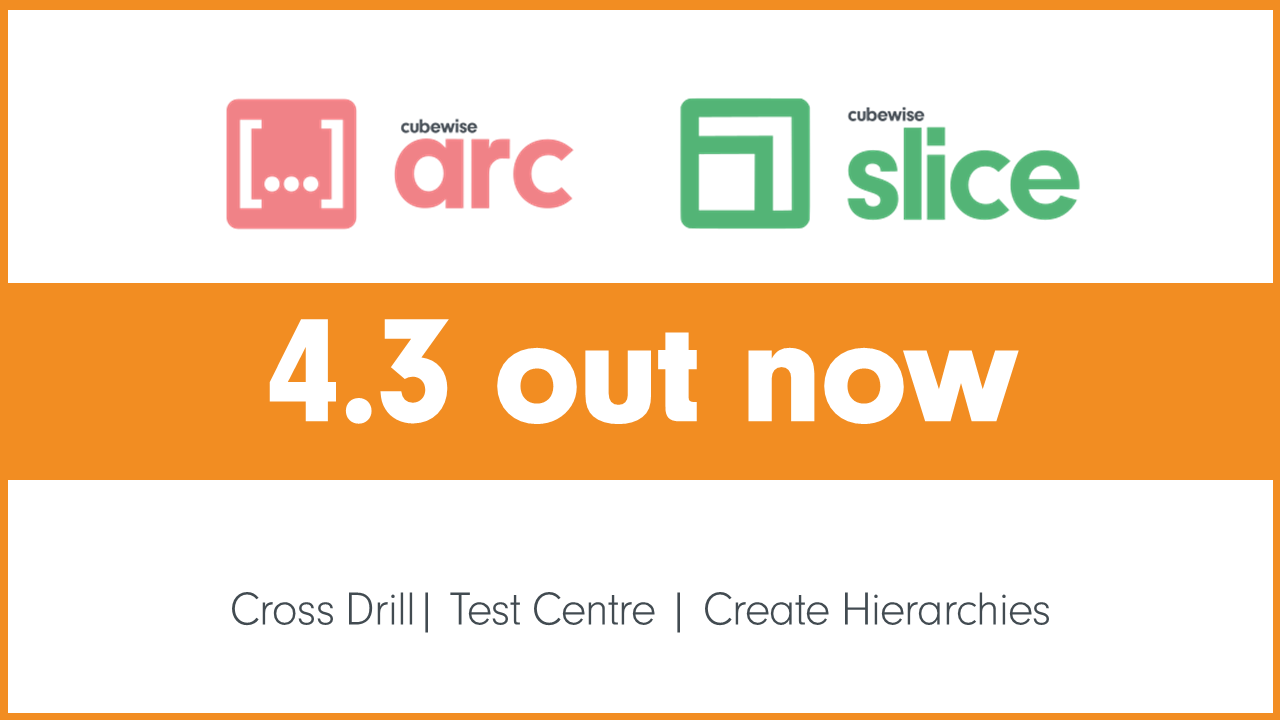
Arc and Slice v4.3 is now available
Cross Drill in Active Forms
-
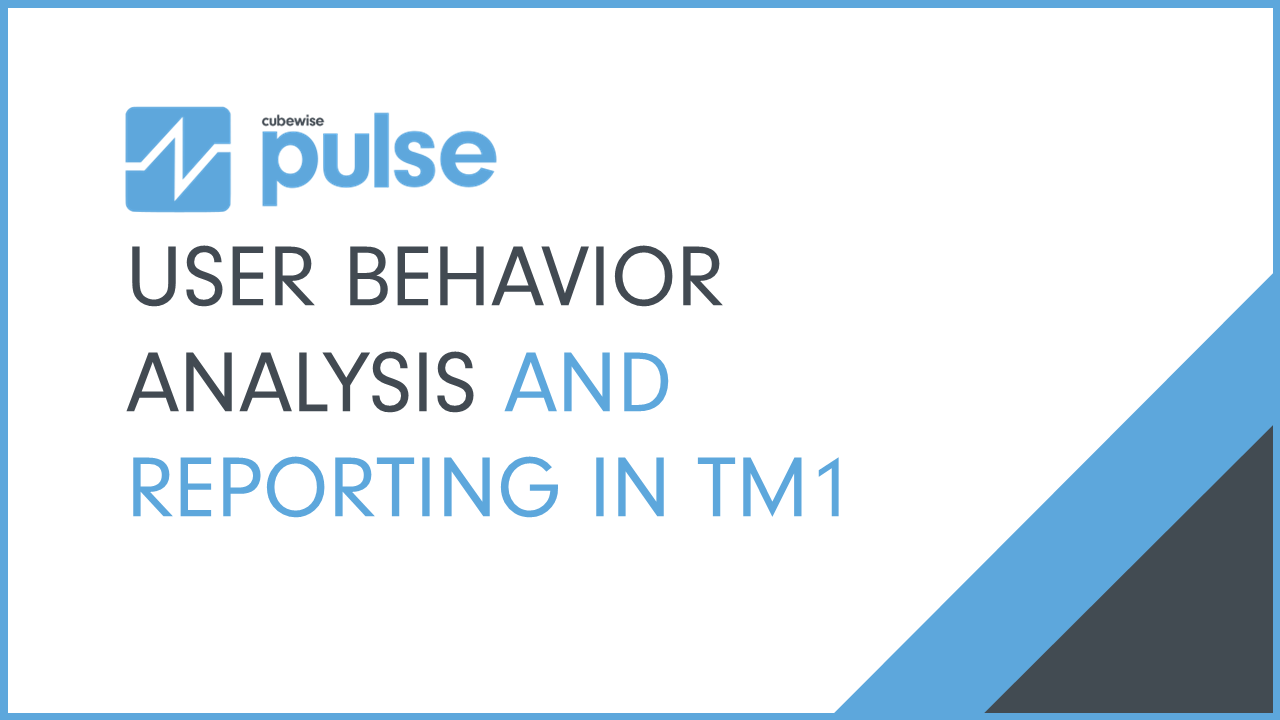
User Behavior Analysis and Reporting in TM1
Analyzing how a financial system is used provides several benefits for individuals, businesses, and regulatory bodies, and IBM Planning Analytics (TM1) systems are no different by any means. Why it is important even for TM1 Understanding how the user base interacts with your TM1 model offers several benefits: 1. Increased User Satisfaction: By comprehending how…
-
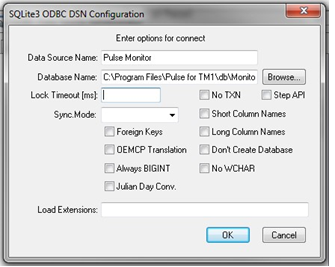
Connecting to the Pulse Databases through an ODBC driver
This article will guide the Pulse Administrator to configure ODBC connections to the Pulse Databases.
-
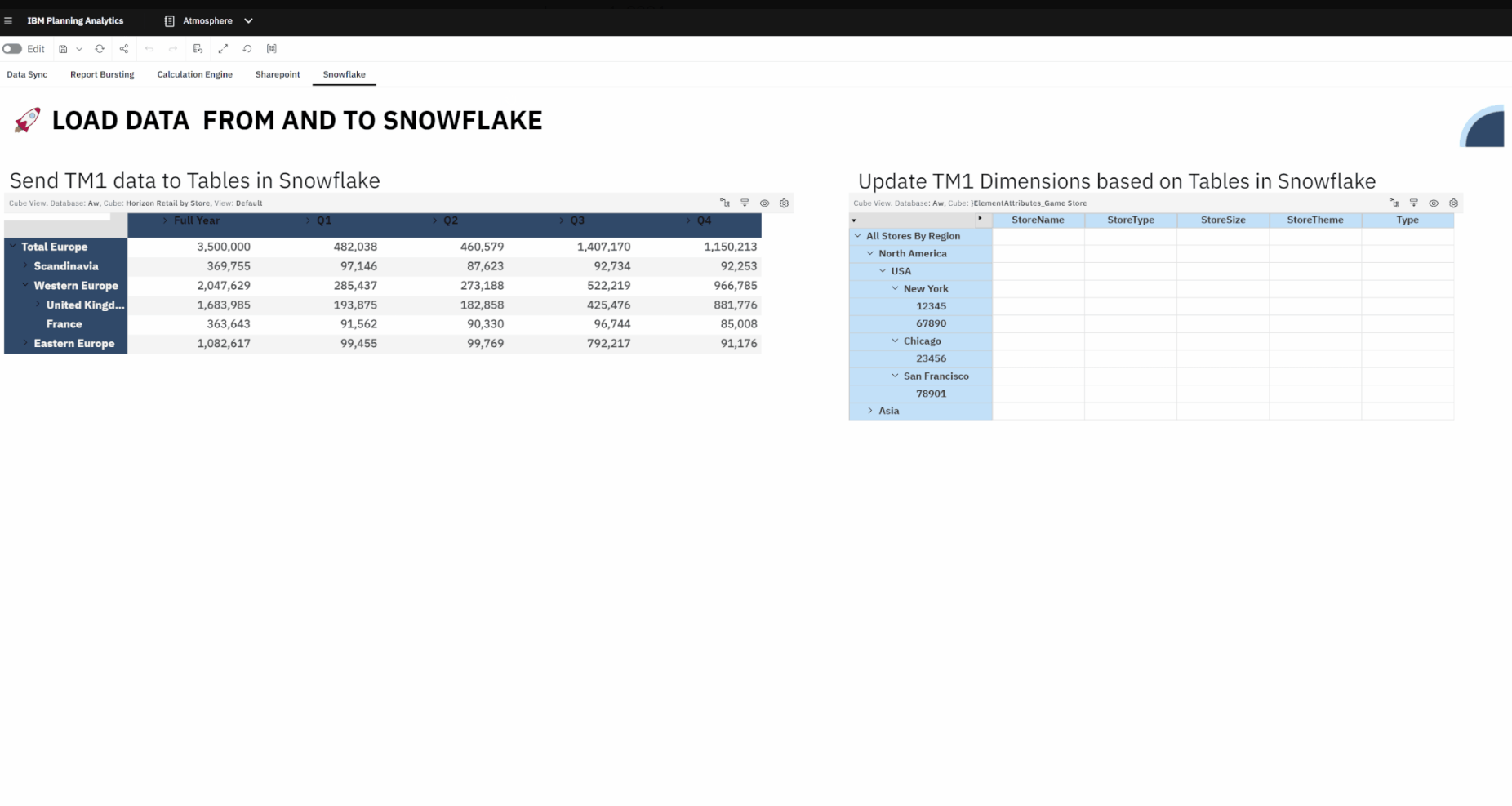
Connect IBM Planning Analytics with Snowflake through Atmosphere
🚀 What is the Atmosphere Snowflake Integration?
-

The Power of AI in TM1 Development with Arc’s Assistant
Have you checked out the latest buzz in the IBM Planning Analytics (TM1) development world?
-

Transitioning from TM1 Perspectives to Slice
Transitioning from TM1 Perspectives to an alternative solution is an important change that is becoming more and more eminent.
-
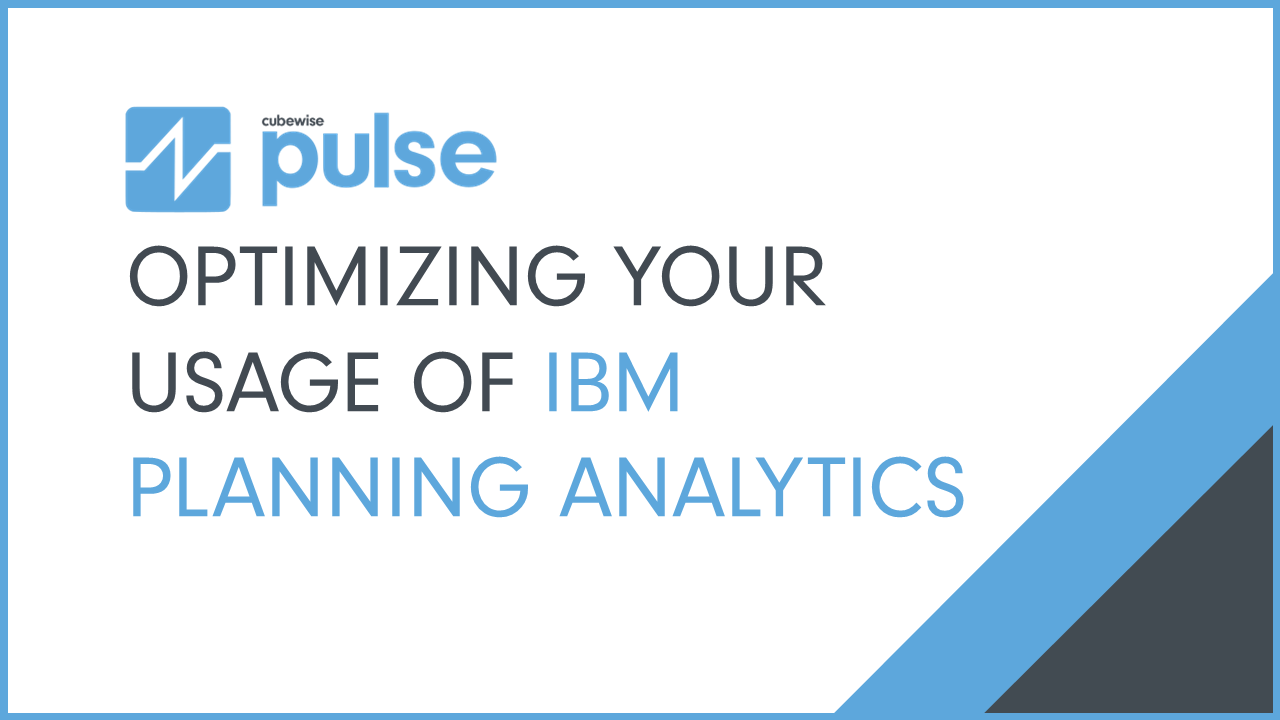
How Pulse can help you optimize your usage of IBM Planning Analytics
When it comes to implementing IBM Planning Analytics / TM1 into your organization, not all instantiations are created equal.
-
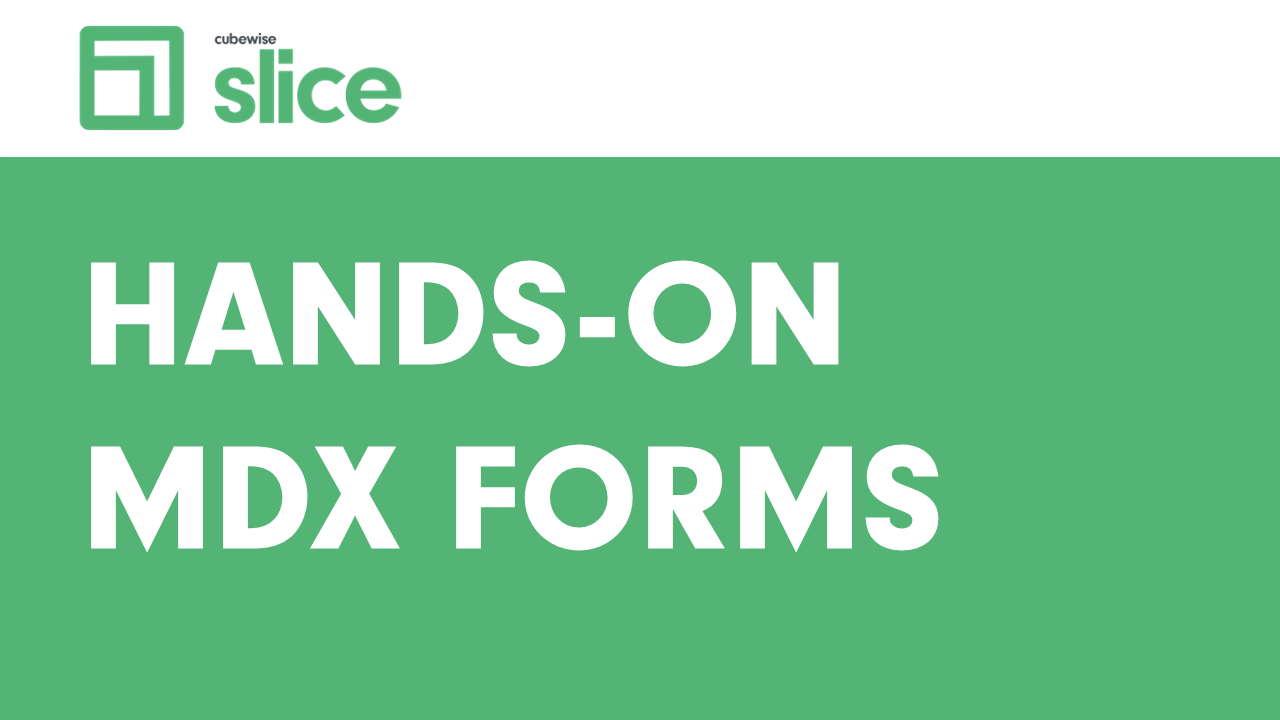
Slice Hands On – Part 2
The objective of this user manual is to walk you through the main features of Slice. This manual is split in 7 main topics:
-

Enabling the Live Migration of subsets with Pulse
Live migration of subsets has been introduced in Pulse v6.3.0.