Category: Product
-
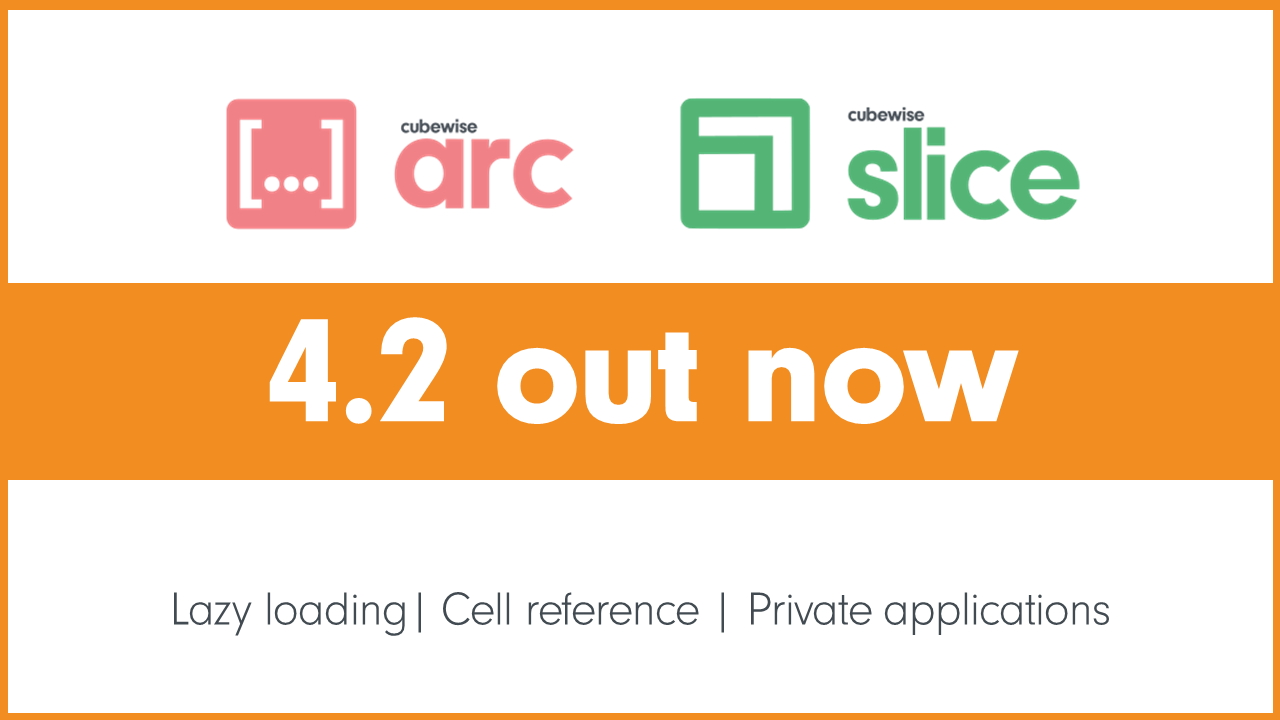
Arc and Slice v4.2 is now available
Version 4.2 includes significant performance improvements to the Cube Viewer and the Subset Editor.
-
Add custom links in the Pulse Web Client
Pulse v6.3.0 is adding support for custom links into the Pulse left side menu.
-
Using active directory to manage Pulse groups and users security
Starting with v6.3.0, the Pulse groups and users security can now be imported from an active directory.
-
Enabling the approval requests feature to run a migration.
Starting with v6.3.0, the Pulse Migration feature includes a new mechanism to force all packages to be approved before it can be executed.
-

Populating automatically Pulse documentation fields
Starting with Pulse v6.3.0, the description fields for processes and cubes that you can find in the Pulse Model Spotlight feature are now populated automatically from your processes and rules.
-

Connecting Arc to IBM Planning Analytics on AWS (TM1 v12)
This article explains how to connect Arc to TM1 v12 hosted on IBM Cloud (AWS).
-

Pulse v6.3 is now available
Pulse v6.3 includes many new features such as a new homepage, live migration of subsets, documentation update from your code, approval feature for the migration and many more fixes…
-
Burst PDF reports with the Task Scheduler
From Canvas 2.0 and up, there is now a Task Scheduler which you can use to schedule tasks. These tasks can contain TM1 processes, TM1 chores or Canvas pages. This article describes the steps to follow to set up a new task which is going to send by email one dashboard per region.
-

Slice Hands On – Part 1
The objective of this user manual is to walk you through the main features of Slice. This manual is split in 7 main topics:
-

Pulse Installation Guide
This article gathers everything you need to know about how to install, upgrade and downgrade Pulse for TM1.