Category: Pulse
-

Enabling the Live Migration of subsets with Pulse
Live migration of subsets has been introduced in Pulse v6.3.0.
-
Add custom links in the Pulse Web Client
Pulse v6.3.0 is adding support for custom links into the Pulse left side menu.
-
Using active directory to manage Pulse groups and users security
Starting with v6.3.0, the Pulse groups and users security can now be imported from an active directory.
-
Enabling the approval requests feature to run a migration.
Starting with v6.3.0, the Pulse Migration feature includes a new mechanism to force all packages to be approved before it can be executed.
-

Populating automatically Pulse documentation fields
Starting with Pulse v6.3.0, the description fields for processes and cubes that you can find in the Pulse Model Spotlight feature are now populated automatically from your processes and rules.
-

Pulse v6.3 is now available
Pulse v6.3 includes many new features such as a new homepage, live migration of subsets, documentation update from your code, approval feature for the migration and many more fixes…
-

Pulse Installation Guide
This article gathers everything you need to know about how to install, upgrade and downgrade Pulse for TM1.
-
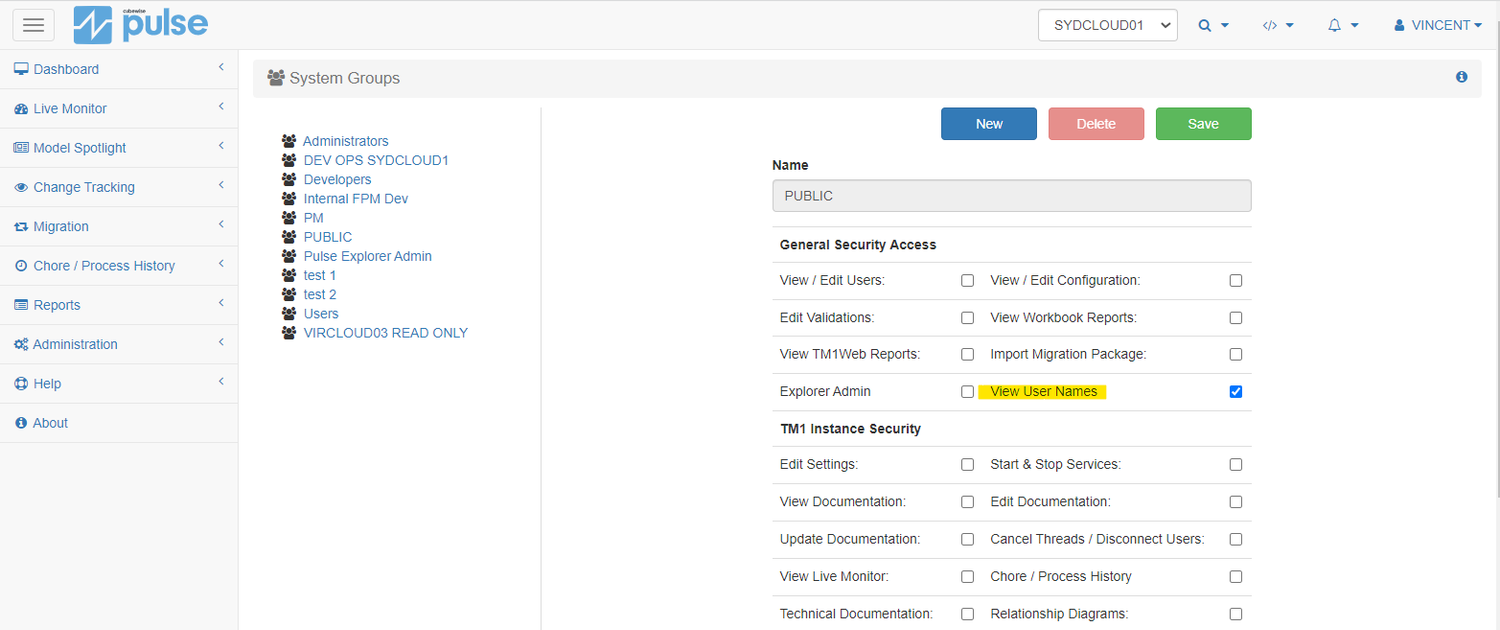
Hiding User Names in Pulse Web Client
From the Pulse Web Client, you can see all IBM Planning Analytics (TM1) sessions. There are multiple screens where you can see who is using your application. For example, there is a column called User in the Session Monitor and Message Log from the Live Monitor: If for some Pulse users are not allowed to…
-
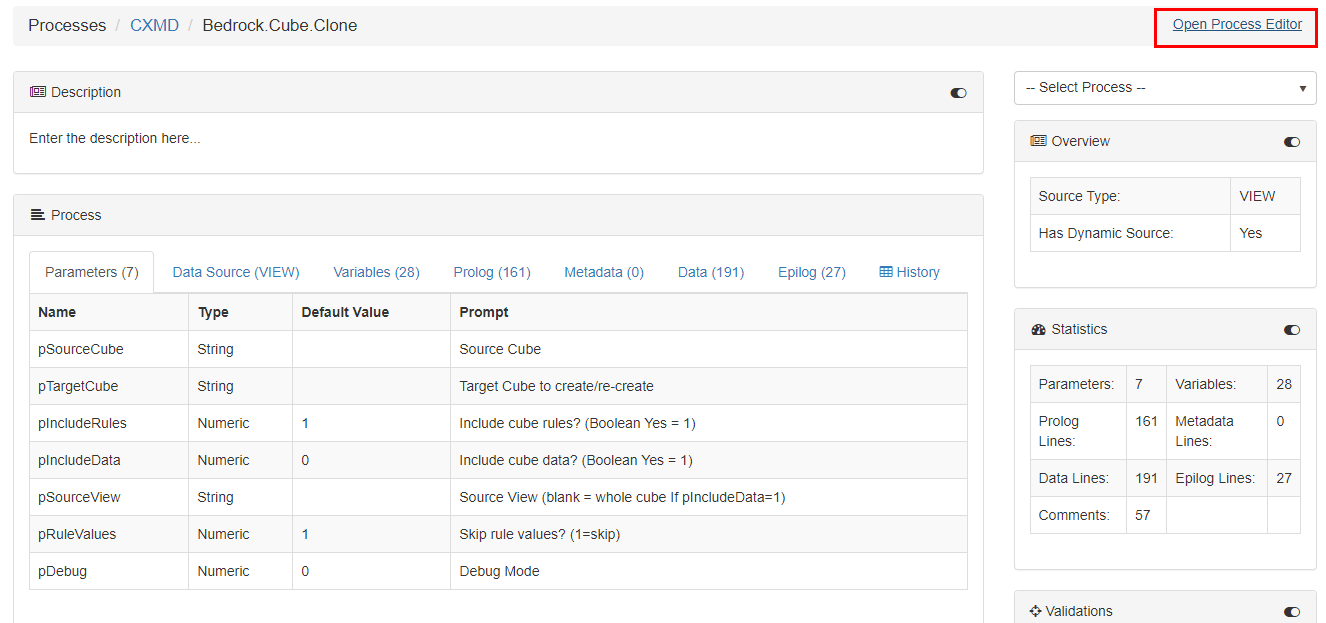
Accessing Arc through Pulse
Starting with Pulse v6.2.1, you can access Arc through Pulse. In the Model Spotlight feature, if you open a process, you will be able to see a link “Open Process Editor” on the top right corner: Once you click on it, Pulse will open Arc on this process: To enable these links for processes and…
-

Norgine
Norgine is a leading European specialist pharmaceutical company with over 110 years of expertise and a presence in all major European markets. Monitoring Users Accessing TM1 Through Workflow Business Challenge Norgine uses TM1 for financial planning, users have a choice of several different ways of inputting data. All TM1 users must use the TM1 Workflow application…